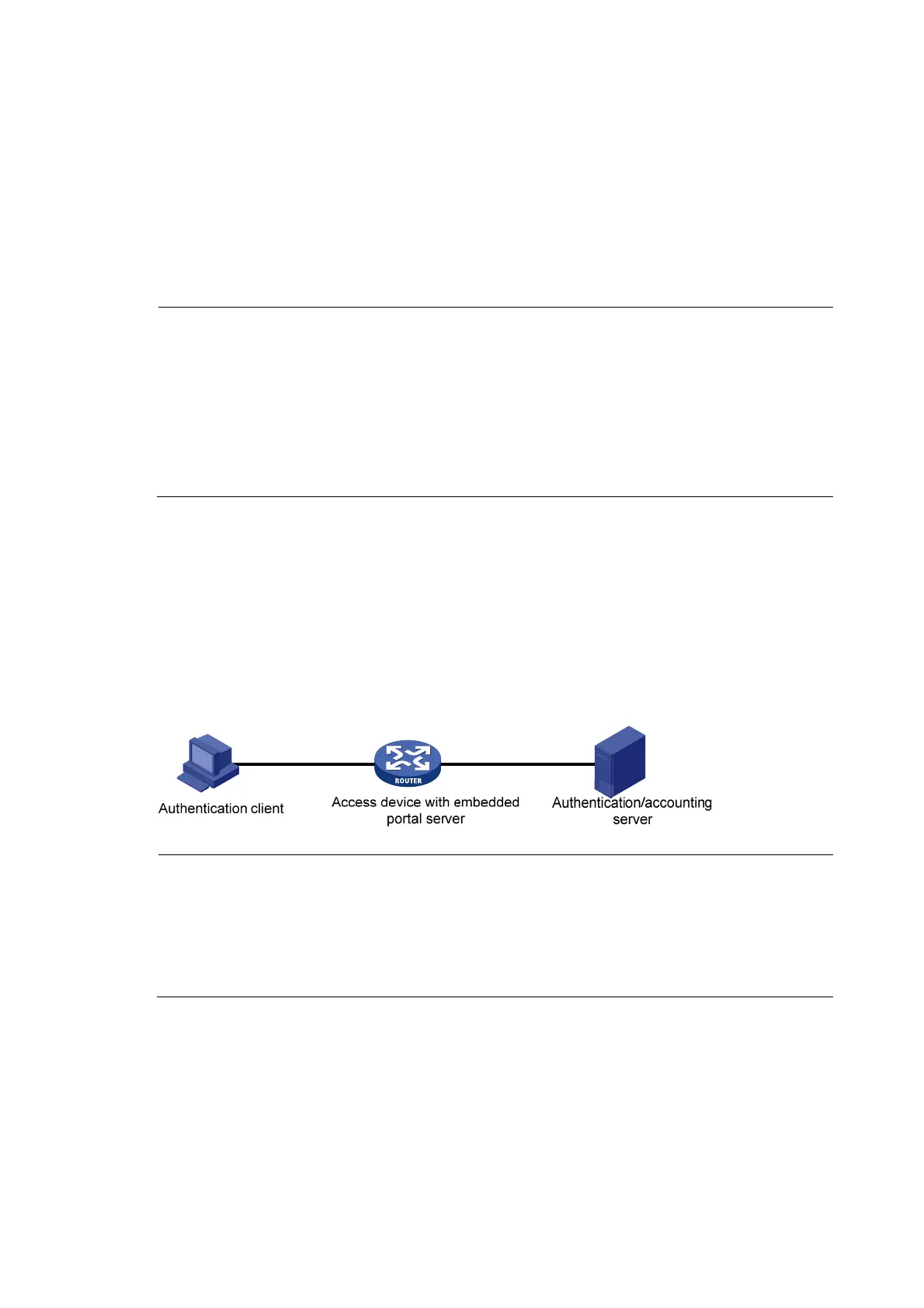125
2. On the authentication homepage/authentication dialog box, the user enters and submits the
authentication information, which the portal server then transfers to the access device.
3. Upon receipt of the authentication information, the access device communicates with the
authentication/accounting server for authentication and accounting.
4. After successful authentication, the access device checks whether there is a corresponding security
policy for the user. If not, it allows the user to access the Internet. Otherwise, the client
communicates with the access device and the security policy server for security check. If the client
passes security check, the security policy server authorizes the user to access the Internet
resources.
NOTE:
• Portal authentication supports NAT traversal whether it is initiated by a web client or an iNode client.
When the portal authentication client is on a private network, but the portal server is on a public network
and the access device is enabled with NAT, network address translations performed on the access
device do not affect portal authentication. However, in such a case, HP recommends using an interface’s
public IP address as the source address of outgoing portal packets.
• Only a RADIUS server can serve as the remote authentication/accounting server in a portal system.
• To implement security check, the client must be the iNode client.
Portal system using the local portal server
System components
In addition to use a separate device as the portal server, a portal system can also use the local portal
server function of the access device to authenticate web users directly. In this case, the portal system
consists of only three components: authentication client, access device, and authentication/accounting
server, as shown in Figure 52.
Figure 52 Portal system using the local portal server
NOTE:
• No security policy server is needed for local portal service, because the portal system using the local
portal server does not support extended portal functions.
• The local portal server function of the access device implements only some simple portal server
functions. It only allows users to log on and log off through the web interface. It cannot take the place of
an independent portal server.
Protocols used for interaction between the client and local portal server
HTTP and Hypertext Transfer Protocol Secure (HTTPS) can be used for interaction between an
authentication client and an access device providing the local portal server function. If HTTP is used,
there are potential security problems because HTTP packets are transferred in plain text; if HTTPS is used,
secure data transmission is ensured because HTTPS packets are transferred in cipher text based on SSL.
