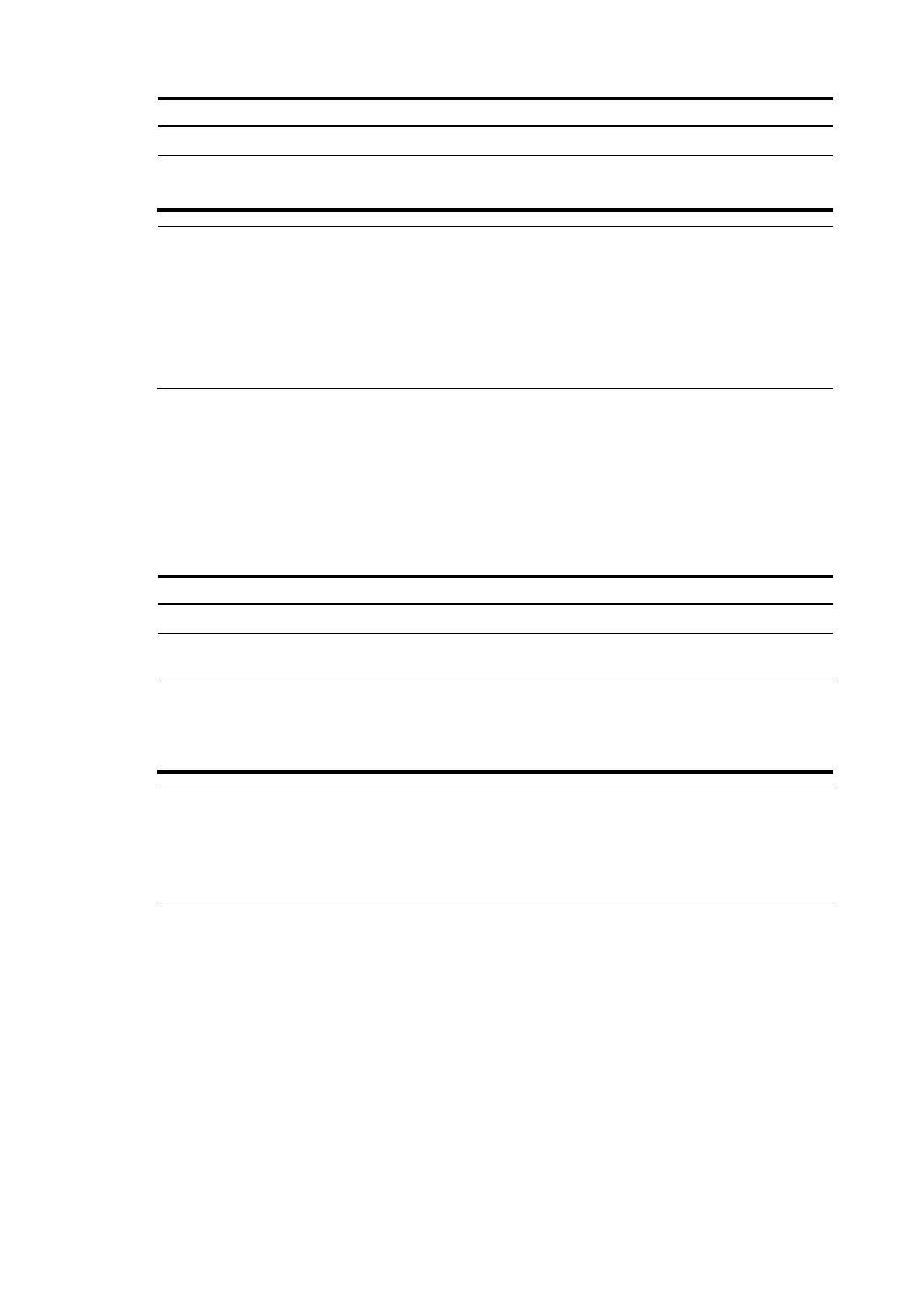145
To do… Use the command…
Remarks
Enter system view system-view —
Set the maximum number of online
portal users
portal max-user max-number
Required
1024 by default.
NOTE:
• The maximum number of online portal users the switch actually assi
ns depends on the ACL resources
on the switch.
• If the maximum number of online portal users specified in the command is less than that of the curren
online portal users, the command can be executed successfully and does not impact the online portal
users, but the system does not allow new portal users to log on until the number drops down below the
limit.
Specifying an authentication domain for portal users
After you specify an authentication domain for portal users on an interface, the device uses the
authentication domain for authentication, authorization, and accounting (AAA) of all portal users on the
interface, ignoring the domain names carried in the usernames. This allows you to specify different
authentication domains for different interfaces as needed.
Follow these steps to specify an authentication domain for portal users on an interface:
To do… Use the command…
Remarks
Enter system view system-view —
Enter interface view
interface interface-type
interface-number
—
Specify an authentication domain
for portal users on the interface
portal domain domain-name
Required
By default, no authentication
domain is specified for portal
users.
NOTE:
The device selects the authentication domain for a portal user on an interface in this order: the
authentication domain specified for the interface, the authentication domain carried in the username, and
the system default authentication domain. For information about the default authentication domain, see
the chapter “AAA configuration.”
Configuring Layer 3 portal authentication to support web proxy
By default, proxied HTTP requests cannot trigger Layer 3 portal authentication but are silently dropped.
To allow such HTTP requests to trigger portal authentication, configure the port numbers of the web proxy
servers on the device.
