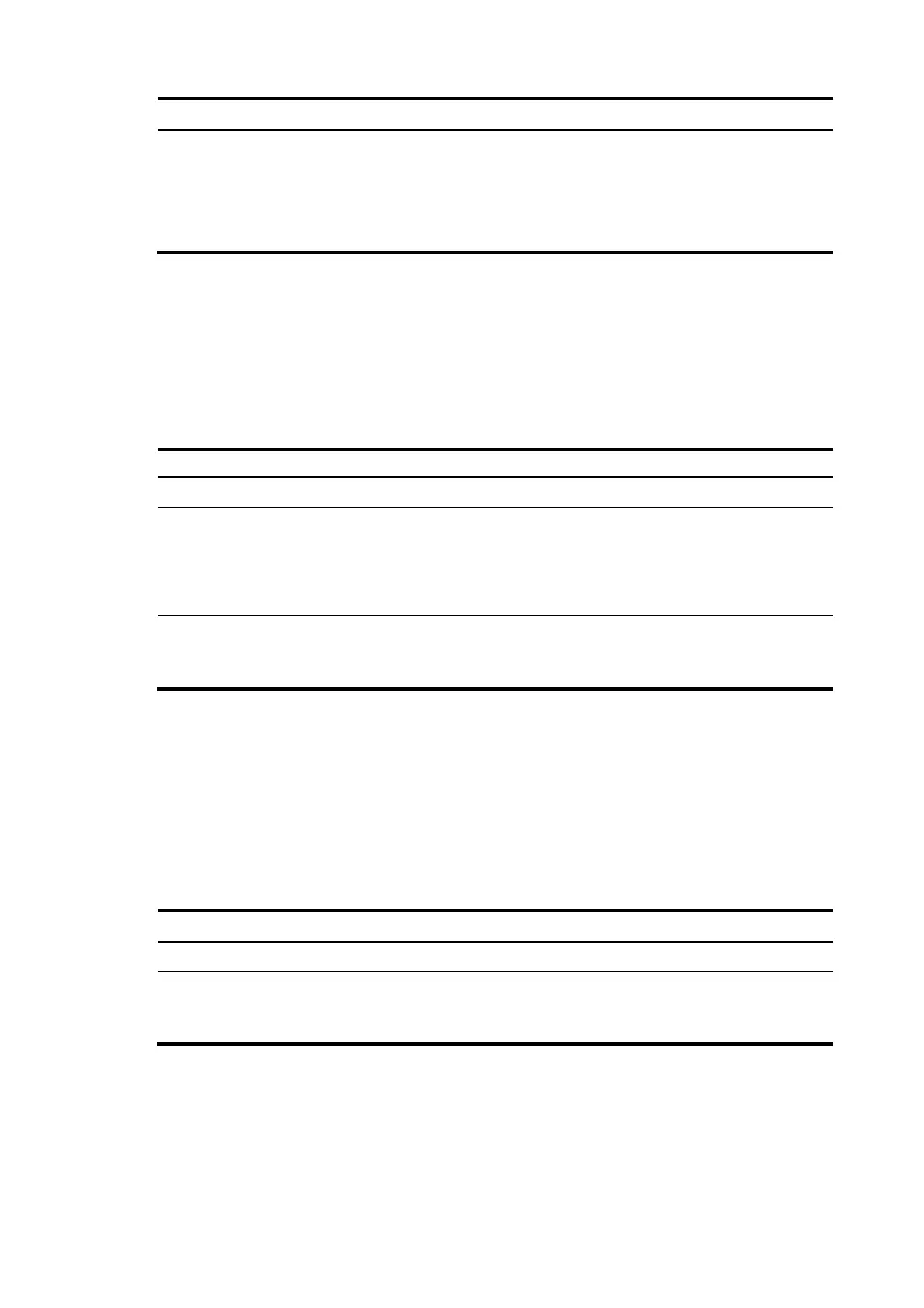46
To do… Use the command… Remarks
Tear down AAA user connections
cut connection { access-type { dot1x |
mac-authentication | portal } | all | domain
isp-name | interface interface-type
interface-number | ip ip-address | mac
mac-address | ucibindex ucib-index | user-name
user-name | vlan vlan-id } [ slot slot-number ]
Required
Applicable to only
LAN and portal user
connections.
Configuring a NAS ID-VLAN binding
The access locations of users can be identified by their access VLANs. In application scenarios where
identifying the access locations of users is a must, configure NAS ID-VLAN bindings on the switch. Then,
when a user gets online, the switch obtains the NAS ID by the access VLAN of the user and sends the
NAS ID to the RADIUS server through the NAS-identifier attribute.
Follow these steps to configure a NAS ID-VLAN binding:
To do… Use the command…
Remarks
Enter system view system-view —
Create a NAS ID profile and enter
NAS ID profile view
aaa nas-id profile profile-name
Required
You can apply a NAS ID profile to
an interface enabled with portal.
See the chapter “Portal
configuration.”
Configure a NAS ID-VLAN binding
nas-id nas-identifier bind vlan
vlan-id
Required
By default, no NAS ID-VLAN
binding exists.
Specifying the device ID used in stateful failover
mode
Two switches working in stateful failover mode for portal services are uniquely identified by their device
IDs. A device ID can only be 1 or 2. For more information about the stateful failover mode for portal
services, see the chapter “Portal configuration.”
Follow these steps to specify the device ID used in stateful failover mode:
To do… Use the command… Remarks
Enter system view system-view —
Specify the device ID used in
stateful failover mode
nas device-id device-id
Required.
By default, a switch works in standalone
mode and has no device ID.
