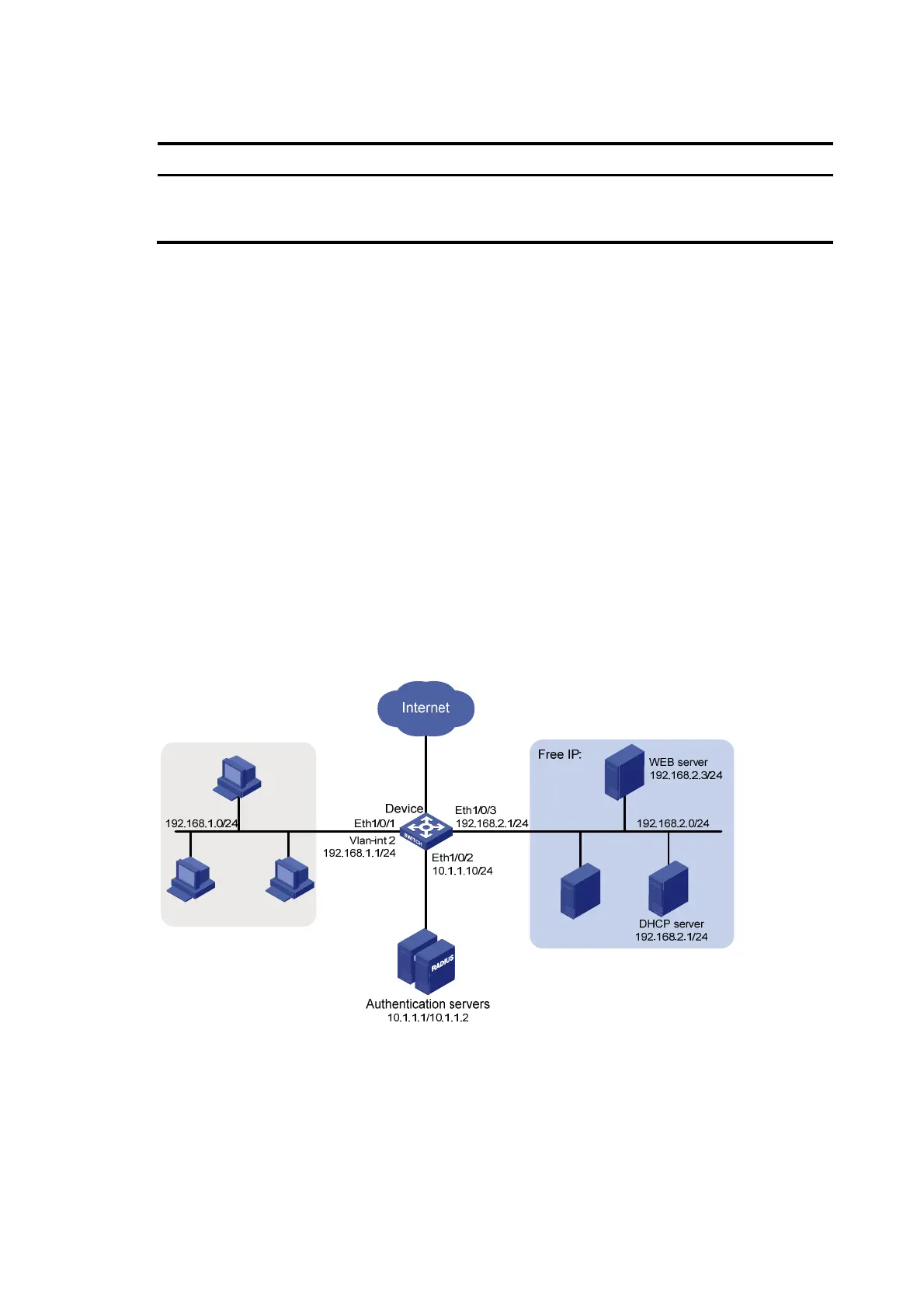108
Displaying and maintaining EAD fast deployment
To do… Use the command… Remarks
Display 802.1X session
information, statistics, or
configuration information
display dot1x [ sessions | statistics ]
[ interface interface-list ] [ | { begin |
exclude | include } regular-expression ]
Available in any view
EAD fast deployment configuration example
Network requirements
As shown in Figure 47, the hosts on the intranet 192.168.1.0/24 are attached to port Ethernet 1/0/1 of
the network access device, and they use DHCP to obtain IP addresses.
Deploy EAD solution for the intranet so that all hosts must pass 802.1X authentication to access the
network.
To allow all intranet users to install and update 802.1X client program from a web server, configure the
following:
• Allow unauthenticated users to access the segment of 192.168.2.0/24, and to obtain IP address on
the segment of 192.168.1.0/24 through DHCP.
• Redirect unauthenticated users to a preconfigured web page when the users use a web browser to
access any external network except 192.168.2.0/24. The web page allows users to download the
802.1X client program.
• Allow authenticated 802.1X users to access the network.
Figure 47 Network diagram
