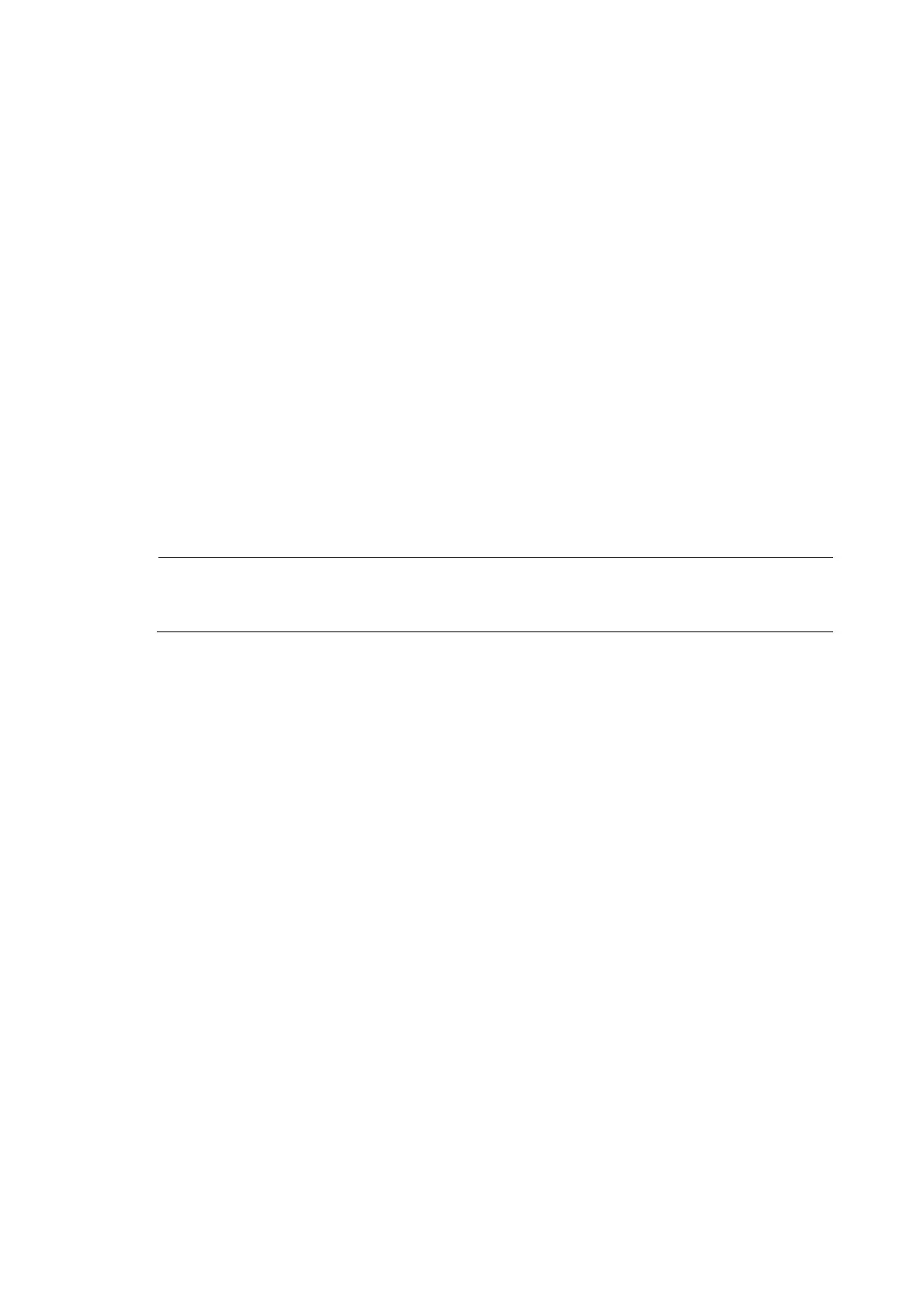284
[Switch] interface vlan-interface 1
[Switch-Vlan-interface1] ip address 192.168.1.40 255.255.255.0
[Switch-Vlan-interface1] quit
# Set the authentication mode for the user interfaces to AAA.
[Switch] user-interface vty 0 4
[Switch-ui-vty0-4] authentication-mode scheme
# Enable the user interfaces to support SSH.
[Switch-ui-vty0-4] protocol inbound ssh
[Switch-ui-vty0-4] quit
# Create local user client001, and set the user command privilege level to 3
[Switch] local-user client001
[Switch-luser-client001] password simple aabbcc
[Switch-luser-client001] service-type ssh
[Switch-luser-client001] authorization-attribute level 3
[Switch-luser-client001] quit
# Specify the service type for user client001 as stelnet, and the authentication method as password. This
step is optional.
[Switch] ssh user client001 service-type stelnet authentication-type password
2. Establish a connection between the SSH client and the SSH server.
NOTE:
The switch supports a variety of SSH client software, such as PuTTY, and OpenSSH. The following is an
example of configuring SSH client using PuTTY Version 0.58.
# Establish a connection to the SSH server.
Launch PuTTY.exe to enter the following interface. In the Host Name (or IP address) text box, enter the IP
address of the server (192.168.1.40).
