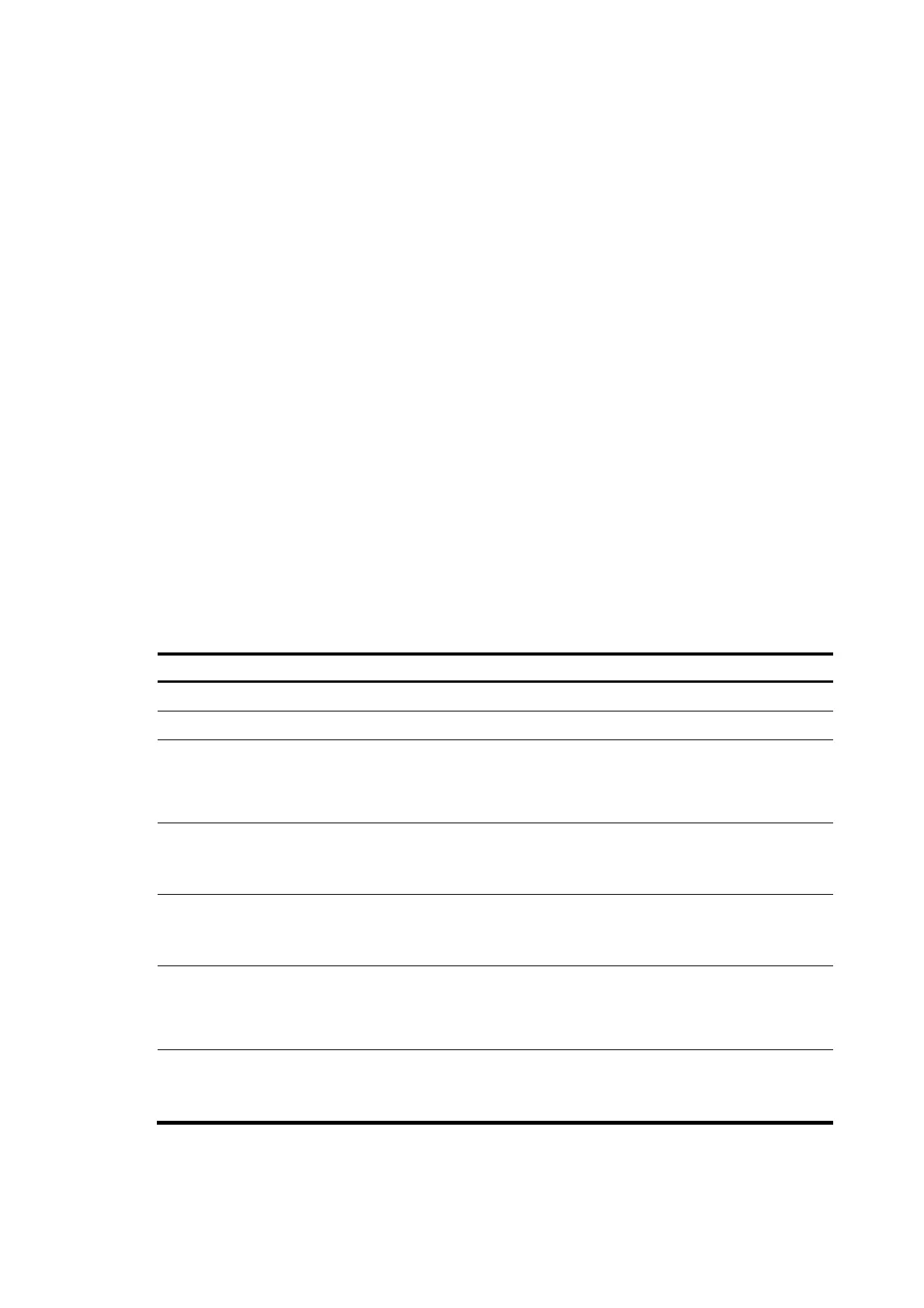43
authorization information to users after successful authorization. Authorization method configuration is
optional in AAA configuration.
AAA supports the following authorization methods:
• No authorization (none)—The NAS performs no authorization exchange. After passing
authentication, non-login users can access the network, FTP users can access the root directory of
the NAS, and other login users have only the rights of Level 0 (visiting).
• Local authorization (local)—The NAS performs authorization according to the user attributes
configured for users.
• Remote authorization (scheme)—The NAS cooperates with a RADIUS, or HWTACACS server to
authorize users. RADIUS authorization is bound with RADIUS authentication. RADIUS authorization
can work only after RADIUS authentication is successful, and the authorization information is
carried in the Access-Accept message. HWTACACS authorization is separate from HWTACACS
authentication, and the authorization information is carried in the authorization response after
successful authentication. You can configure local authorization or no authorization as the backup
method, which will be used when the remote server is not available.
Before configuring authorization methods, complete the following tasks:
1. For HWTACACS authorization, configure the HWTACACS scheme to be referenced first. For
RADIUS authorization, the RADIUS authorization scheme must be the same as the RADIUS
authentication scheme; otherwise, it does not take effect.
2. Determine the access type or service type to be configured. With AAA, you can configure an
authorization scheme for each access type and service type, limiting the authorization protocols
that can be used for access.
3. Determine whether to configure an authorization method for all access types or service types.
Follow these steps to configure AAA authorization methods for an ISP domain:
To do… Use the command…
Remarks
Enter system view system-view —
Enter ISP domain view domain isp-name —
Specify the default
authorization method for all
types of users
authorization default { hwtacacs-scheme
hwtacacs-scheme-name [ local ] | local |
none | radius-scheme radius-scheme-name
[ local ] }
Optional
local by default
Specify the command
authorization method
authorization command { hwtacacs-scheme
hwtacacs-scheme-name [ local | none ] |
local | none }
Optional
The default authorization
method is used by default.
Specify the authorization
method for LAN users
authorization lan-access { local | none |
radius-scheme radius-scheme-name [ local |
none ] }
Optional
The default authorization
method is used by default.
Specify the authorization
method for login users
authorization login { hwtacacs-scheme
hwtacacs-scheme-name [ local ] | local |
none | radius-scheme radius-scheme-name
[ local ] }
Optional
The default authorization
method is used by default.
Specify the authorization
method for portal users
authorization portal { local | none |
radius-scheme radius-scheme-name
[ local ] }
Optional
The default authorization
method is used by default.
