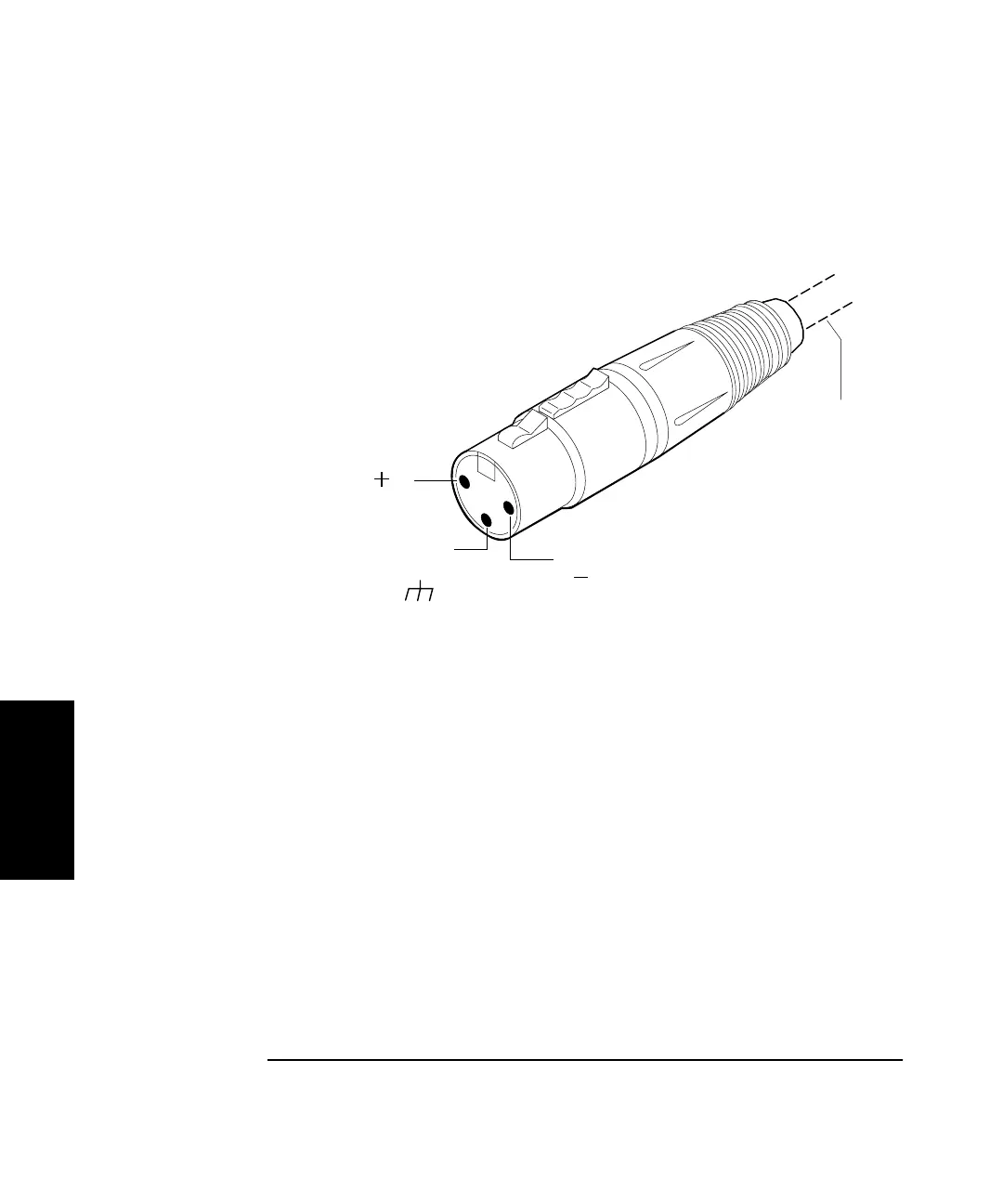Chapter 4 Retrofitting Options
To Retrofit A5 DC Power Input Assembly (Option 002)
4-10 Assembly-Level Service Guide
4
13 Note that you will have to assemble your own dc power cable
using 18 AWG connecting wires and a three-pin HP E9640A XLR
(female) connector plug, shown in Figure 4-1E.
Figure 4-1E. Three-Pin XLR Plug Pinouts (Front View)
14 From the rear of the XLR plug, connect the external power
supply’s supply-side wire to pin 2 of the XLR plug. Connect the
external power supply’s return (ground) wire to pin 1, and the
chassis ground wire to pin 3 of the XLR plug.
15 Observing the correct polarity, attach the other ends of the wires
to a dc source (+10 to +32V dc) to operate the Counter.
This completes the DC Power Input Assembly (Option 002) retrofit
procedure.
2
1
3
dc-supply ( )
dc return (ground)
( )
chassis
ground
( )
Cable wires
connected
to this end