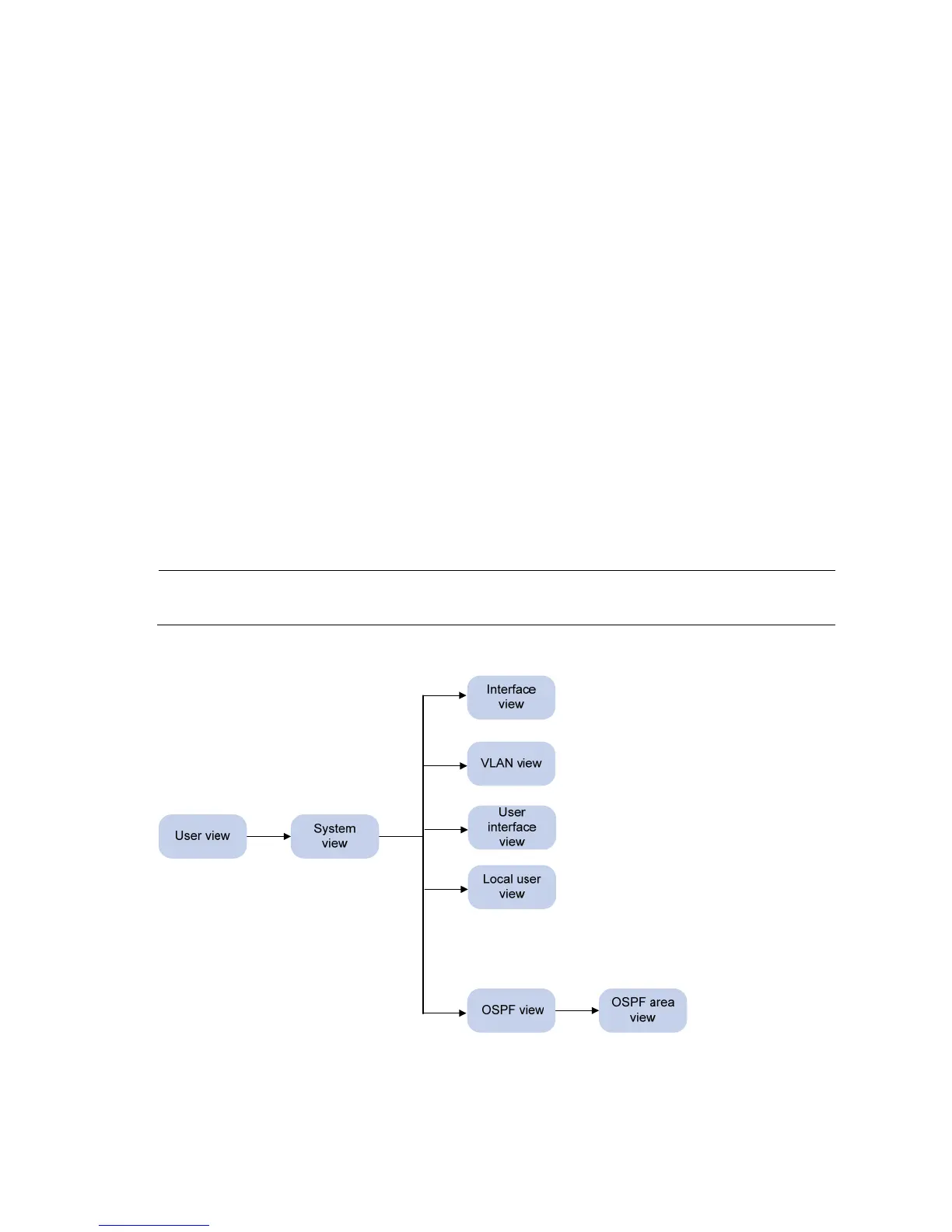3
Undo form of a command
The undo form of a command restores the default, disables a function, or removes a configuration.
Almost all configuration commands have an undo form. For example, info-center enable enables the
information center and undo info-center enable disables the information center.
CLI view description
Commands are grouped into different classes by function. To use a command, you must enter the class view
of the command.
CLI views adopt a hierarchical structure. See Figure 3.
• A
f
ter logging in to the switch, you are in user view. The prompt of user view is <device name>. In user
view, perform display, debugging, and file management operations, set the system time, restart your
device, and perform FTP and Telnet operations.
• Enter system view from user view. In system view, configure parameters such as daylight saving time,
banners, and short-cut keys.
• From system view, enter different function views. For example, enter interface view to configure interface
parameters, create a VLAN and enter its view, enter user interface view to configure login user
attributes, create a local user and enter local user view to configure the password and level of the local
user, and enter OSPF view to configure OSPF parameters.
NOTE:
Enter ? in any view to display all commands that can be executed in this view.
Figure 3 Command line views
……