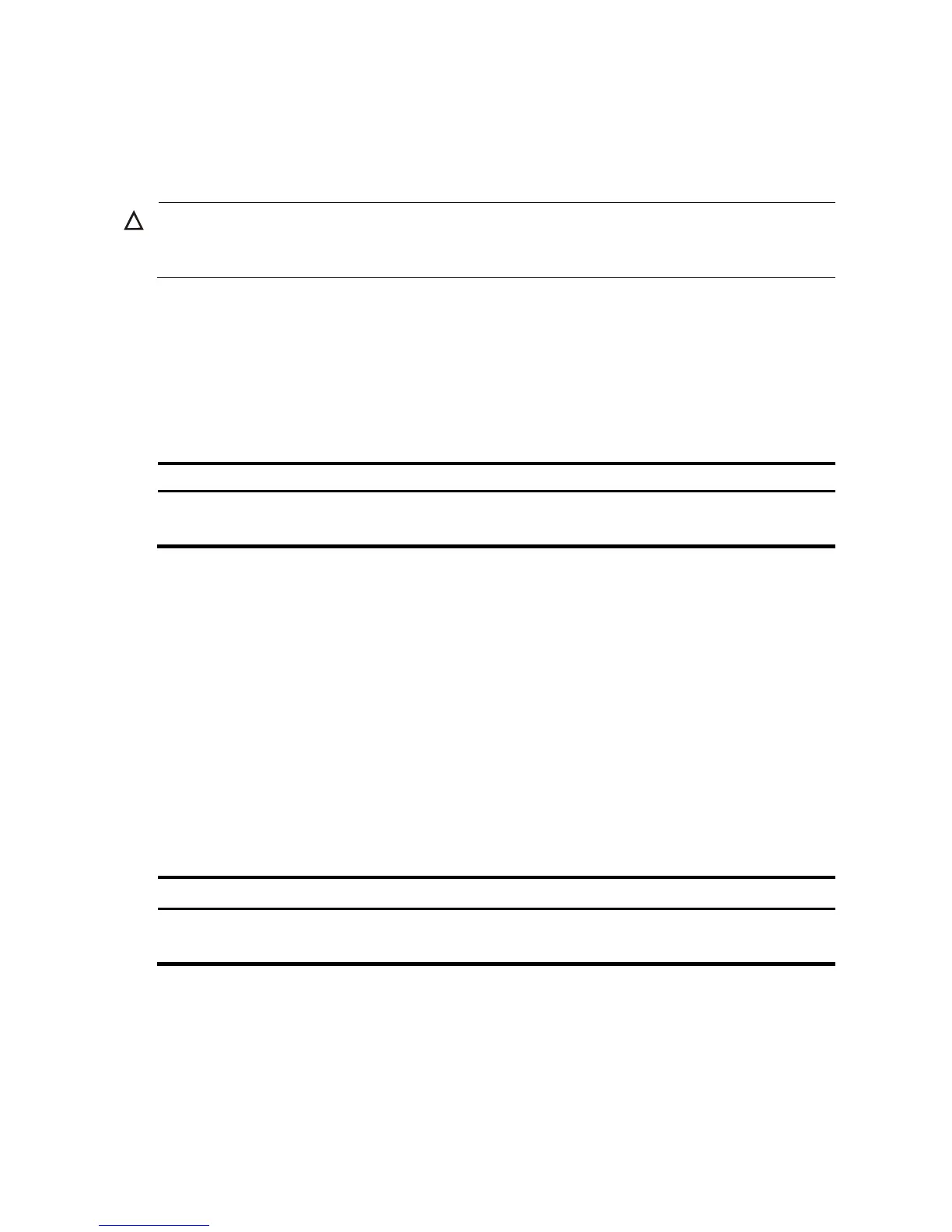121
Specifying a startup configuration file to be used at
the next system startup
CAUTION:
configuration file must use .cfg as its extension name and the startup configuration file must be saved in
the root directory of the storage media.
To specify a startup configuration file to be used at the next system startup, use the following guidelines:
• Use save. If you save the running configuration to the specified configuration file in the interactive mode,
the system automatically sets the file as the main startup configuration file to be used at the next system
startup.
• Use the command dedicated to specify a startup configuration file to be used at the next startup, which
is described in the following table:
To specify a startup configuration file to be used at the next startup:
Task Command
Remarks
Specify a startup configuration file to be used at
the next system startup of all member devices.
startup saved-configuration
cfgfile [ backup | main ]
Required.
Available in user view.
Backing up the startup configuration file
The backup function allows you to copy the startup configuration file to be used at the next startup from the
device to the TFTP server.
The backup operation backs up the main startup configuration file to the TFTP server for devices supporting
main and backup startup configuration files.
Before the backup operation:
• Ensure that the server is reachable and enabled with TFTP service, and the client has the read and write
permission.
• Use display startup command (in user view) to check whether you have specified a startup configuration
file to be used at the next startup. If the file is set as NULL or does not exist, the backup operation fails.
To back up the startup configuration file to be used at the next startup:
Task Command Remarks
Back up the startup configuration file to be used at
the next startup to the specified TFTP server.
backup startup-configuration
to dest-addr [dest- filename ]
Required
Available in user view
