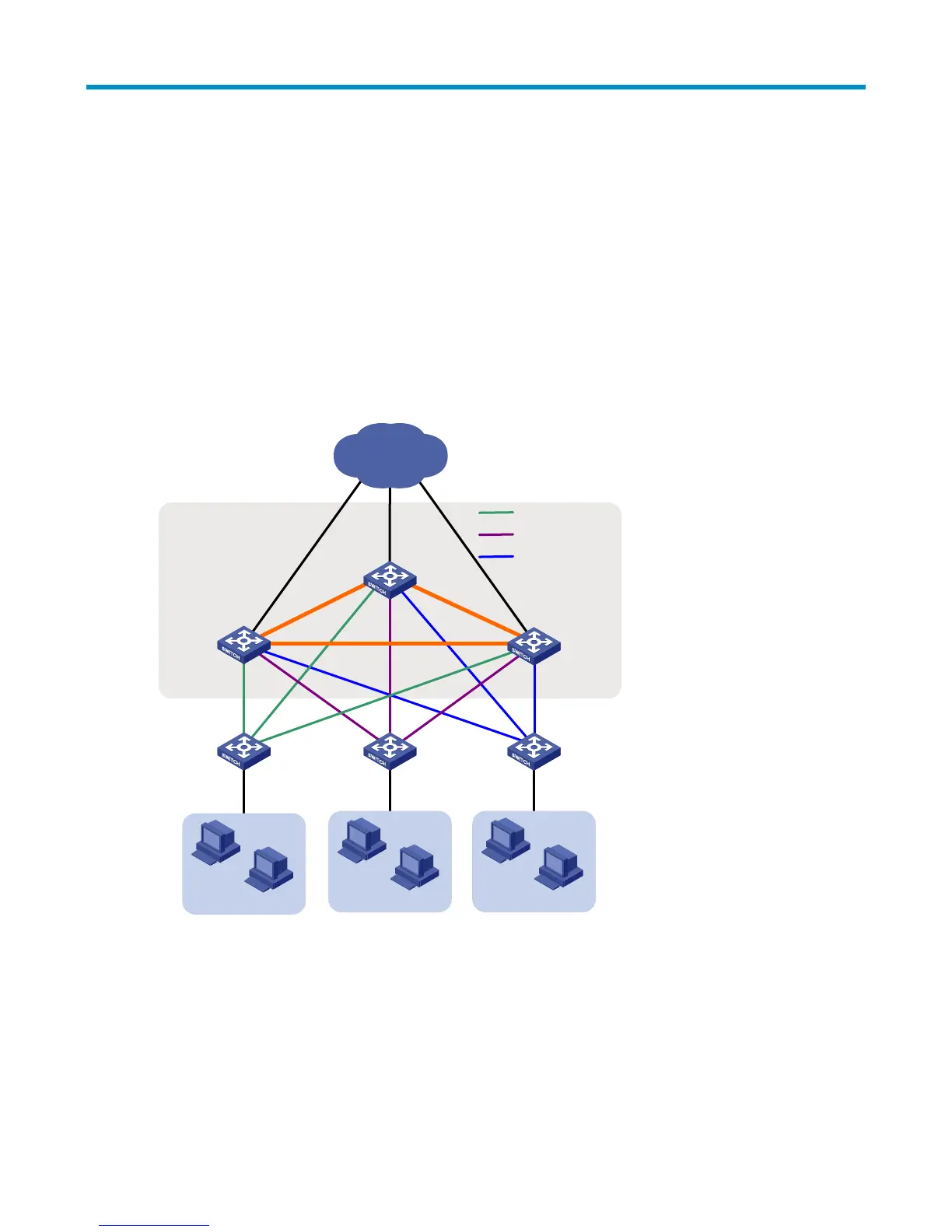138
Configuring ISSU
Overview
ISSU enables software upgrade and ensures continuous packet forwarding.
As shown in Figure 2, to ensure high availability for user networks, cross-device link aggregation is
conf
igured on the IRF member switches at the distribution layer so that every three physical links with the
same color between the IRF member switches and access switches are aggregated as one logical link. In this
scenario, use ISSU to upgrade the boot file of each IRF member switch to ensure non-stop forwarding or
reduce down time for users connected to Switch A, Switch B, and Switch C.
Figure 2 IRF network diagram
IRF virtual
device
Switch A Switch B Switch C
Switch D
Switch E
1
23
4
5
6
7
8
1: GE1/0/1
2: GE1/0/2
3: GE1/0/3
9
7: GE3/0/1
8: GE3/0/2
9: GE3/0/3
Switch F
4: GE2/0/1
5: GE2/0/2
6: GE2/0/3
1
2
3
1
2
3
1
2
3
1: GE1/0/1
2: GE1/0/2
3: GE1/0/3
1: GE1/0/1
2: GE1/0/2
3: GE1/0/3
1: GE1/0/1
2: GE1/0/2
3: GE1/0/3
Users
Users Users
Core
Aggregation group 1
Aggregation group 2
Aggregation group 3
