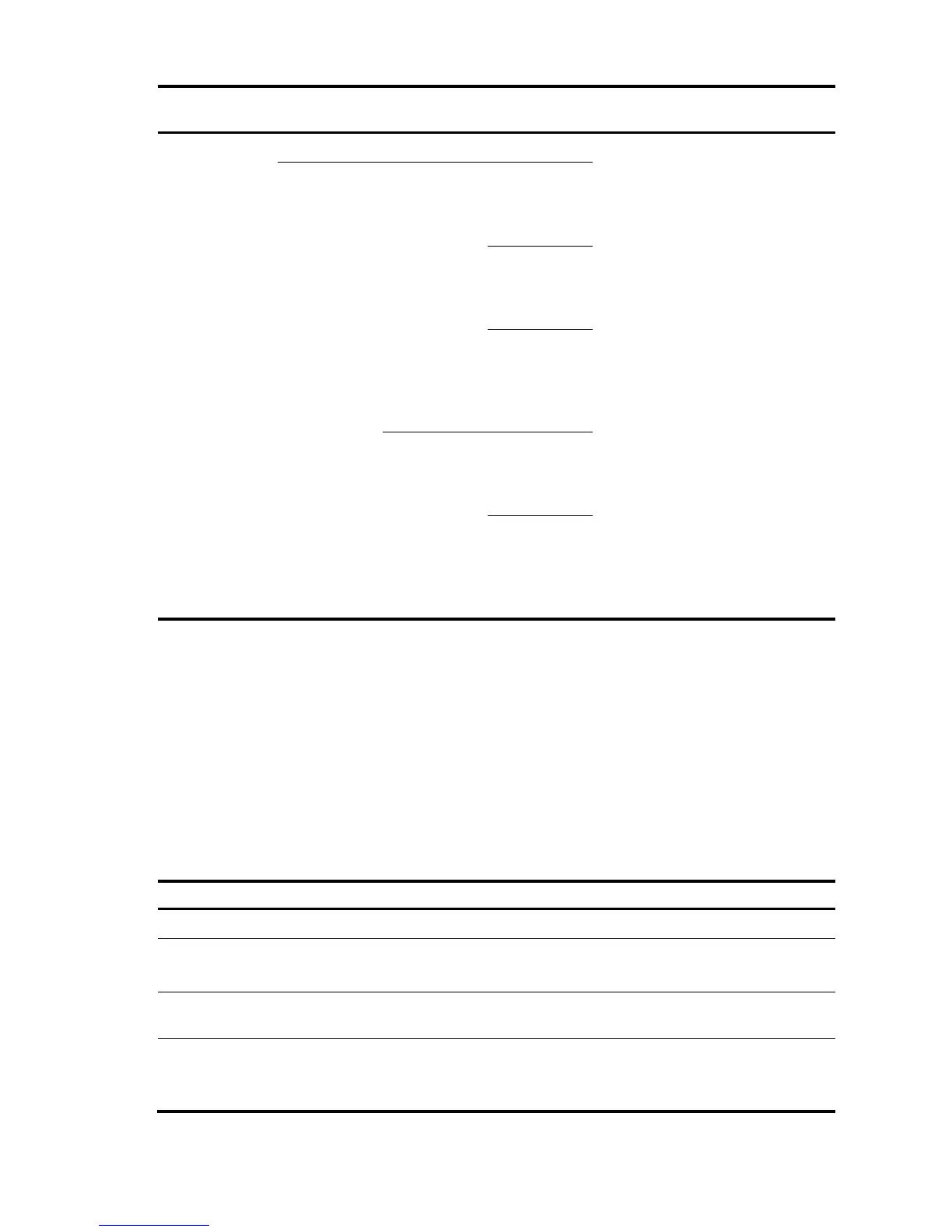38
Authentication
mode
Configuration Remarks
Scheme
Configure the authentication scheme.
For more information, see
“Configuring scheme authentication
for Telnet login.”
Select
authentication
scheme.
Remote AAA
authentication
Configure
RADIUS/HWT
ACACS
scheme.
Configure
AAA scheme
used by the
domain.
Configure
username and
password on
the AAA
server.
Local
authentication
Configure
authentication
username and
password.
Configure
AAA scheme
used by the
domain as
local.
Configuring none authentication for Telnet login
Prerequisites
You have logged in to the device.
By default, log in to the device through the console port without authentication and have user privilege level
3 after login. For information about logging in to the device with the default configuration, see
“Configuration requirements.”
Procedure
To configure none authentication for Telnet login:
Ste
Command
Remarks
1. Enter system view. system-view —
2. Enable Telnet.
telnet server enable
Required.
By default, the Telnet service is disenabled.
3. Enter one or multiple VTY
user interface views.
user-interface vty
first-number [ last-number ]
—
4. Specify the none
authentication mode.
authentication-mode none
Required.
By default, authentication mode for VTY
user interfaces is password.
