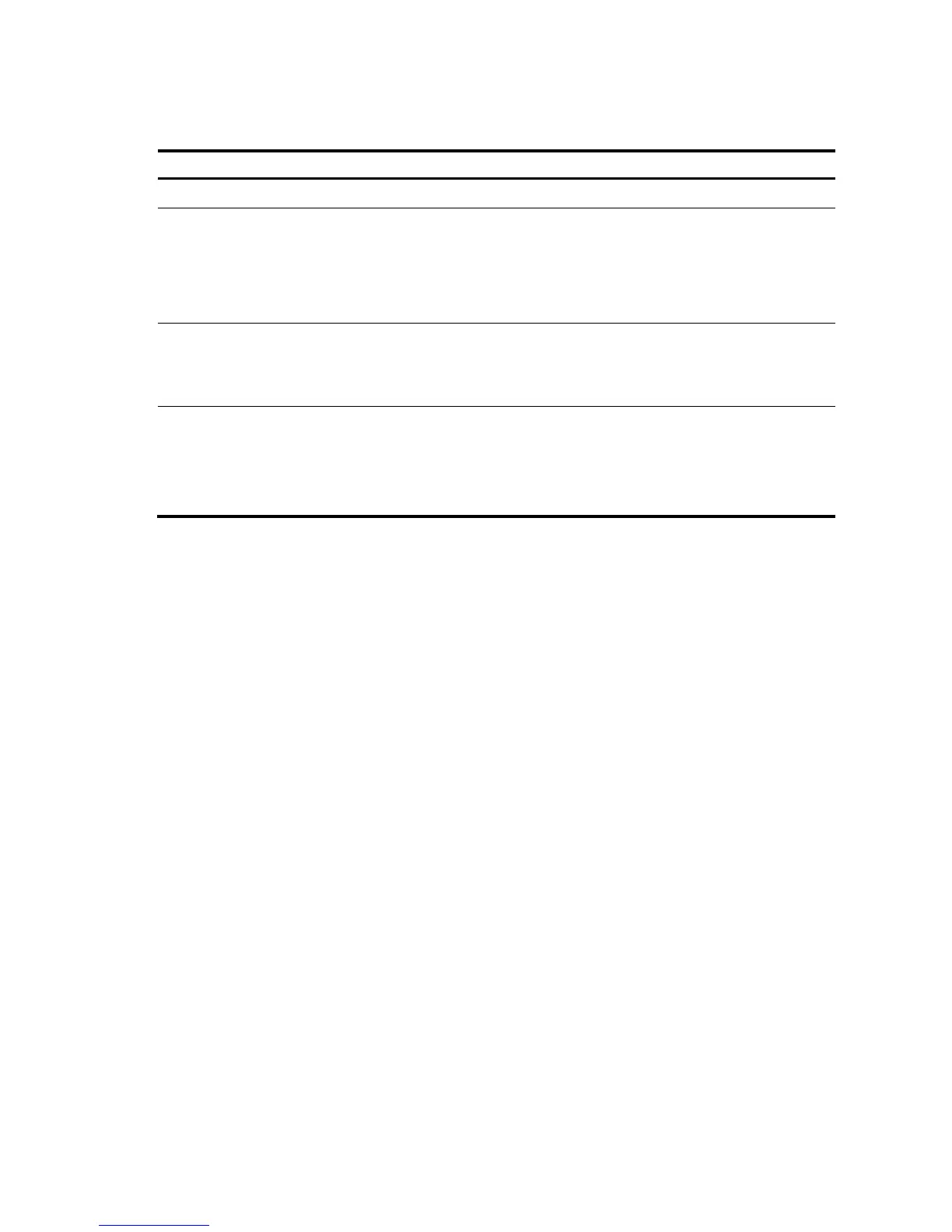74
Configuring SNMPv3 settings
Ste
Command
Remarks
1. Enter system view. system-view —
2. Enable SNMP agent. snmp-agent
Optional.
Disabled by default.
Enable SNMP agent with this
command or any command
that begins with snmp-agent.
3. Configure an SNMP
group and specify its
access right.
snmp-agent group v3 group-name
[ authentication | privacy ] [ read-view
read-view ] [ write-view write-view ]
[ notify-view notify-view ] [ acl acl-number ]
Required.
By default, no SNMP group is
configured.
4. Add a user to the SNMP
group.
snmp-agent usm-user v3 user-name
group-name [ [ cipher ] authentication-
mode { md5 | sha } auth-password
[ privacy-mode { 3des | aes128 | des56 }
priv-password ] ] [ acl acl-number ]
Required.
If the cipher keyword is
specified, both auth-password
and priv-password are
cipher-text passwords.
NMS login example
In this example, iMC is used as the NMS.
1. Configuration on the device
# Assign IP address of device. Make sure the device and the NMS can reach each other. (Configuration
steps are omitted.)
# Enter system view.
<Sysname> system-view
# Enable the SNMP agent.
[Sysname] snmp-agent
# Configure an SNMP group.
[Sysname] snmp-agent group v3 managev3group read-view test write-view test
# Add a user to the SNMP group.
[Sysname] snmp-agent usm-user v3 managev3user managev3group
