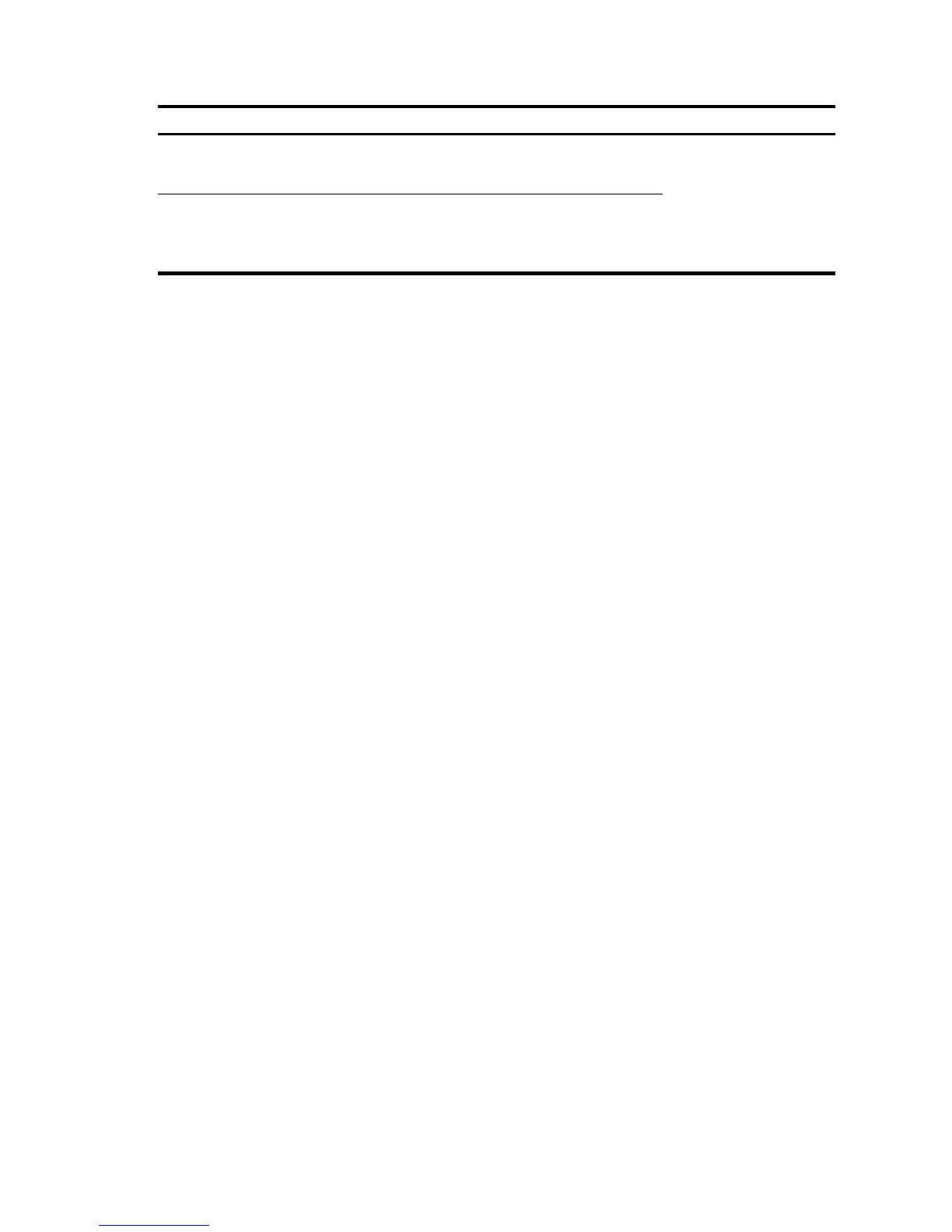116
To save the current configuration:
Ste
Command
Remarks
1. Save the current configuration to the specified file,
but the configuration file is not set as the file to be
used at the next startup.
save file-url [ all | slot
slot-number ]
Required.
Use either command.
Available in any view.
2. Save the current configuration to the root directories
of the storage media of all member devices and
specify the file as the startup configuration file to be
used at the next system startup.
save [ safely ]
[ backup | main ]
[ force ]
The configuration file must be with extension .cfg.
Whether save [ safely ] [ backup | main ] [ force ] or save filename all command+Enter takes effect on all
member devices or on the master only depends on whether the configuration file auto-save function is
enabled. For the configuration file auto-save function, see Enabling configuration file auto-save.
Ex
ec
uting save [ safely ] and save [ safely ] main has the same effect: The system will save the current
configuration and specify the configuration file as the main startup configuration file to be used at the next
system startup.
During the execution of save [ backup | main ], the startup configuration file to be used at the next system
startup may be lost if the device reboots or the power supply fails. In this case, the device will boot with the
null configuration, and after the device reboots, you will need to re-specify a startup configuration file for the
next system startup (see
