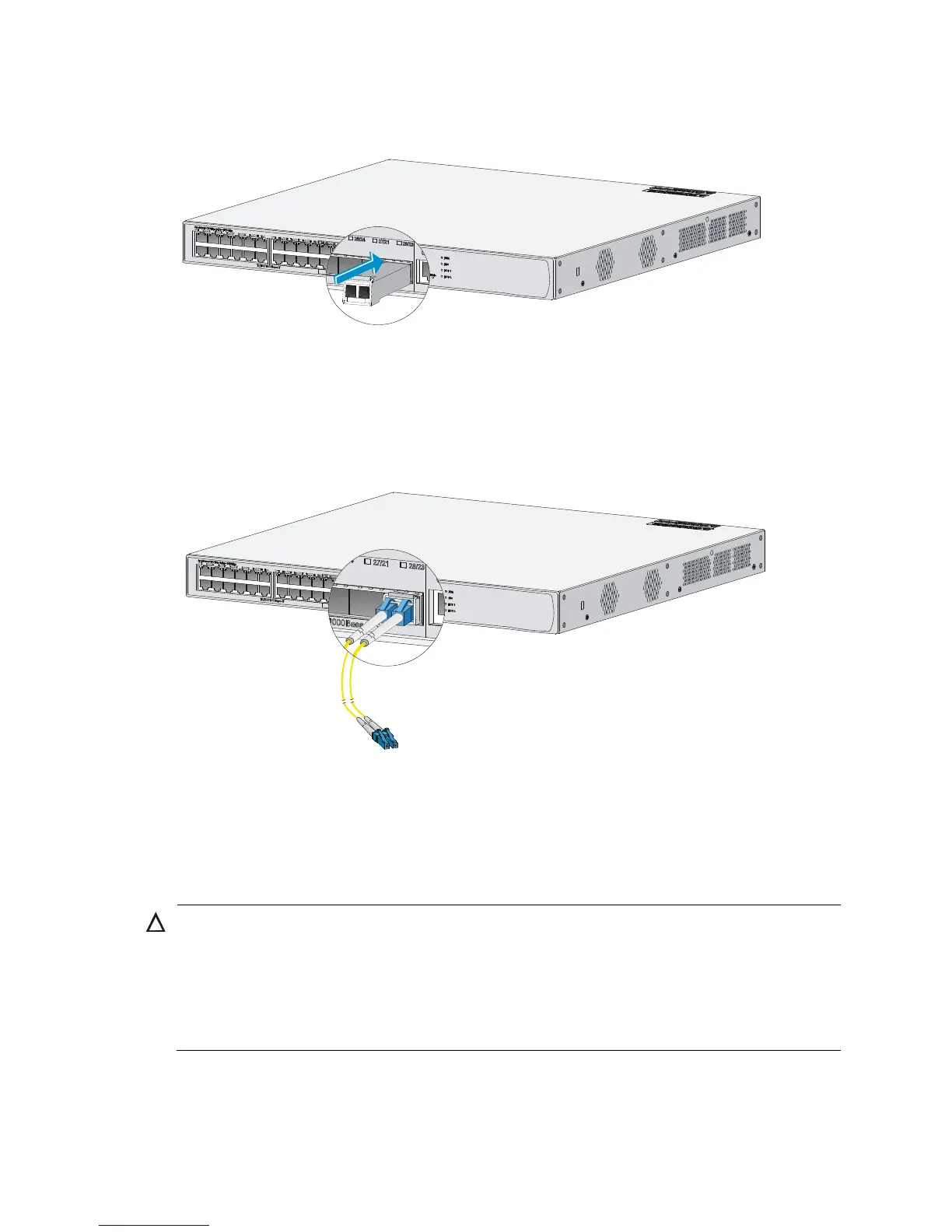25
1. Identify the top side of the SFP module, and gently insert it into the socket.
Figure 29 Inserting a transceiver module
2. Identify the Rx and Tx ports on the transceiver module, and plug the two LC connectors at one end
of the fiber into the Rx and Tx ports.
3. Plug the LC connectors at the other end of the fiber into the Tx and Rx ports on a fiber port on the
peer device.
Figure 30 Connecting fiber connectors
4. After powering on the switch, examine the SFP port LEDs.
For more information about the SFP LEDs, see "Appendix B LEDs."
Installing and removing an HP 830 uplink module)
CAUTION:
hen you install or remove the module, follow these guidelines:
• Do not use excessive force in the operation, and do not touch the surface-mounted components directl
with your hands.
• After removing the module, if the slot is to remain empty, install a filler panel to prevent dust and ensure
normal ventilation in the switch.
