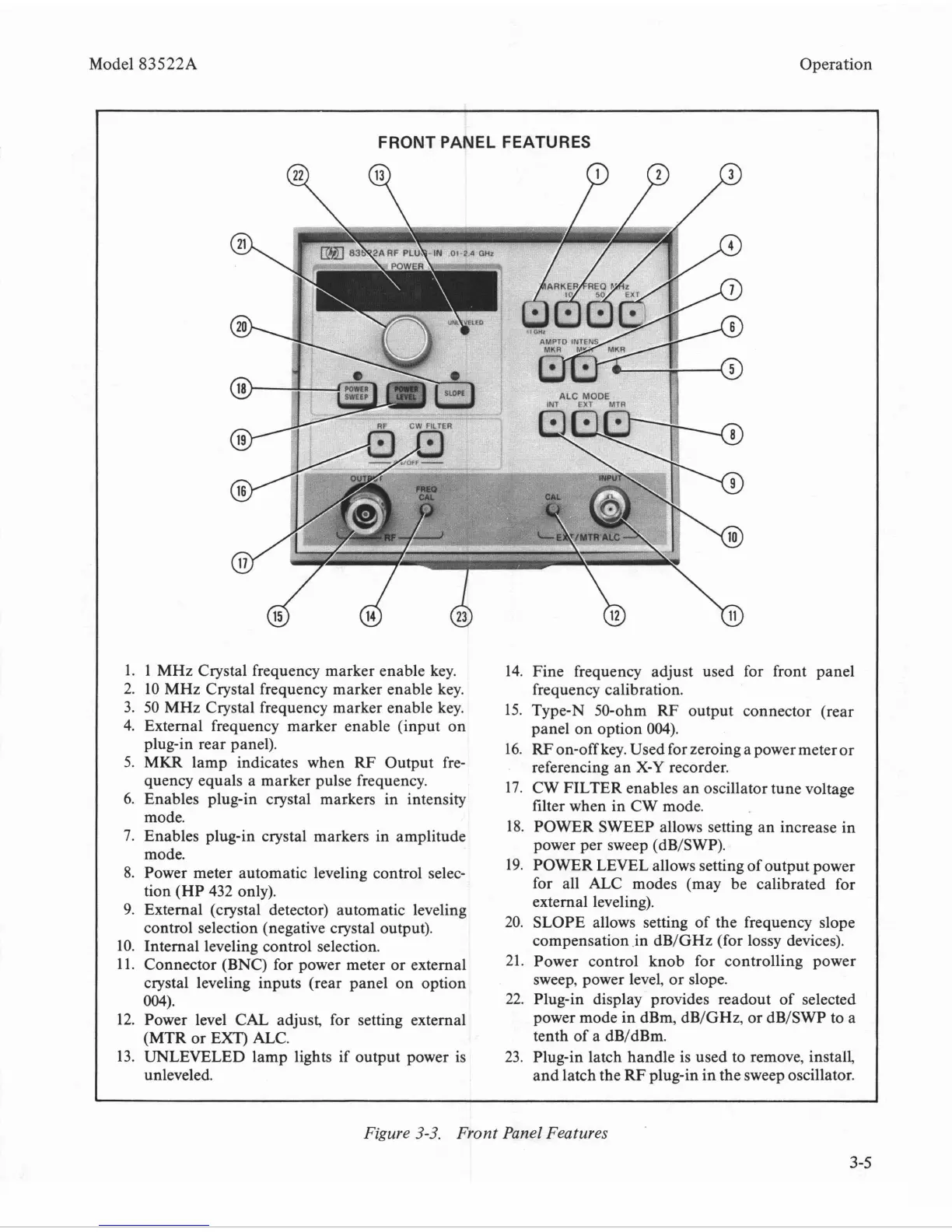Model
83522A
Operation
FRONT PANEL FEATURES
1. 1 MHz Crystal frequency marker enable key.
14. Fine frequency adjust used for front panel
2. 10 MHz Crystal frequency marker enable key.
frequency calibration.
3. 50 MHz Crystal frequency n~arker enable key.
15. Type-N 50-ohm RF output connector (rear
4. External frequency marker enable (input on
panel on option 004).
plug-in rear panel).
16.
RF
on-off key. Used for zeroing a power meter or
5.
MKR lamp indicates when RF Output fre-
referencing an
X-Y
recorder.
quency equals a marker pulse frequency.
17. CW FILTER enables an oscillator tune voltage
6.
Enables plug-in crystal markers in intensity
filter when in
CW
mode.
mode.
18. POWER SWEEP allows setting an increase in
7. Enables plug-in crystal markers in amplitude
mode.
power per sweep
(dB/SWP).
8. Power meter automatic leveling control selec-
19. POWER LEVEL allows setting of output power
tion (HP 432 only).
for all ALC modes (may be calibrated for
9. External (crystal detector) automatic leveling
external leveling).
control selection (negative crystal output).
20. SLOPE allows setting of the frequency slope
10. Internal leveling control selection.
compensation .in
dB/GHz (for lossy devices).
11. Connector (BNC) for power meter or external
21.
R~er control knob for controlling Power
crystal leveling inputs (rear panel on option
sweep, power level, or slope.
22. Plug-in display provides readout of selected
12. Power level CAL adjust, for setting external
power mode in
dBm, dB/GHz, or dB/SWP to a
(MTR or EXT) ALC.
tenth of a
dB/dBm.
13. UNLEVELED lamp lights if output power is
23. Plug-in latch handle is used to remove,
install
unleveled.
and latch the RF plug-in in the sweep oscillator.
Figure
3-3.
Front Panel Features
3-5
