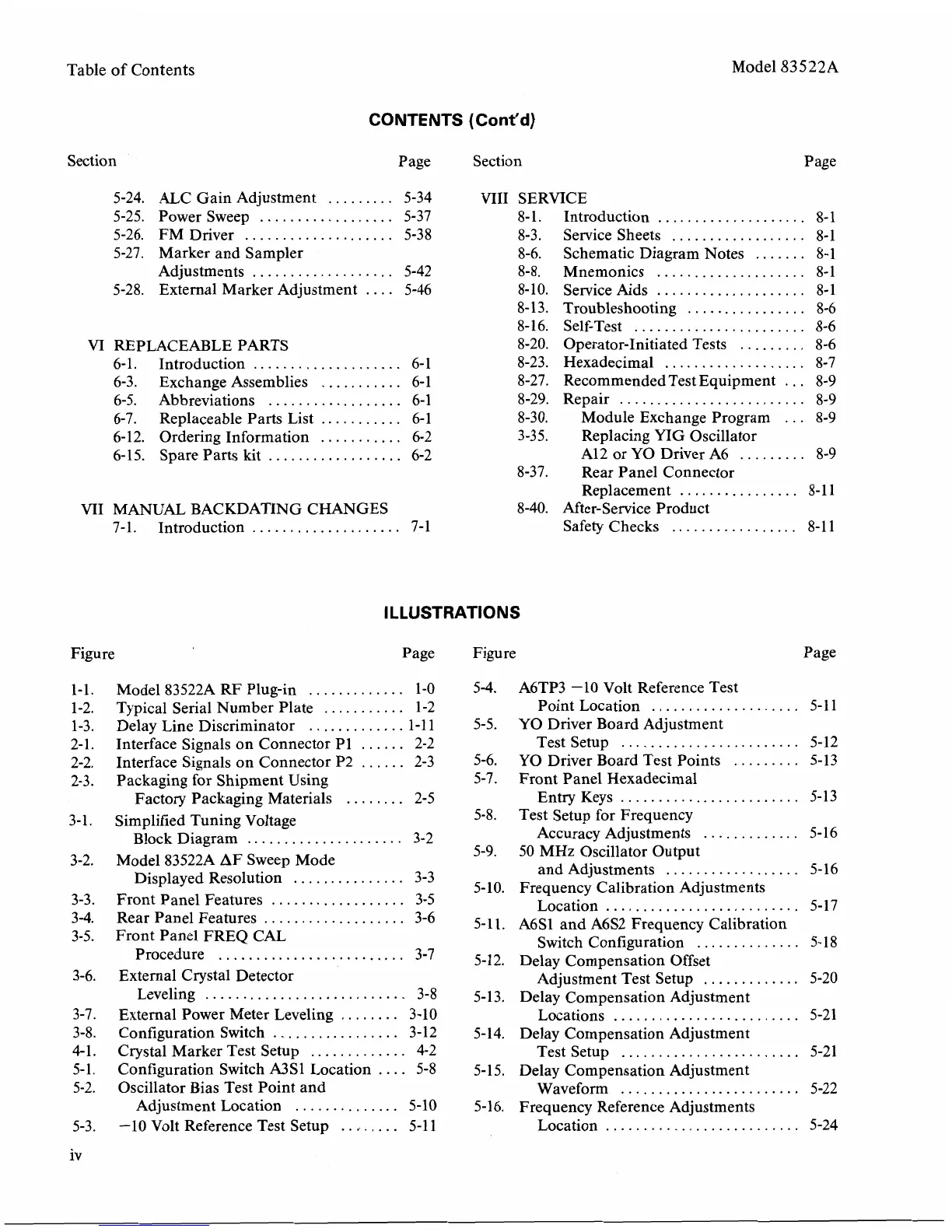Table of Contents
CONTENTS
(Cont'd)
Model
83522A
Section Page Section Page
.........
5.24
.
ALC Gain Adjustment 5-34
5.25
.
Power Sweep
..................
5-37
....................
5.26
.
FM Driver 5-38
5.27
.
Marker and Sampler
...................
Adjustments 5-42
....
5.28
.
External Marker Adjustment 5-46
VI REPLACEABLE PARTS
....................
6- 1
.
Introduction 6- 1
...........
6.3
.
Exchange Assemblies 6-1
..................
6.5
.
Abbreviations 6-1
...........
6.7
.
Replaceable Parts List 6-1
.
...........
6- 12 Ordering Information 6-2
..................
6.15
.
Spare Parts kit 6-2
VII MANUAL BACKDATING CHANGES
....................
7- 1
.
Introduction 7- 1
VIII SERVICE
....................
8- 1
.
Introduction 8-1
..................
8.3
.
Service Sheets 8-1
8.6
.
Schematic Diagram Notes
.......
8-1
....................
8.8
.
Mnemonics 8-1
....................
8.10
.
Service Aids 8-1
................
8-1 3
.
Troubleshooting 8-6
.......................
8- 16
.
Self-Test 8-6
8.20
.
Operator-Initiated Tests
.........
8-6
...................
8.23
.
Hexadecimal 8-7
8.27
.
Recommended Test Equipment
...
8-9
.........................
8.29
.
Repair 8-9
8.30
.
Module Exchange Program
...
8-9
3.35
.
Replacing YIG Oscillator
A12 or YO Driver A6
.........
8-9
8.37
.
Rear Panel Connector
................
Replacement 8-11
8.40
.
After-Service Product
.................
Safety Checks 8-11
ILLUSTRATIONS
Figure Page Figure Page
.
.............
Model 83522A RF Plug-in 1-0 5.4 A6TP3 -10 Volt Reference Test
....................
Typical Serial Number Plate
...........
1-2 Point Location 5-11
Delay Line Discriminator
.............
1-1 1 5.5
.
YO Driver Board Adjustment
........................
Interface Signals on Connector P1
......
2-2 Test Setup 5-12
.........
Interface Signals on Connector P2
......
2-3 5.6
.
YO Driver Board Test Points 5-13
Packaging for Shipment Using
5.7
.
Front Panel Hexadecimal
........................
Factory Packaging Materials
........
2-5 Entry Keys 5-13
Simplified Tuning Voltage 5.8
.
Test Setup for Frequency
.............
Block Diagram
.....................
3-2 Accuracy Adjustments 5-16
Model
83522A AF Sweep Mode
5.9
.
50 MHz Oscillator Output
..................
and Adjustments 5-16
...............
Displayed Resolution 3-3
5- 10
.
Frequency Calibration Adjustments
..................
Front Panel Features 3-5
..........................
Location 5-17
...................
Rear Panel Features 3-6 5-1 A6S1
and
A6S2
Frequency
Calibration
Front Panel FREQ CAL
..............
Switch Configuration 5-18
Procedure
.........................
3-7
5.12
.
Delay Compensation Offset
External Crystal Detector Adjustment Test Setup
.............
5-20
...........................
Leveling 3-8 5- 13
.
Delay Compensation Adjustment
.........................
........
External Power Meter Leveling 3-10 Locations 5-21
.................
Configuration Switch 3- 12 5- 14
.
Delay Compensation Adjustment
.............
........................
Crystal Marker Test Setup
4-2 Test Setup 5-21
Configuration Switch
A3S1 Location
....
5-8 5.15
.
Delay Compensation Adjustment
........................
Oscillator Bias Test Point and Waveform 5-22
..............
Adjustment Location 5-10 5.16
.
Frequency Reference Adjustments
..........................
........
-10 Volt Reference Test Setup 5-1 1 Location 5-24