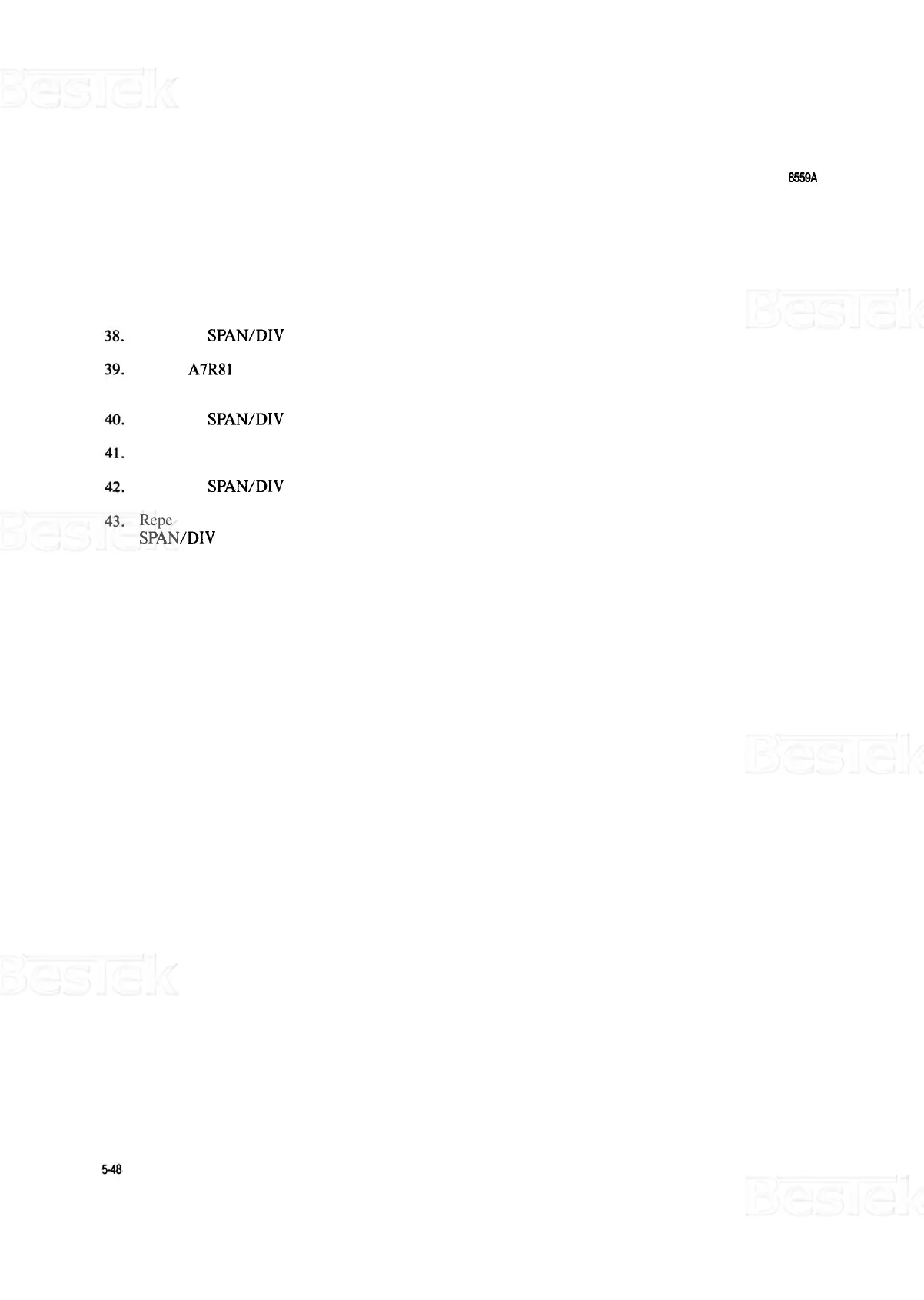ADJUSTMENTS
MODEL
8559A
ADJUSTMENTS
5
-
25. FIRST CONVERTER ADJUSTMENTS
(Cont'd)
Set FREQ SPAN/DIV to
1
MHz.
Note position of comb tooth.
Adjust
A7R81
(MO)
to place comb tooth midway between position noted in step
38
and center graticule
line.
Set FREQ
SPAN/DIV to
2
MHz.
Adjust TUNING to place comb tooth in center graticule line.
Set FREQ
SPAN/DIV to
1
MHz.
Note displacement of comb tooth from center graticule line.
Repeat steps
36
through
42
until displacement of comb tooth is less than
0.2
major division when FREQ
SPAN/DIV is switched from
2
MHz
to
1
MHz.