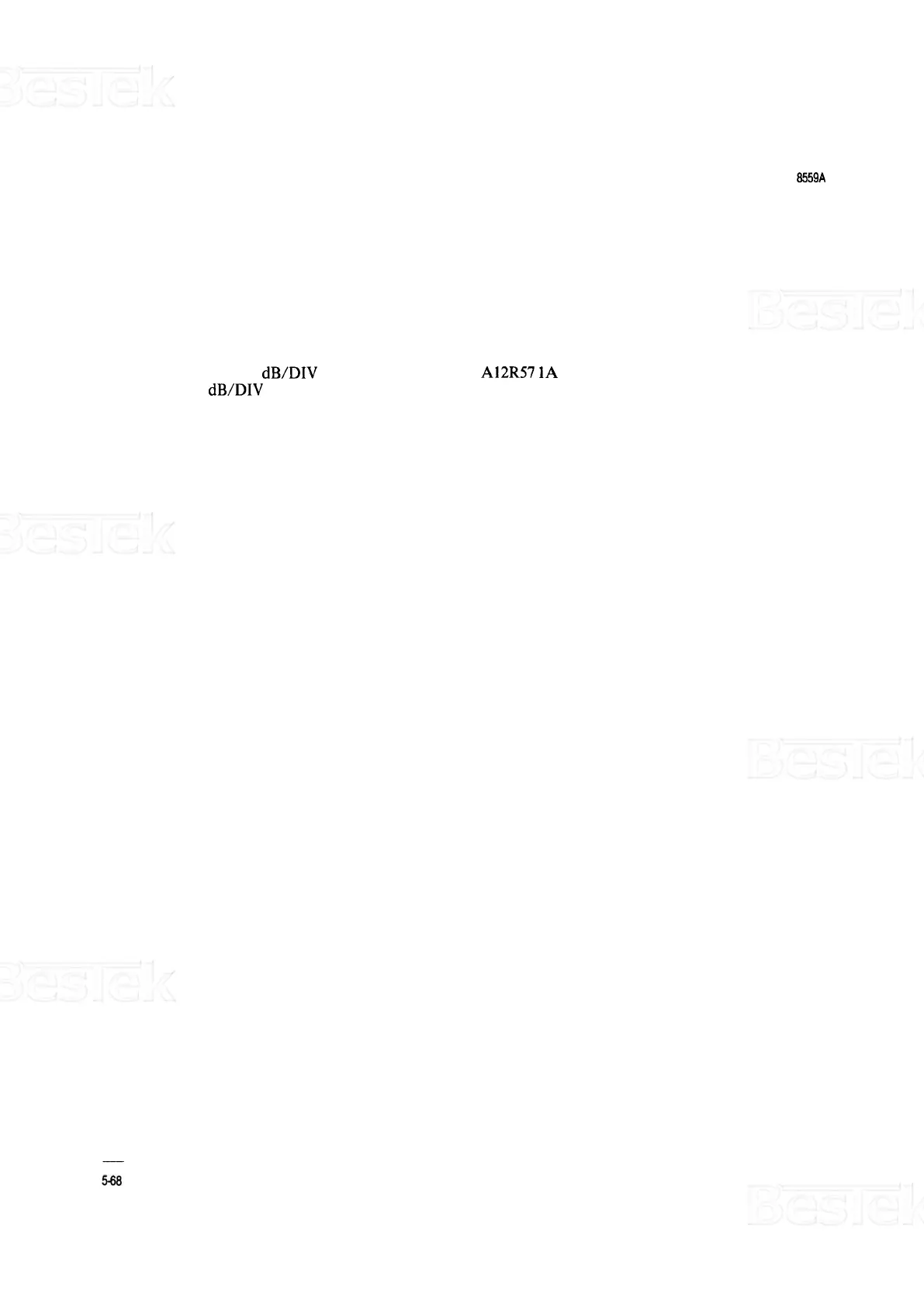ADJUSTMENTS
MODEL
8559A
ADJUSTMENTS
5
-
29.
CAL OUTPUT AND REF LEVEL CAL ADJUSTMENTS (Cont'd)
15.
Signal peak should now be approximately at top graticule line (Reference Level) on CRT.
16.
Switch between 10
dB/DIV and LIN while adjusting A12R57 1A (offset) to place signal peak at same level
in both 10
dB/DIV and LIN.
17. Level at which signal peaks are coincident should be at top graticule line (Reference Level). If not, adjust
front
-
panel VERTICAL GAIN to place signal peak at Reference Level line. Be sure VERTICAL POSN is
properly adjusted for baseline on bottom graticule line.
18.
Replace CAUTION label (PC Board) on A12 Step Gain.