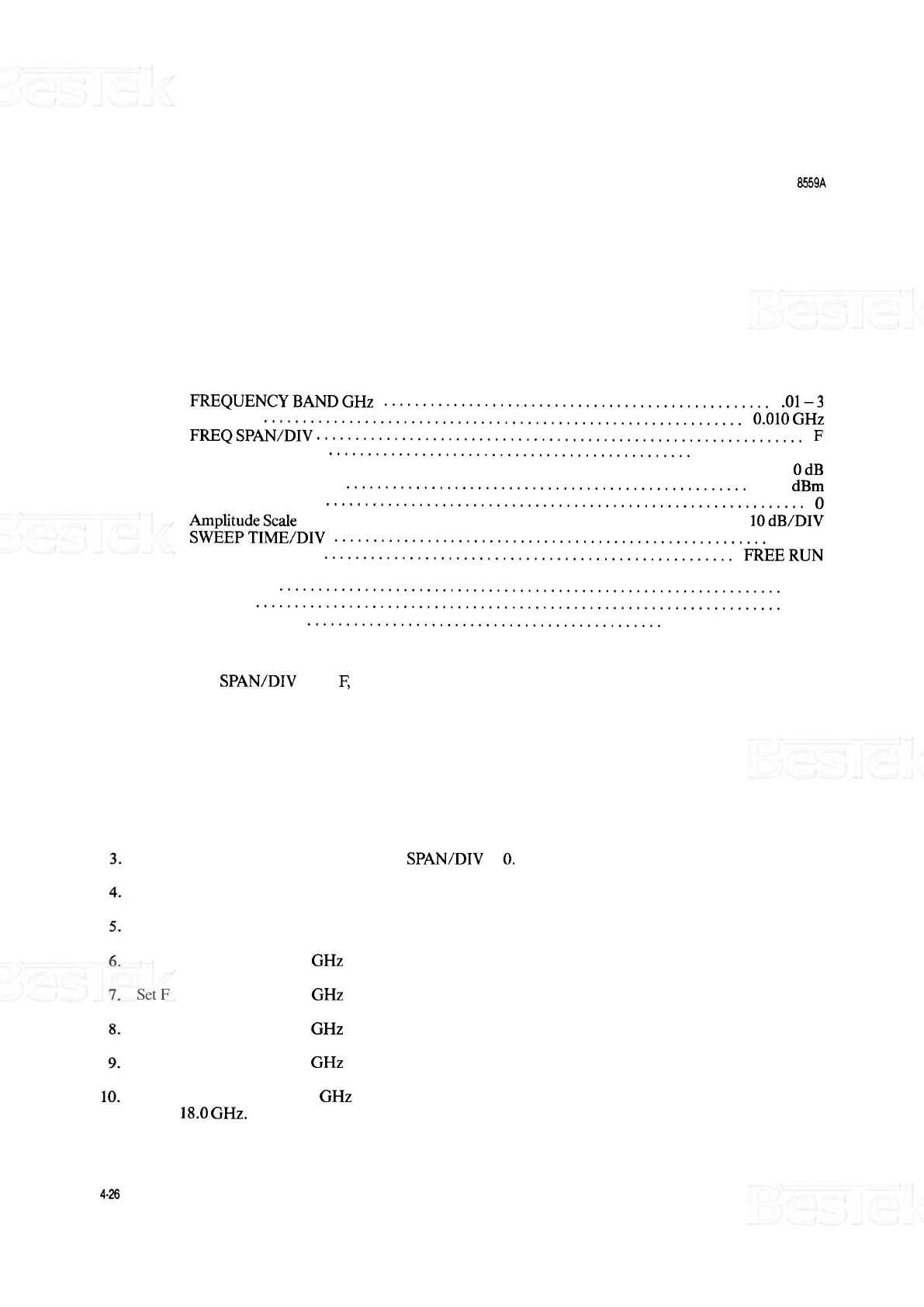PERFORMANCE TESTS
MODEL
8559A
PERFORMANCE TESTS
4
-
17.
AVERAGE NOISE LEVEL
(Cont'd)
PROCEDURE:
1. Set spectrum analyzer controls as follows:
FREQUENCYBANDGHz
..................................................
.01-3
TUNING
..............................................................
0.010GHz
FREQSPAN/DIV
...............................................................
F
RESOLUTION BW
...............................................
3 MHz, uncoupled
..............................................................
INPUTATTEN OdB
REFERENCE LEVEL
....................................................
-
60
dBm
REF LEVEL FINE
..............................................................
0
........................................................
Amplitudescale 10dB/DIV
SWEEPTIME/DIV
........................................................
AUTO
SWEEPTRIGGER
.....................................................
FREERUN
.....................................................................
ALTIF OFF
SIG IDENT
.................................................................
OFF
BL CLIP
....................................................................
OFF
VIDEO FILTER
..............................................
Full CW (not in detent)
2.
With FREQ
SPAN/DIV set to
F,
set VIDEO FILTER fully clockwise, but not in detent. Adjust TUNING
to position marker at frequency where displayed average noise level is highest.
NOTE
Do not tune
marker
beyond specified band edge.
Set VIDEO FILTER to detent and FREQ SPAN/DIV to 0.
Set RESOLUTION BW to 1 kHz.
Measure average noise level displayed on CRT (see Figure 4
-
13) and record results in Table 4
-
5.
Set FREQUENCY BAND
GHz to
6
-
9
and repeat steps 2 through 5.
Set FREQUENCY BAND
GHz to 3
-
9
and repeat steps 2 through 5.
Set FREQUENCY BAND
GHz to
9
-
15 and repeat steps
2
through 5.
Set FREQUENCY BAND
GHz to
6
-
15
and
repeat steps 2 through 5.
Set FREQUENCY BAND
GHz to 12.1
-
21 and repeat steps 2 through 5 for the frequency range of
12.1
-
18.0 GHz.
