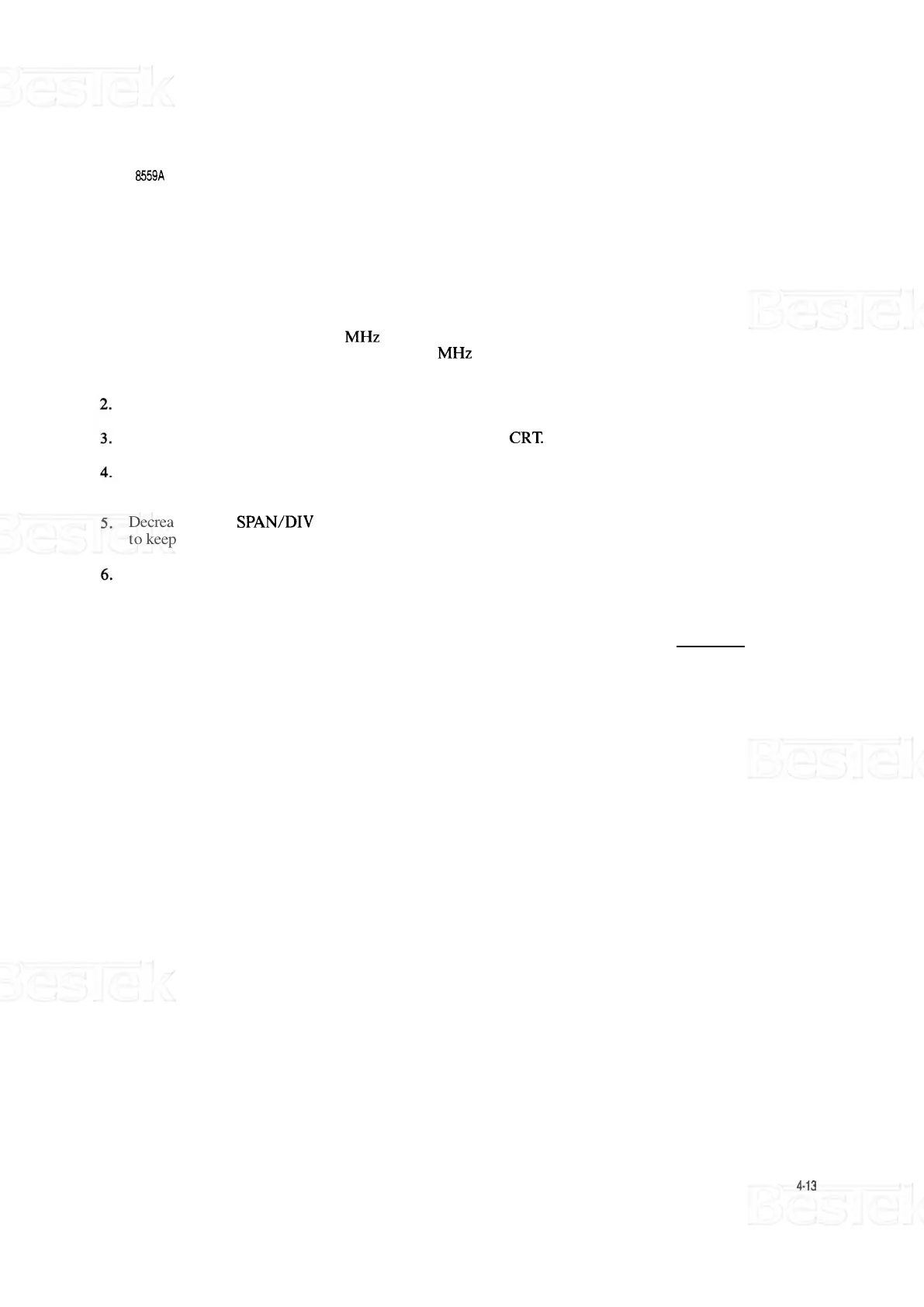MODEL 8559A
PERFORMANCE TESTS
PERFORMANCE
TESTS
4
-
14.
NOISE SIDEBANDS
(Cont'd)
Comb Generator:
...............................................
COMB FREQUENCY
-
MHz
100 MC
......................................
INTERPOLATION AMPLITUDE
-
1 MHz
OFF
..............................................
OUTPUT AMPLITUDE Full clockwise
Connect equipment as shown in Figure 4
-
8.
Adjust TUNING control to locate 1.8
-
GHz comb tooth on CRT
Adjust REFERENCE LEVEL and REF LEVEL FINE controls to position peak of 1.8
-
GHz signal at top
graticule line.
Decrease FREQ
SPAN/DIV to
20
kHz and RESOLUTION BW to 1 kHz. Adjust TUNING as necessary
to keep signal centered.
Position signal at center of display. Set VIDEO FILTER control fully clockwise (not in MAX detent
position). Measure noise sidebands existing more than
1.5
divisions
(30
kHz) from 1.8
-
GHz signal. Noise
sidebands should be more than
70
dB
(7
divisions) down from top graticule line.
div. down