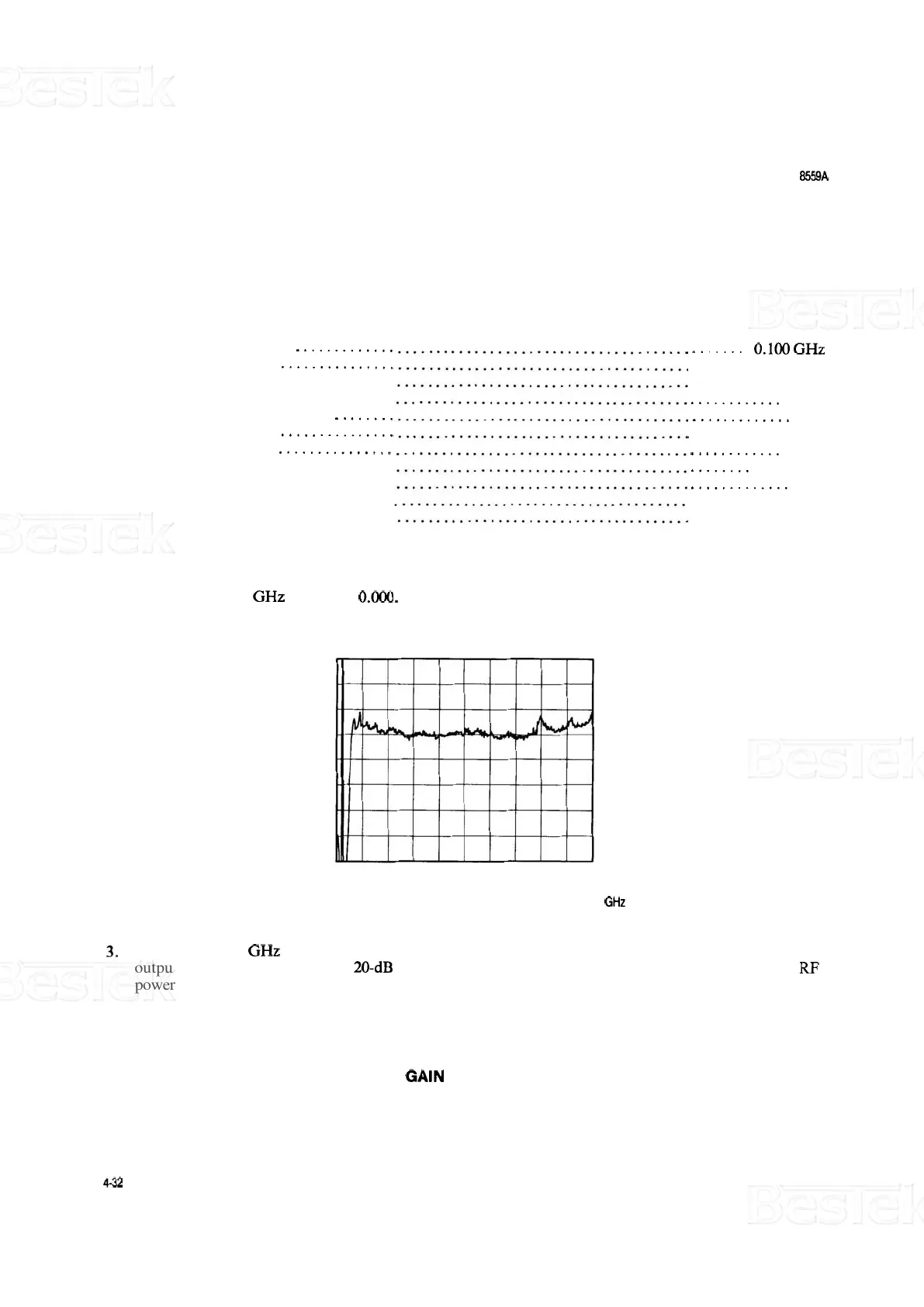PERFORMANCE TESTS
MODEL
8559A
PERFORMANCE
TESTS
4
-
19. FREQUENCY RESPONSE (Cont'd)
Sweep Oscillator:
CW Frequency
.............
MARKERS
...............
............
SWEEP MODE
.........
SWEEP TRIGGER
SWEEP
-
TIME
-
SEC
........
RF OFF
-
ON
...............
ALC Switch
...............
...........
POWER LEVEL
RF BLANKING (Rear Panel)
.
FM
-
NORM
-
PL (Rear Panel)
.
1 kHz SQ WAVE (Rear Panel)
.
.......
0.100GHz
OFF
............
.
AUTO (or TIME)
............
EXT
............. 100
OFF
............
............
EXT
........
Midrange
.............
ON
NORM
..........
OFF
............
2. Center LO feedthrough signal on CRT with spectrum analyzer TUNING control. Adjust FREQ CAL for
a FREQUENCY
GHz readout of 0.000.
FIGURE 4
-
15.
TYPICAL FREQUENCY RESPONSE FOR
.O1
TO 2.4 GHz
Using 0.01
-
2.4 GHz sweep oscillator plug
-
in, connect equipment
as
shown in Figure 4
-
14. Connect
output of power splitter, through
20-dB attenuator, to spectrum analyzer input. Turn sweep oscillator
RF
power ON and adjust ALC GAIN control for leveled output indication.
NOTE
Use maximum possible ALC
GAIN to avoid leveling errors during swept
measurements.