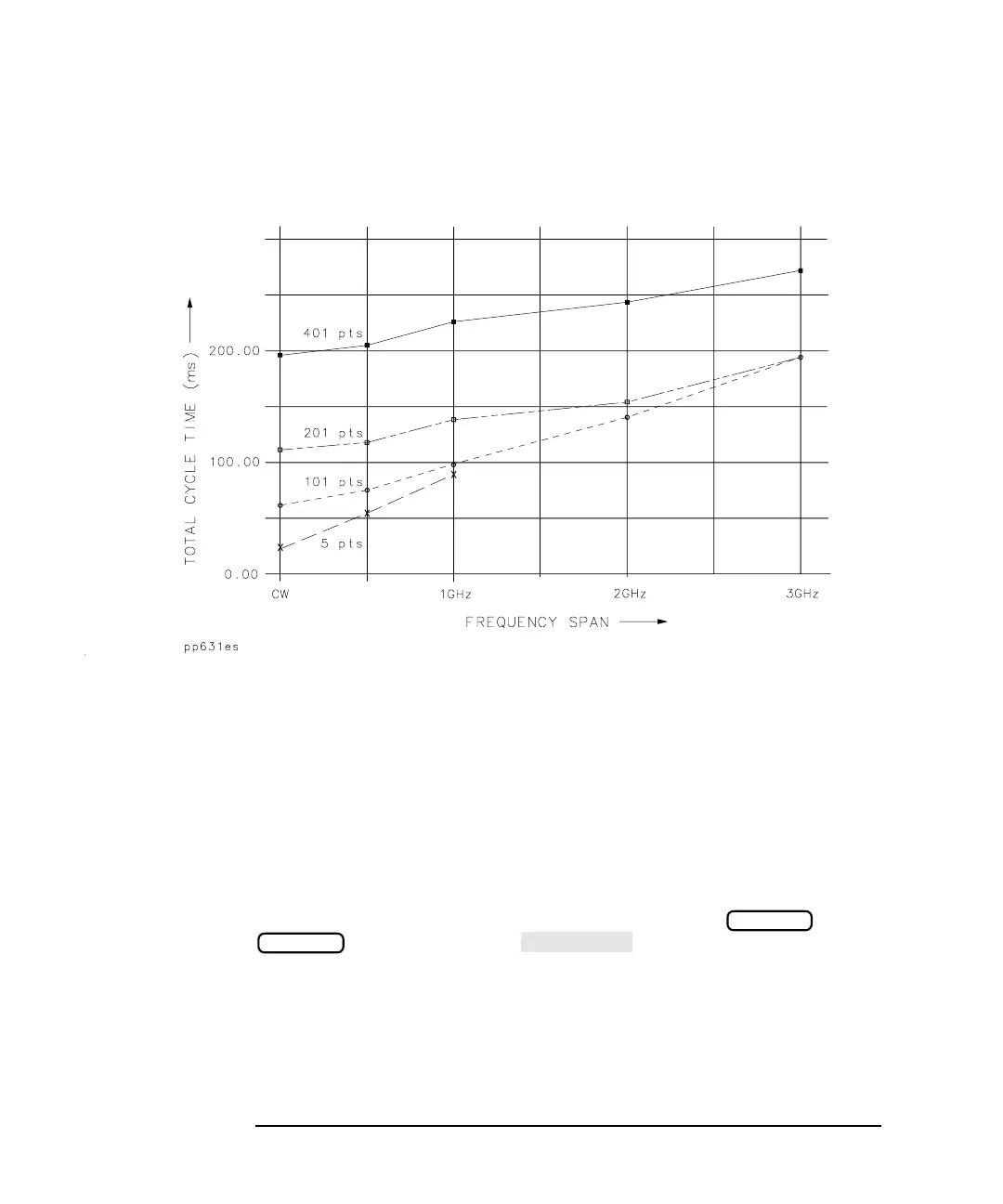5-6 ES User’s Guide
Optimizing Measurements
Increasing Sweep Speed
Figure 5-1 Relationship between Frequency Span, Total Cycle Time, and
Number of Points
Note the following in the graph above:
• As the frequency span decreases, the total cycle time generally
decreases.
• As the number of points decreases, the total cycle time decreases.
To View a Single Measurement Channel
If you are viewing both measurement channels but only need one, you
can decrease measurement time by turning one of the channels off.
Select the channel you wish to turn off with either the or
button. Then select .
MEAS 1
MEAS 2
