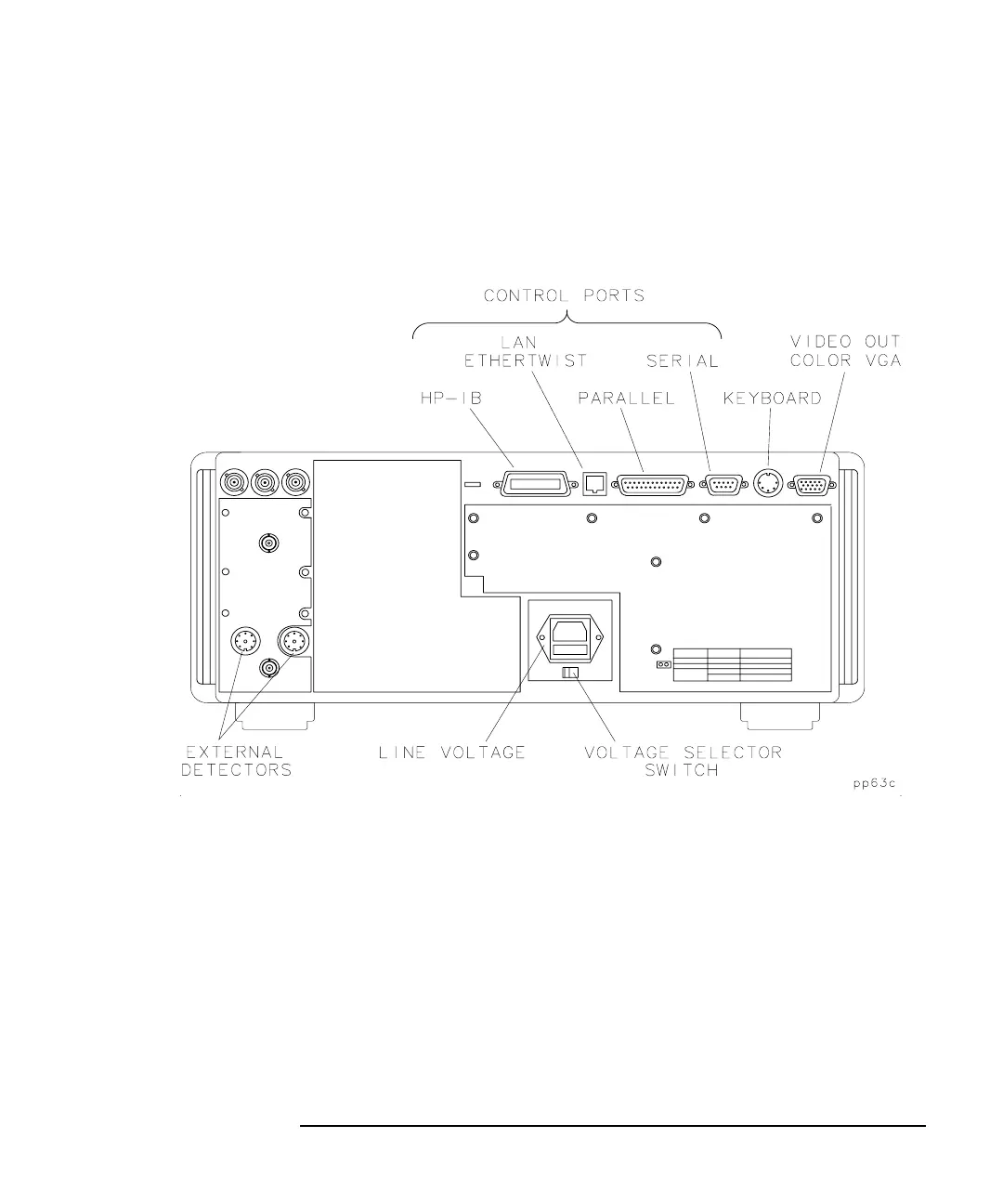ES User’s Guide 1-11
Installing the Analyzer
Step 4. Configure the Analyzer
Connecting Peripherals and Controllers
Figure 1-4 Analyzer Rear Panel Line Module and Selected Connectors
Refer to Figure 1-4:
• The HP-IB port is for use with computers and peripherals (printers,
plotters, etc.).
• The parallel and RS-232 (serial) ports are also for peripherals. The
parallel and serial ports can also be programmed via IBASIC for
general I/O control. See the HP Instrument BASIC User's Handbook
for information on using IBASIC.