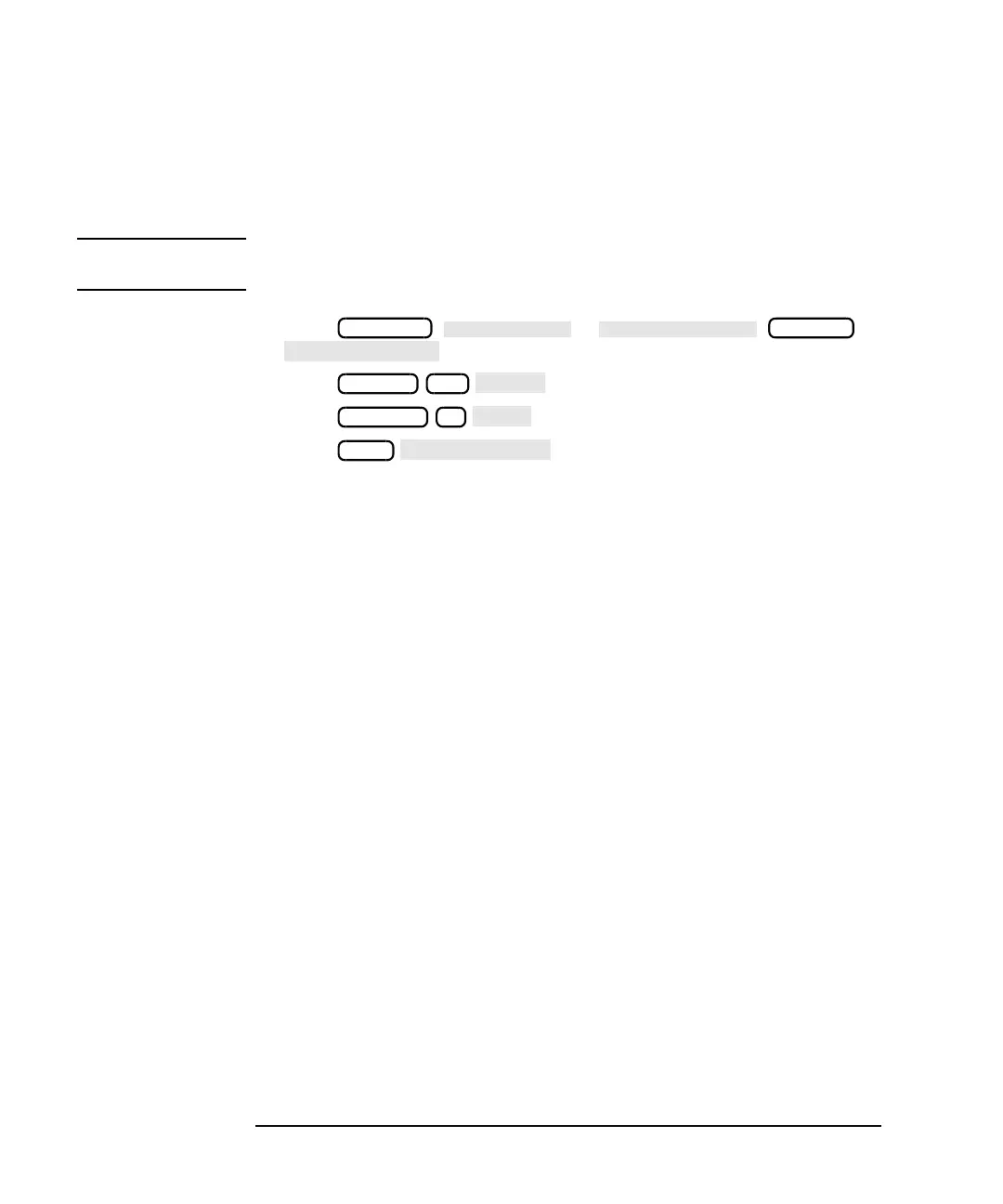2-14 ES User’s Guide
Getting Started
Performing the Operator's Check
Make S11 and S22 Reflection Measurements
1. Leave the cable connected to the analyzer as shown in Figure 2-6.
NOTE The quality of the cable will affect these measurements; make sure you
use a cable with the characteristics described in “Equipment List”.
2. Press ( or )
.
3. Press
4. Press .
5. Press .
6. Verify that the data trace falls completely below −16 dB. See
Figure 2-9 for a typical HP 8714ES result. The HP 8712ES should
look similar, but end at 1300 MHz.
PRESET
MEAS 1
SCALE 10
POWER 0
CAL