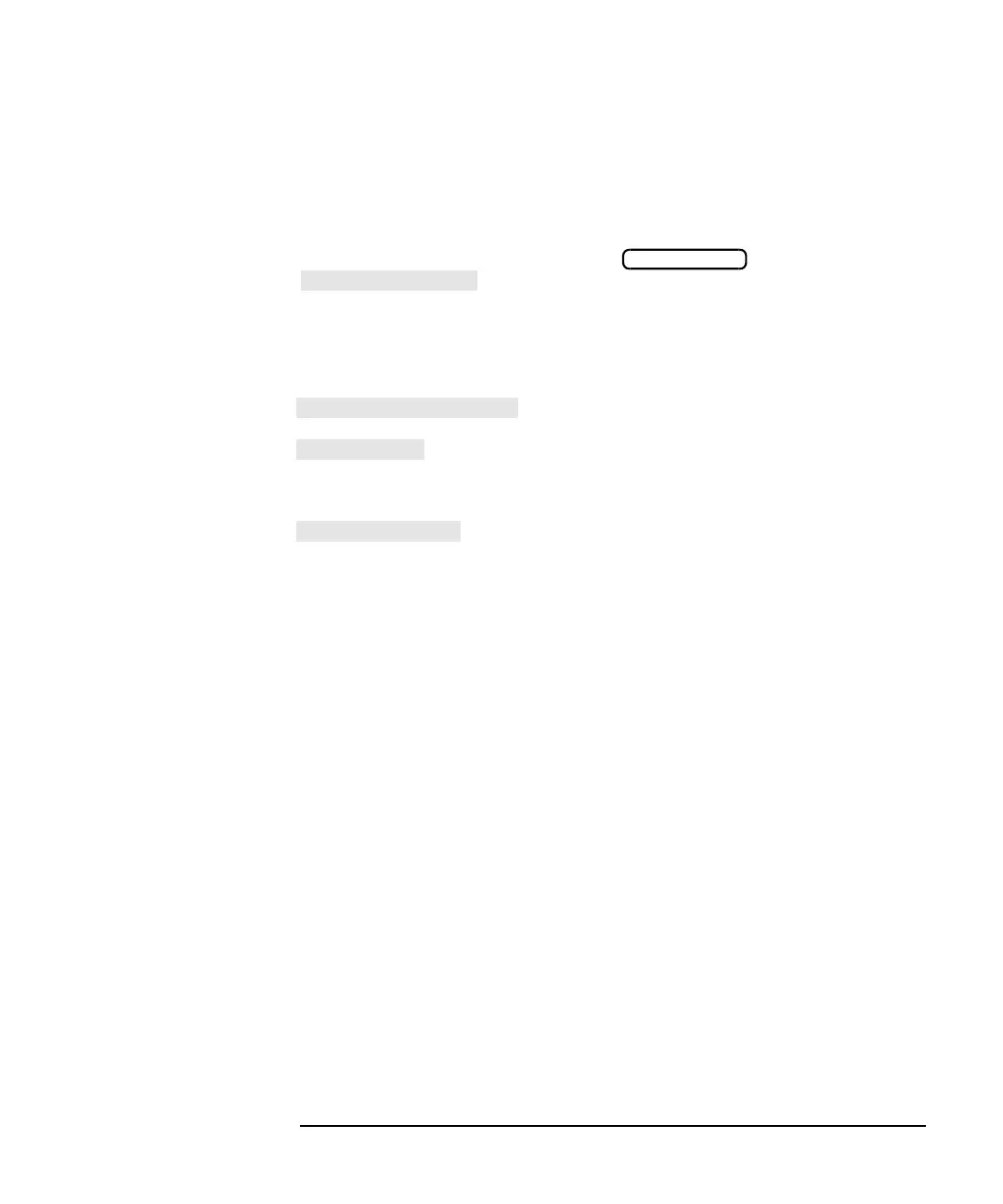ES User’s Guide 4-79
Using Instrument Functions
Printing and Plotting Measurement Results
To Define the Output
The first step in defining the output is deciding which hardcopy
components you want in your printout, plot, or file.
To select your choice of format, press
and then one of the following selections. Figure
4-27, “Hardcopy Components and Formats Available,” and Figure 4-28,
“Trace Values,” show the available hardcopy components and formats.
HARDCOPY
outputs both the graph and marker table.
outputs only the graph. (This selection
allows printing of the limit-line table as
well.)
outputs only the marker table. (This
selection allows printing of the limit-line
table as well.)
