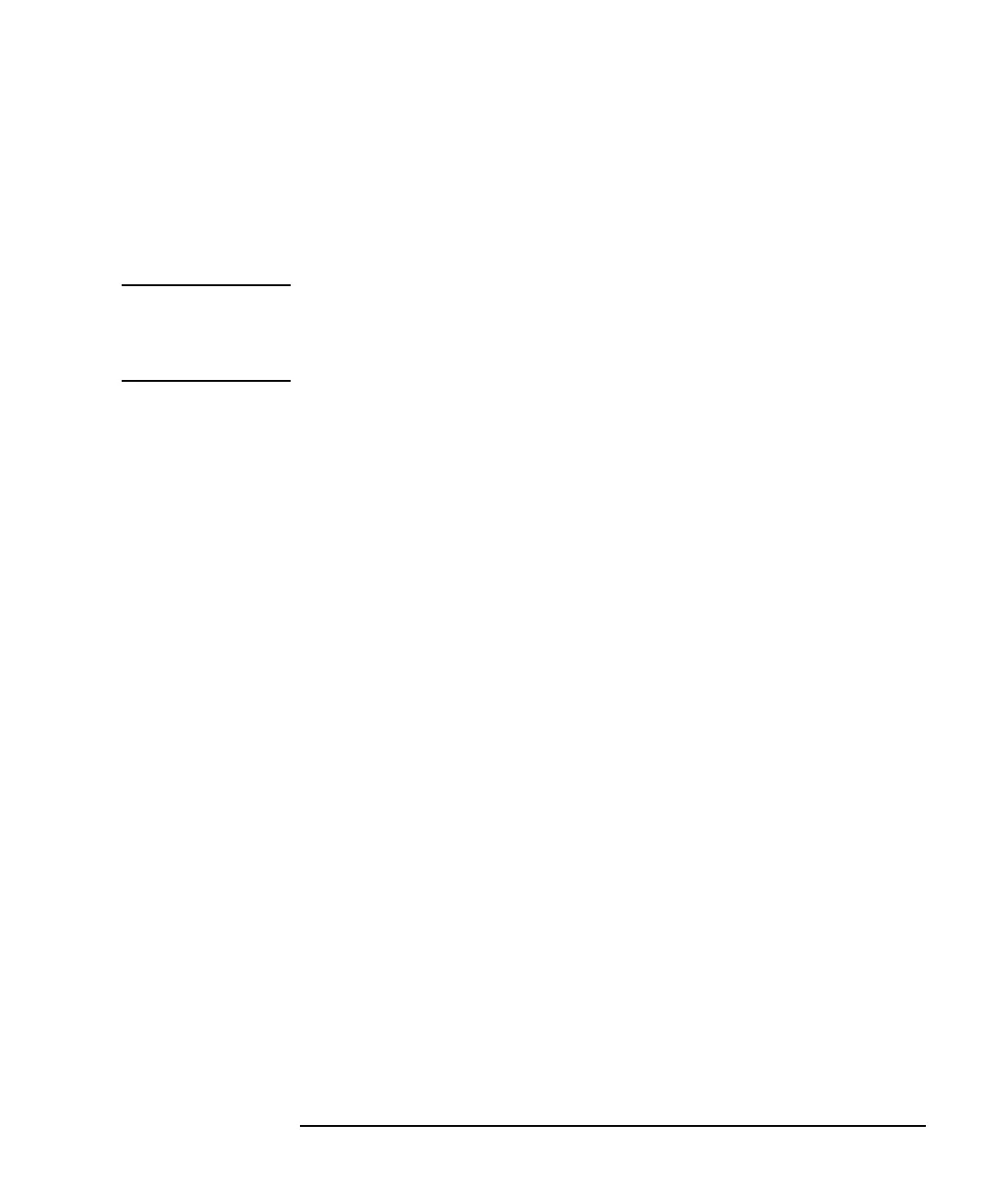ES User’s Guide 7-15
Front/Rear Panel
Connectors
RF Connectors
PORT 1 and
PORT 2
The standard front panel connector used for PORT 1 and PORT 2 is a
female type-N 50 Ω connector. When Option 1EC is ordered, this front
panel connector is a female type-N 75 Ω connector.
CAUTION While 50 Ω and 75 Ω type-N connectors are similar in appearance, they
are not compatible. 75 Ω type-N connectors have a smaller center pin.
Connector damage can result if you attach a 50 Ω male connector to a
75 Ω female connector.
To adapt from 50 Ω to 75 Ω, always use a minimum loss pad:
• For adapting from 50 Ω female to 75 Ω female, use an HP 11852B,
Option 004, minimum loss pad.
• For adapting from 75 Ω female to 50 Ω female, use a standard
HP 11852B minimum loss pad.