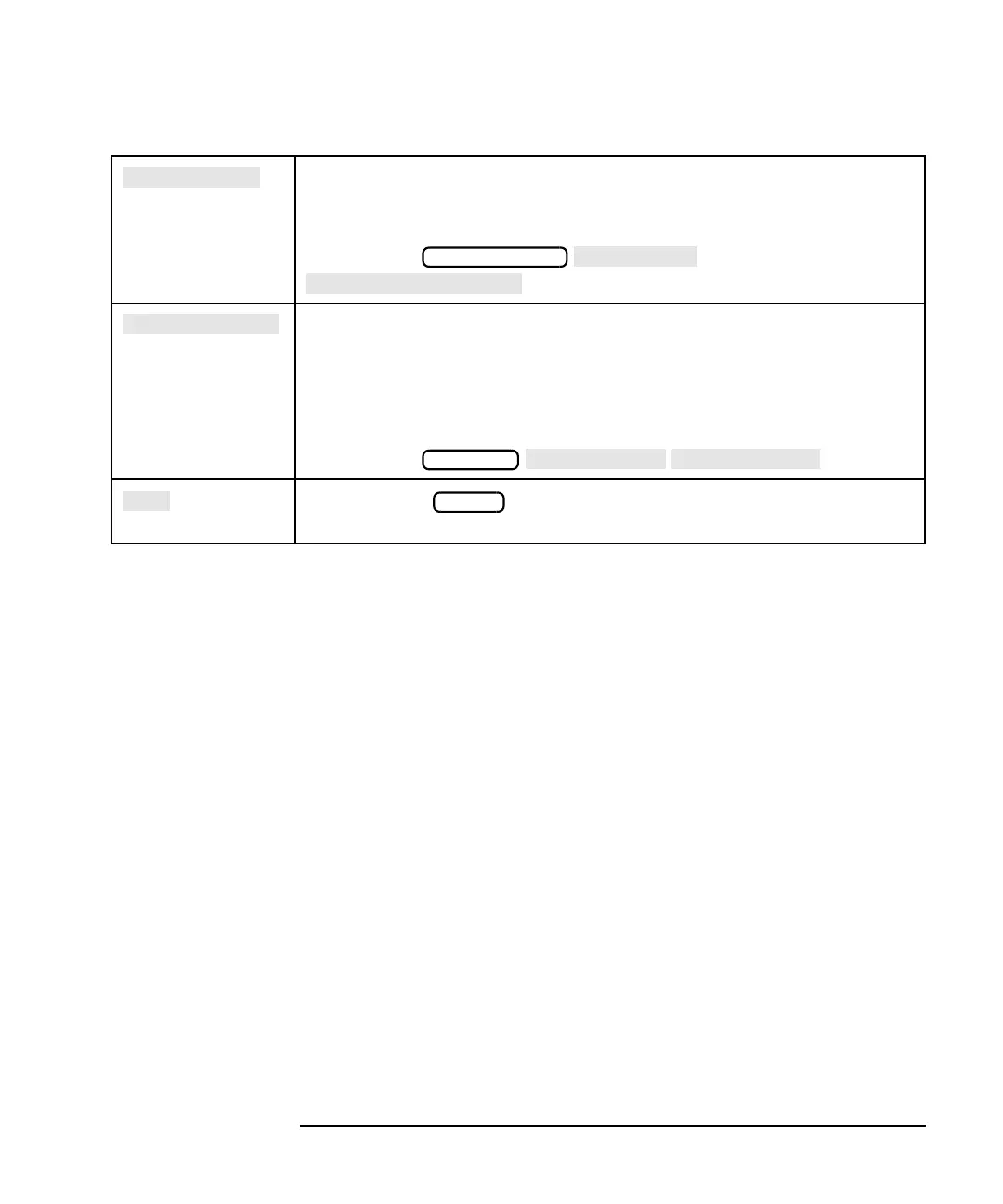ES User’s Guide 8-19
Hardkey/Softkey Reference
C
Softkey in the configure VOL_RAM disk menu. Displays a message box
that shows the total memory available and the current memory
allocation for the internal volatile RAM disk.
Access Keys:
Softkey in the color options menu. Accesses the menu that allows you
to customize the colors on your external monitor, or to customize the
greyscale on the analyzer's internal display.
See “Using an External VGA Monitor” on page 4-87 for more
information.
Access Keys:
Softkey in the menu. Selects CW (continuous wave, single
frequency) source operation.
SAVE RECALL
DISPLAY
FREQ
