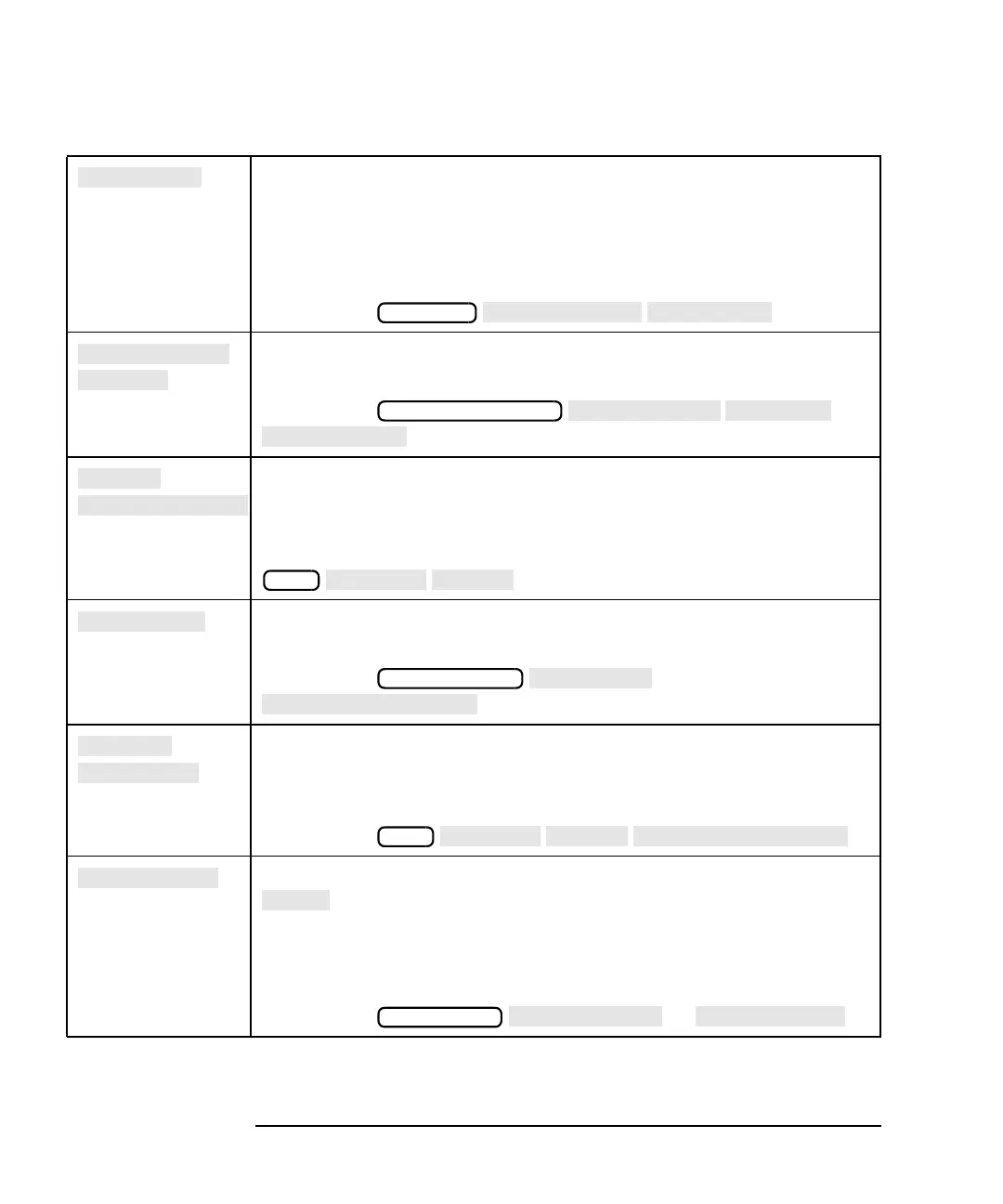8-58 ES User’s Guide
Hardkey/Softkey Reference
M
Softkey in the min search menu. Places the active marker at the
frequency point of minimum amplitude. If tracking is off, marker
remains at that frequency. If tracking is on, marker moves to the
minimum point with each sweep.
See “Using Markers” on page 4-3 for more information.
Access Keys:
Softkey in the clock format menu. Formats the real-time internal clock
to display time as Month-Day-Year Hour:Minute.
Access Keys:
Softkey in the cal kit menu. Allows you to modify the characteristics of
the calibration standards in the calibration kit you have selected. Also
allows you to save this modified kit as either Cal Kit A or Cal Kit B.
See “Calibration Kits” on page 6-23 for more information.Access Keys:
Softkey in the configure VOL_RAM disk menu. Allows you to modify
the memory allocation on the internal non-volatile RAM disk.
Access Keys:
Softkey in the modify kit menu. Accesses a menu with softkey choices
to save, recall, preset, and describe user-defined calibration kits.
See “Calibration Kits” on page 6-23 for more information.
Access Keys:
Softkey in the define printer and define plotter menus. Toggles with
to define printer or plotter as one color (black and white) or
multi-color.
See “Connecting and Configuring Printers and Plotters” on page 4-68
for more information.
Access Keys: , or
−
MARKER
SYSTEM OPTIONS
CAL
SAVE RECALL
CAL
HARDCOPY
