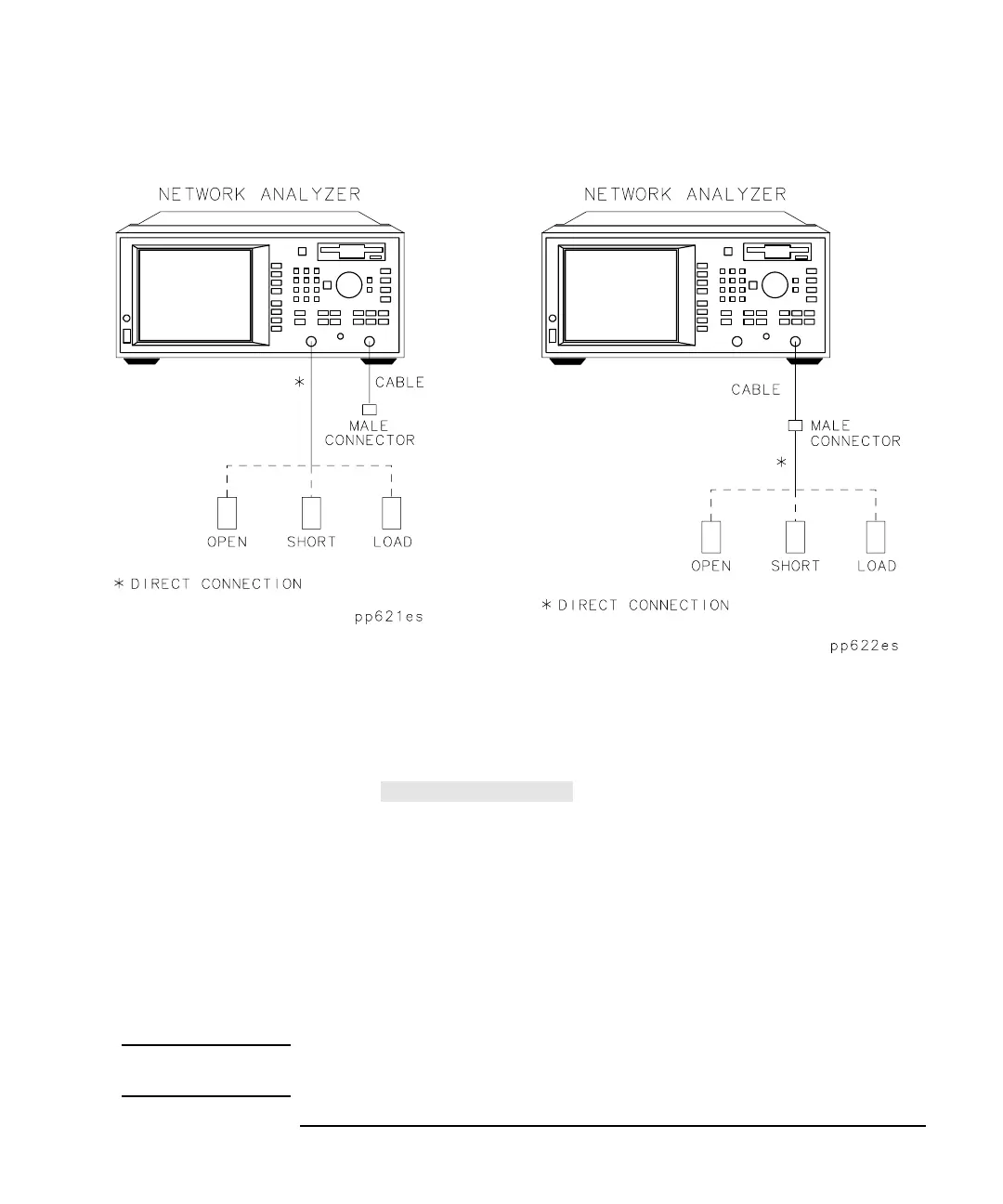ES User’s Guide 3-23
Making Measurements
Measuring S-Parameters using a Two-Port Calibration
5. Press after connecting each standard.
6. Next, the instrument prompts you to connect three standards (open,
short, and load) to port 2. Instead of connecting the standards directly
to port 2, connect them to the open end of the cable. This end of the
cable will become the calibrated port 2 for measurements. See the
graphic above.
7. The analyzer will measure each standard and then calculate new
calibration coefficients. The message "Calibration complete."
will appear for a few seconds when the analyzer is done calculating
the new error correction array.
NOTE Changing sweep frequencies (and other source parameters) may affect
your calibration. See Chapter 6 for more information.
Port 1: Open, Short, Load Connections Port 2: Open, Short, Load Connections