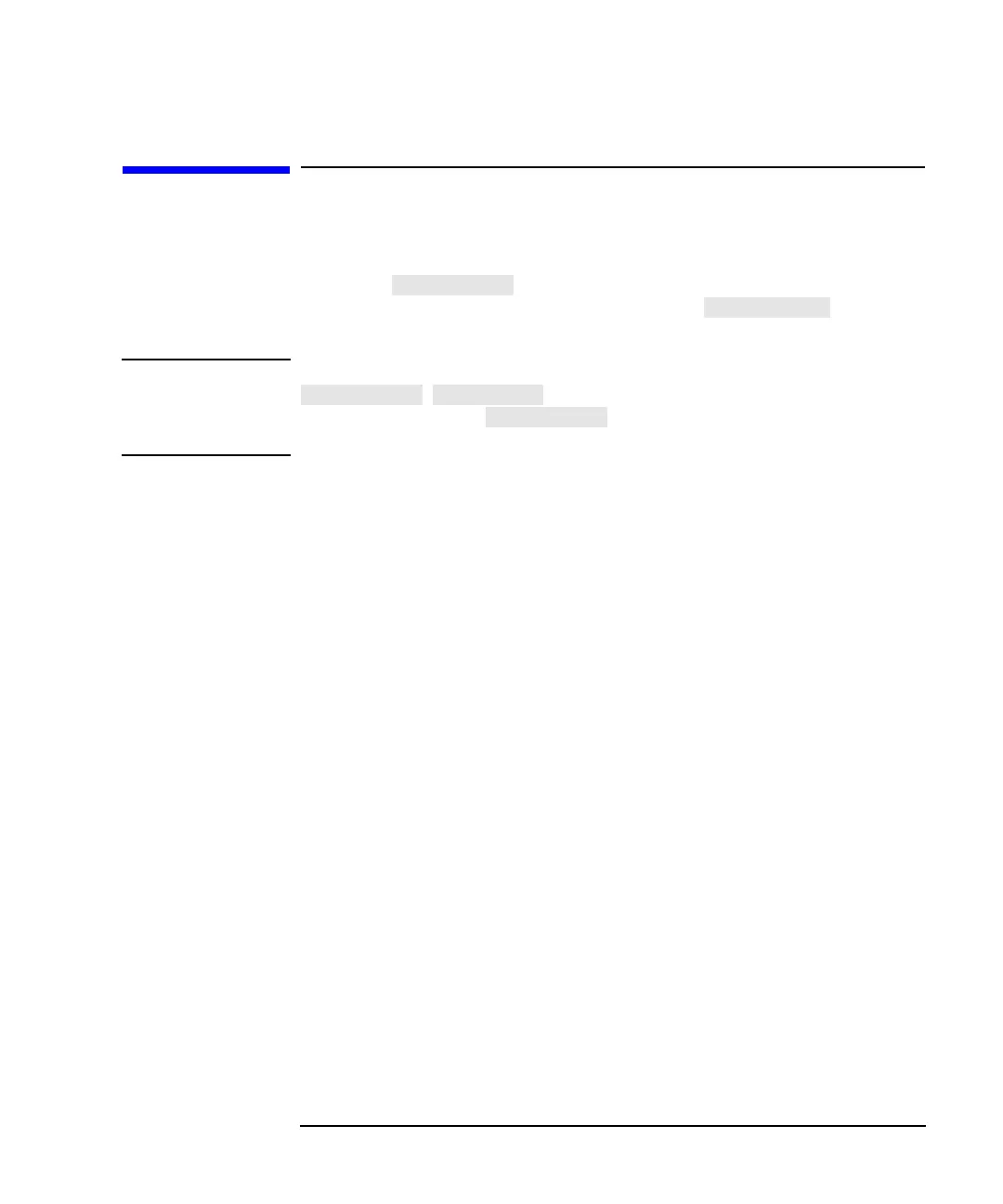Automating Measurements 8-5
Saving Measurement Results
Saving the Measurement to Disk — Save Data
Saving the Measurement to Disk — Save
Data
Similar to , the analyzer can also save the measurement
data onto disk as an instrument state file. Use , and turn
Data ON and turn Inst State and Cal OFF.
NOTE A file saved in this manner is smaller than a file saved using
. uses 6 bytes per point, as opposed to about
20 bytes per point for . However, the file type is binary, and
contains a header, making it difficult to read.