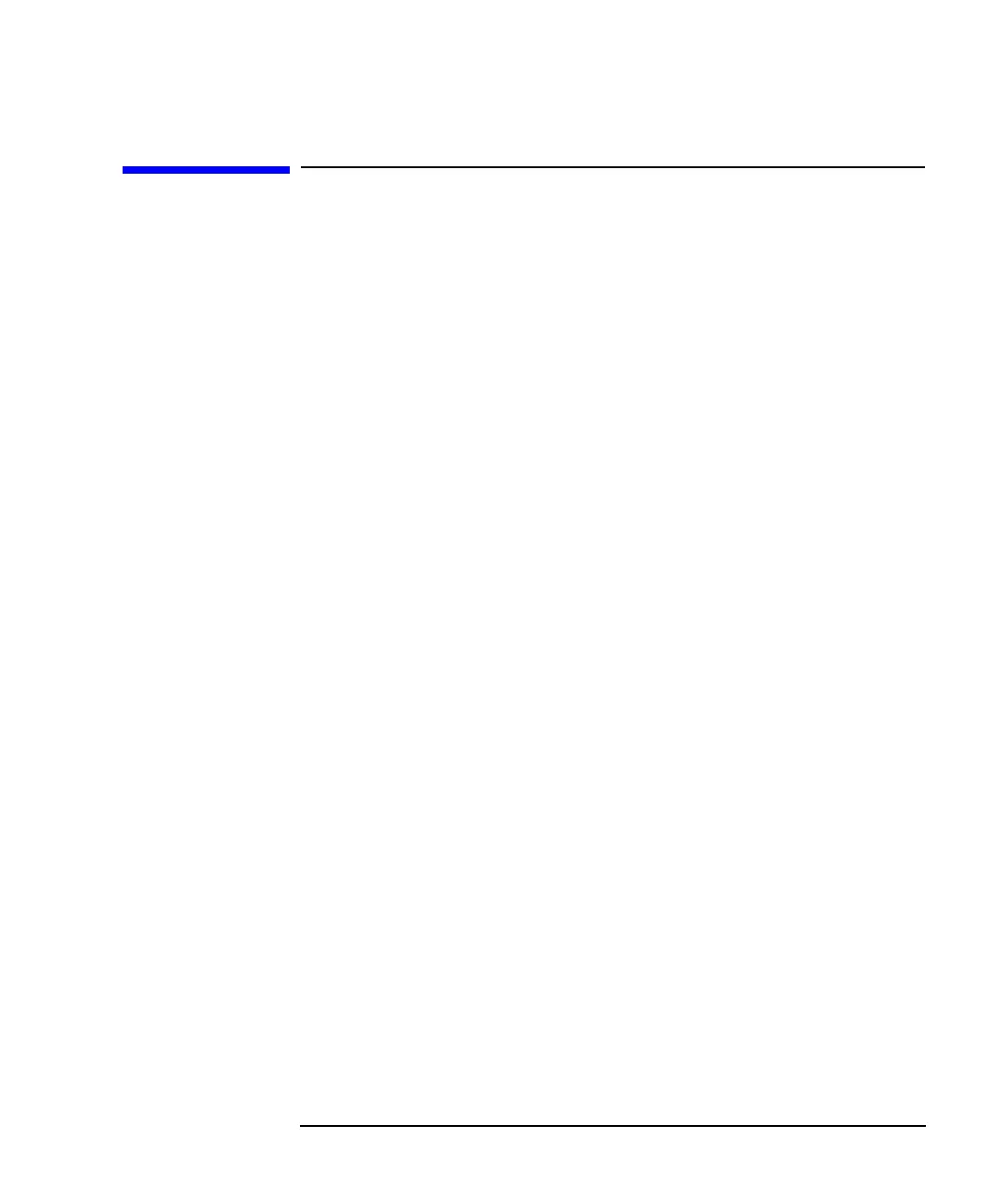Automating Measurements 2-11
Configuring Your Test System
Selecting a Programming Language
Selecting a Programming Language
HP BASIC
HP BASIC has long been a favorite programming language for
instrument control. It features an extensive list of keywords, and
powerful OUTPUT and ENTER formatting, making it easy to perform
common tasks. This generally results in very high programming
productivity. HP BASIC runs on HP series 700 workstations and series
300 instrument controllers.
IBASIC
IBASIC is a version of BASIC that runs inside of the network analyzer.
IBASIC is a sub-set of HP's BASIC. It has roughly the same keywords as
HP BASIC 4.0. With very little effort, you can design your program so
that it will run either inside the analyzer or on a computer with no
modification.
The IBASIC program runs concurrently with normal instrument
measurement processing. Since IBASIC has direct access to the
analyzer's measurement arrays, it can read them and write to them very
quickly, eliminating the need to use SCPI commands. Using IBASIC's
keystroke recording, you can write a large portion of your instrument
control program by pressing the keys on the analyzer's front panel.
IBASIC can be used in a stand-alone instrument, or in conjunction with
an external computer.
For more information on IBASIC, refer to the HP Instrument BASIC
User's Handbook and HP Instrument BASIC User’s Handbook
Supplement that were shipped with your analyzer.