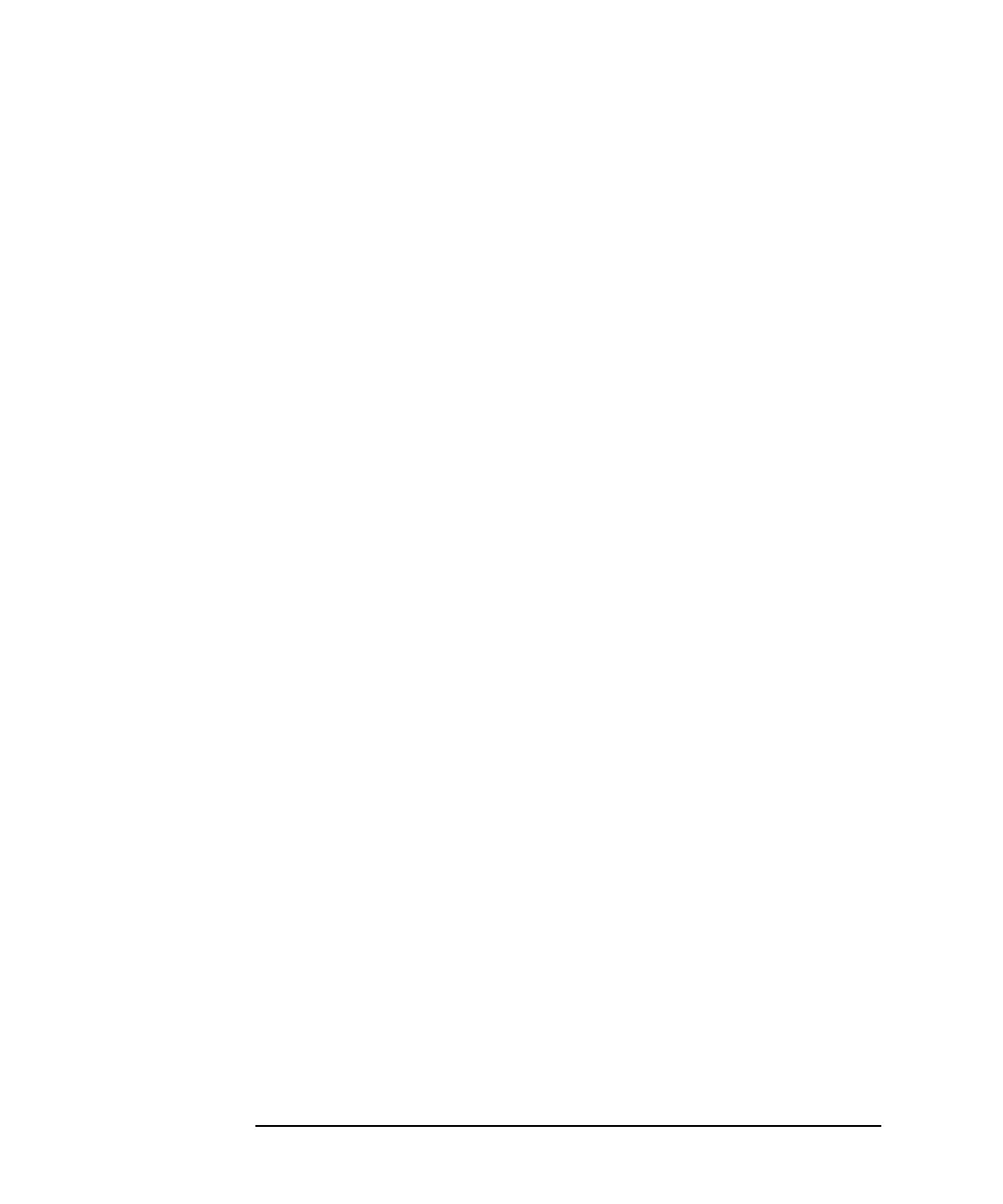2-12 Automating Measurements
Configuring Your Test System
Selecting a Programming Language
HP VEE
HP VEE is a powerful application which lets you graphically create
programs to control your instrument. VEE automatically handles the
programming details so you can focus on higher level tasks. It also
contains statistical functions which you can use to monitor your
production process.
VEE runs on PCs as well as HP-UX and Sun Workstations.
VEE can be used in conjunction with a VEE instrument driver. The VEE
instrument driver presents a picture of the instrument's front panel on
the computer display. Using the mouse, you can click on the front panel
keys to control the instrument, similar to IBASIC keystroke recording.
For information on VEE, including literature and preview disks, please
call the nearest HP instrument support center, or sales or service office.
Refer to the front of this book for a table of sales and service offices.
Microsoft® QuickBasic™
QuickBasic has been a popular programming language since it runs on
PCs. It does not offer a rich keyword set as does HP BASIC, and is not
optimized for instrument control. To control the analyzer via HP-IB, an
HP-IB card and driver library must be installed in the computer. The
driver library will provide subroutines such as IOOUTPUT and IOENTER
which let you control your analyzer.
C and C++
If you are using C or C++, you will need a driver library to use your
HP-IB card. HP offers a library called Standard Instrument Control
Library (SICL). SICL is available for PCs running Microsoft Windows®
and using HP's HP-IB card. SICL is also available on HP series 700
UNIX workstations.
For LAN communication with your analyzer, C or C++ is often used.
Multi-threaded programs can be created to allow easy and precise
control of many analyzers operating asynchronously. This approach
maximizes speed and throughput.