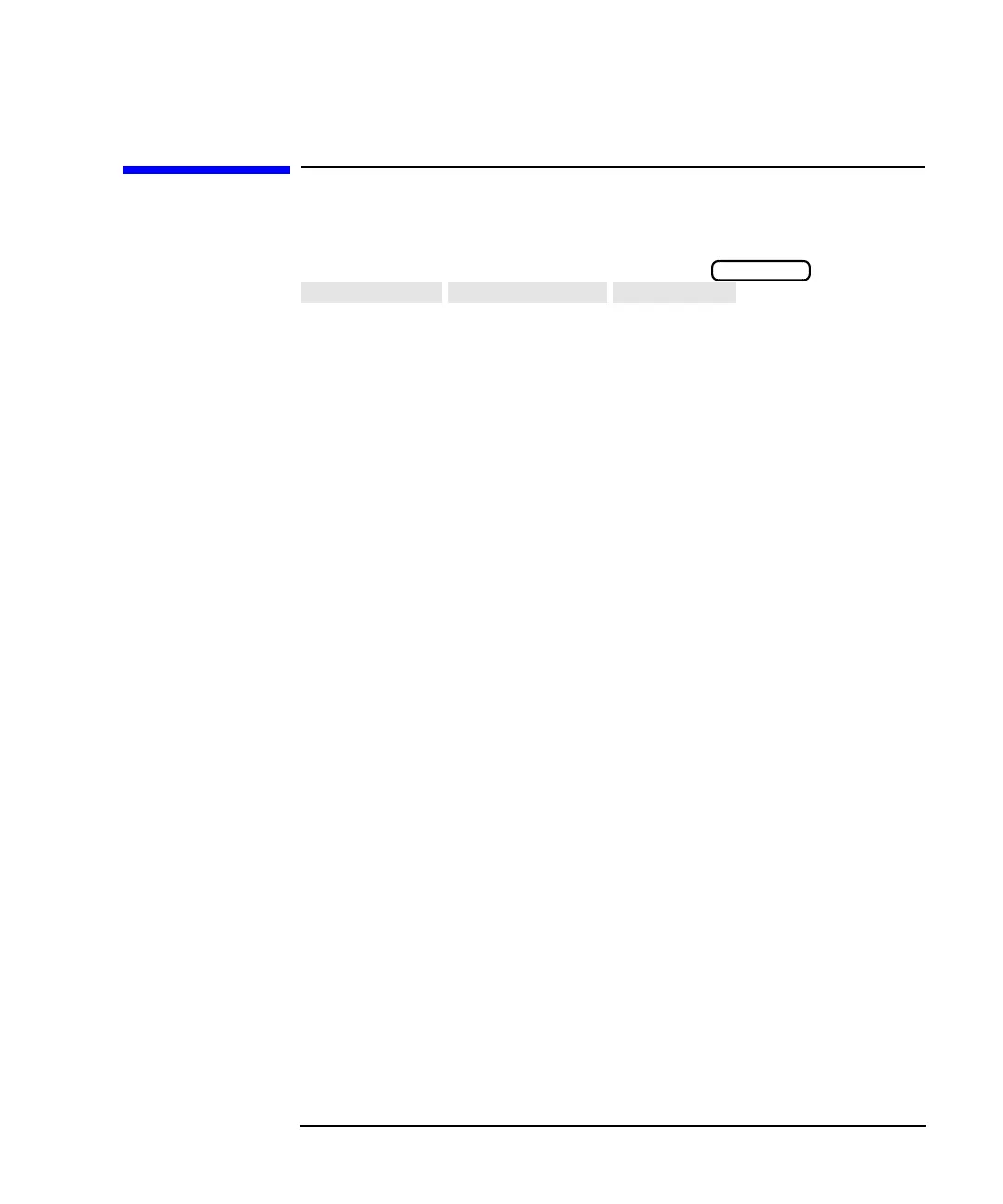Automating Measurements 3-15
Operator Interaction
Using the Analyzer's Title Feature
Using the Analyzer's Title Feature
The analyzer has two 30-character title lines which can be entered using
the barcode reader. From the front panel, press
, or on an external
keyboard, press F9. Then use the barcode reader to scan in the
information from the DUT or use a keyboard to type in the information.
Once stored in the title line, the information will be included on hardcopy
dumps. The title lines can also be set or queried using the following SCPI
command:
DISPlay:ANNotation:TITLe[1|2]:DATA
For example:
OUTPUT @Rfna;"DISP:ANN:TITL1:DATA 'BPF-177, SN US95170001'"
and
OUTPUT @Rfna;"DISPlay:ANNotation:TITLe1:DATA?"
ENTER @Rfna;Title1$
Use the command
"DISPlay:ANNotation:TITLe[1|2] ON|OFF"
to display or hide the title. If you are using IBASIC, you can use the
INPUT statement to read in barcode or keyboard characters. For
example:
30 INPUT "Scan in the Barcode now",Dut$
40 OUTPUT 800;"DISP:ANN:TITL1:DATA '";Dut$;"'"
50 OUTPUT 800;"DISP:ANN:TITL1 ON"
60 END
DISPLAY