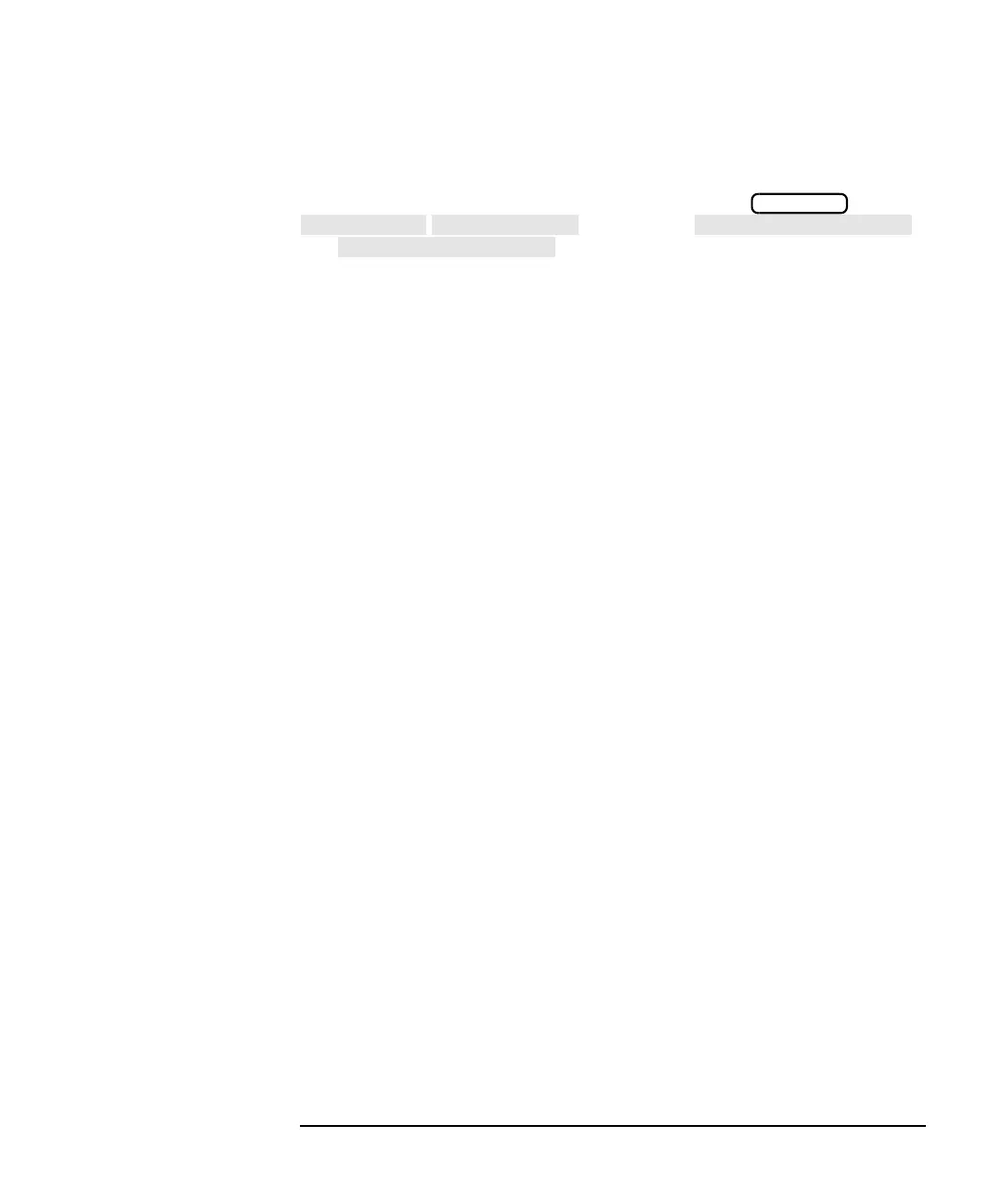Automating Measurements 7-5
Displaying Measurement Results
Limit Testing
To move the position of the pass/fail indicator
To move the position of the pass/fail indicator, press
, and use the
and keys to reposition the indicator. Or use the
following SCPI commands:
DISP:ANN:LIM:ICON[1|2]:POS:X <num>
DISP:ANN:LIM:ICON[1|2]:POS:Y <num>
For more information on limit lines, see “Using Limit Testing” in
Chapter 4 of your analyzer’s User’s Guide.
See Figure 7-1 for an example of a measurement using limit lines with a
“PASS” test result.
DISPLAY