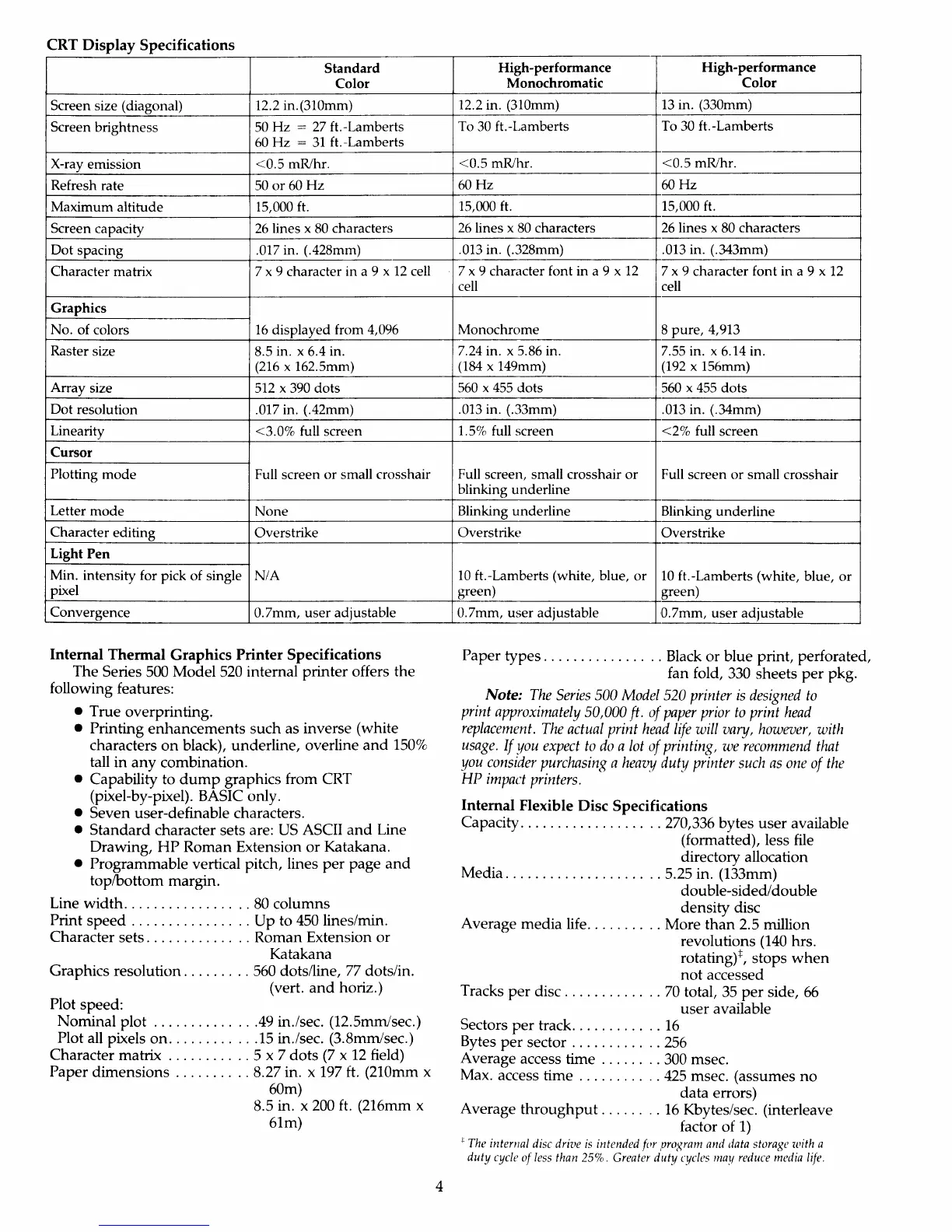CRT
Display Specifications
Standard
Color
Screen size (diagonal)
12.2 in.(31Omm)
Screen brightness
50
Hz
=
27
ft.-Lamberts
60
Hz
=
31
ft.-Lamberts
X-ray emission
<0.5
mR/hr.
Refresh rate
50
or
60
Hz
Maximum altitude
15,000
ft.
Screen capacity
26
lines x
80
characters
Dot spacing
.017 in. (.428mm)
Character matrix
7 x 9 character in a 9 x
12
cell
Graphics
No. of colors
16
displayed from 4,096
Raster size
8.5 in. x 6.4 in.
(216
x 162.5mm)
Array size
512
x
390
dots
Dot resolution .017 in. (.42mm)
Linearity
<3.0% full screen
Cursor
Plotting
mode
Full screen or small crosshair
Letter
mode
None
Character editing
Overstrike
Light Pen
Min. intensity for pick of single
N/A
pixel
Convergence
0.7mm,
user
adjustable
Internal Thermal Graphics Printer Specifications
The Series 500 Model
520
internal printer offers the
following features:
• True overprinting.
• Printing
enhancements
such as inverse (white
characters
on
black), underline, overline
and
150%
tall in
any
combination.
• Capability to
dump
graphics from CRT
(pixel-by-pixel). BASIC only.
• Seven user-definable characters.
•
Standard
character sets are:
US
ASCII
and
Line
Drawing,
HP
Roman
Extension
or
Katakana.
• Programmable vertical pitch, lines
per
page
and
toplbottom margin.
Line
width
.................
80
columns
Print
speed
................
Up
to 450 lines/min.
Character
sets.
. . . . . . . . .
..
. . Roman Extension or
Katakana
Graphics resolution
.........
560 dots/line,
77
dots/in.
(vert.
and
horiz.)
Plot speed:
Nominal plot
.............
.49 in.lsec. (12.5mmlsec.)
Plot all pixels
on
............
15
in./sec. (3.8mmlsec.)
Character matrix . . . . . . . . . . . 5 x 7
dots
(7
x
12
field)
Paper
dimensions
..........
8.27 in. x 197
ft.
(210mm x
60m)
8.5 in. x
200
ft.
(216mm x
61m)
4
High-performance
High-performance
Monochromatic
Color
12.2 in.
(31Omm)
13
in. (330mm)
To
30
ft.-Lamberts
To
30
ft.-Lamberts
<0.5
mR/hr.
<0.5
mR/hr.
60
Hz
60Hz
15,000
ft.
15,000
ft.
26
lines x
80
characters
26
lines x
80
characters
.013 in. (.328mm) .013 in. (.343mm)
7 x 9 character font in a 9 x
12
7 x 9 character font in a 9 x
12
cell cell
Monochrome 8
pure,
4,913
7.24 in. x 5.86 in. 7.55 in. x 6.14 in.
(184
x 149mm)
(192
x 156mm)
560
x
455
dots
560
x
455
dots
.013 in. (.33mm)
.013 in. (.34mm)
1.5% full screen
<2% full screen
Full screen, small crosshair
or
Full screen or small crosshair
blinking underline
Blinking underline
Blinking underline
Overstrike
Overstrike
10
ft.-Lamberts (white, blue,
or
10
ft.-Lamberts (white, blue,
or
green)
green)
0.7mm, user adjustable
O.7mm,
user
adjustable
Paper
types.
. . . . . . . . . . . . . . . Black or blue print, perforated,
fan fold, 330 sheets
per
pkg.
Note:
The
Series
500
Model
520
printer
is
designed
to
print
approximately
50,000
ft.
of
paper
prior
to
print
head
replacement.
The
actual
print
head
life
will
vary,
however,
with
usage.
If
you
expect
to
do
a
lot
of printing,
we
recommend
that
you
consider
purchasing
a
heavy
duty
printer
such
as
one
of
the
HP
impact
printers.
Internal Flexible Disc Specifkations
Capacity
...................
270,336 bytes
user
available
(formatted), less
file
directory allocation
Media
.....................
5.25 in. (133mm)
double-sided/double
density disc
Average media life
..........
More
than
2.5 million
revolutions
(140
hrs.
rotating)+, stops
when
not
accessed
Tracks
per
disc
.............
70
total,
35
per
side,
66
user
available
Sectors
per
track. . . . . . . . . . . .
16
Bytes
per
sector . . . . . . . . . . . .
256
Average access time
........
300 msec.
Max. access time
...........
425
msec. (assumes
no
da
ta errors)
Average
throughput
........
16
Kbytes/sec. (interleave
factor of
1)
,
The
internal
disc
drive
is
intended
for
program
and
data
storage
with a
duty
cycle
of
less
than 25%.
Greater
duty
cycles
may
reduce
media
life.