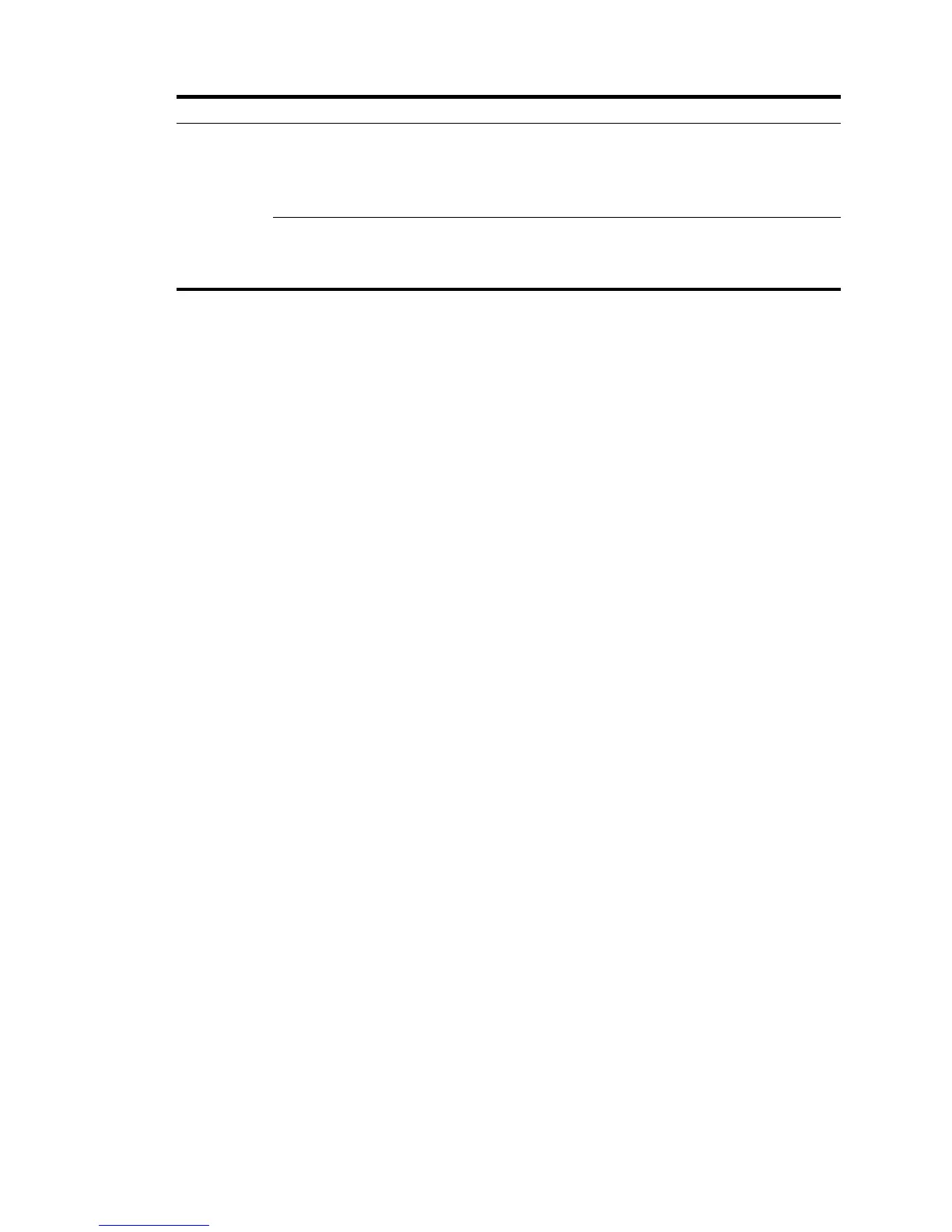Modified the PDS of bgpeerAdminStatus,
bgpPeerHoldTimeConfigured,
bgpPeerKeepAliveConfigured,
bgpPeerMinASOriginationInterval and
bgpPeerMinRouteAdvertisementInterval
Operation changes
None.
Restrictions and cautions
1. This product complies with the European Radio & Telecommunication Terminal
Equipment Directive 1999/5/EC. Based on this evaluation, a minimum distance of 25 cm
between the 3G antennas and between the 3G antenna and the WiFi antenna is required
to maintain compliance and receiver reliability.
2. It is recommended that the A-MSR900/MSR900 and A-MSR920/MSR920 which's PCB
versions are 3.0 or higher use the software R2209P19 or later versions. If the old software
versions are used, the console interface of the A-MSR900/MSR900 and A-MSR920/MSR920
will be flow controlled, and it is necessary to forbid detecting the RTS/CTS signal at the
terminal software in order to manage the console interface normally.
Open problems and workarounds
RTD58409
Symptom:
In this version of code, the password encryption within configuration files has been
enhanced and cannot be interpreted by earlier revisions of the agent code. This means
that if a unit is downgraded to earlier code, it may no longer be possible to login and
manage the device.
Workarounds:
Before upgrading to the new code, it is necessary to ensure password control is disabled.
Execute the “undo password-control enable” and then save this configuration file as a
backup in case you need to downgrade the software again. If it is later necessary to
downgrade to earlier software, force the router to use this backup configuration file by
executing a ”startup saved-configuration (filename)” command before rebooting to the
