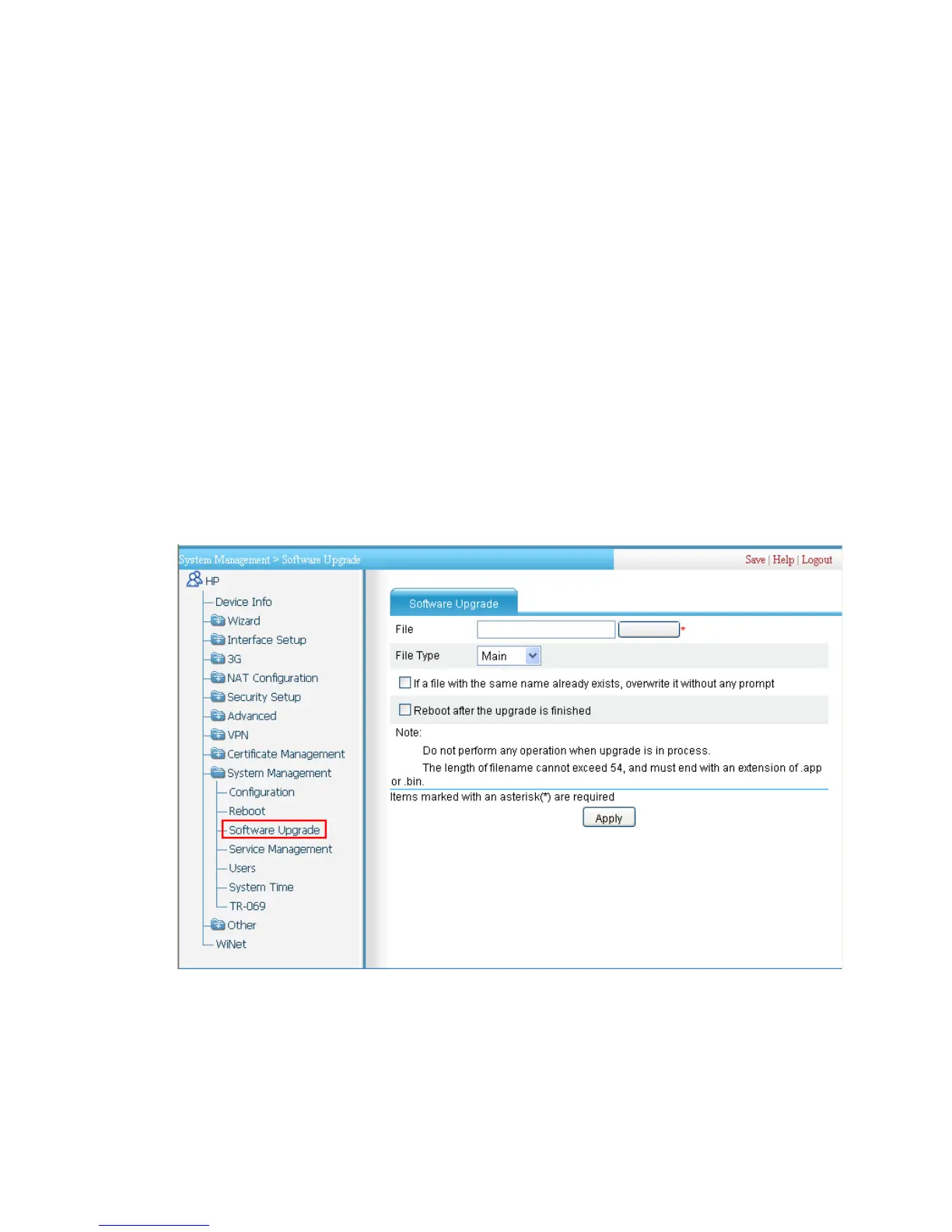34
2. If you are using the console port for file transfer, check the HyperTerminal settings
(including the baud rate and data bits) for any wrong setting.
3. Check the file transfer settings:
If XMODEM is used, you must set the same baud rate for the terminal as for the console
port.
If TFTP is used, you must enter the same server IP addresses, file name, and working
directory as set on the TFTP server.
If FTP is used, you must enter the same FTP server IP address, source file name, working
directory, and FTP username and password as set on the FTP server.
4. Check the FTP or TFTP server for any incorrect setting.
5. Check that the storage device has sufficient space for the upgrade file.
6. If the message “Something is wrong with the file” appears, check the file for file
corruption.
Software Upgrading Through Web
The device obtains the target application file in the user-defined path through HTTP and
has the system upgraded to the target version at the next reboot.
Select System Management > Software Upgrade from the navigation tree to enter the
page as shown below.
Click Browse. On the dialog box displayed, select the target application file in the local
path, and specify the name of the application file to be stored on the device. Then select
the If the file with same name exists, overwrite it out remind check box. Click Apply to
upgrade the software, as shown in the following figure.