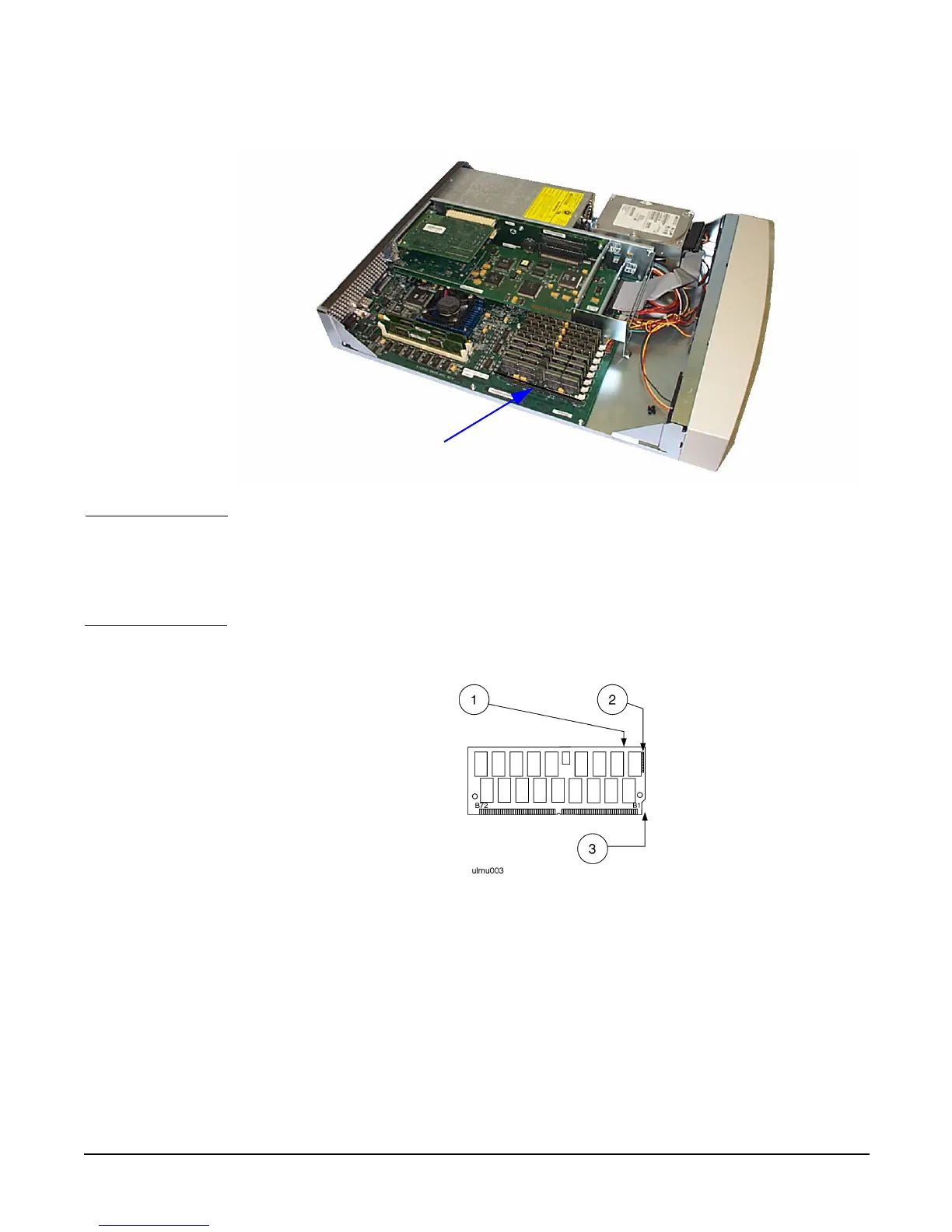A-Class System Service
A-Class Server RAM Removal and Replacement
Chapter 3
85
RAM Removal
NOTE Before you remove any memory, note the location of the slot from which the memory is
being removed, and the size of the RAM (marked on one side near an upper corner) being
removed.
This information will be needed for the installation process.
1. Each RAM board has its size marked on one side of the board near an upper corner:
16MB, 32MB, 64MB, 128MB, or 256MB. (In the illustration shown, the marking is
on the reverse side of the board.)
2. The white stripe on the end of the board identifies the end of the board that must be
toward the white ejector lever.
3. The notch at the lower corner of the board also indicates the end of the board that
must go toward the white ejector lever.
RAM
