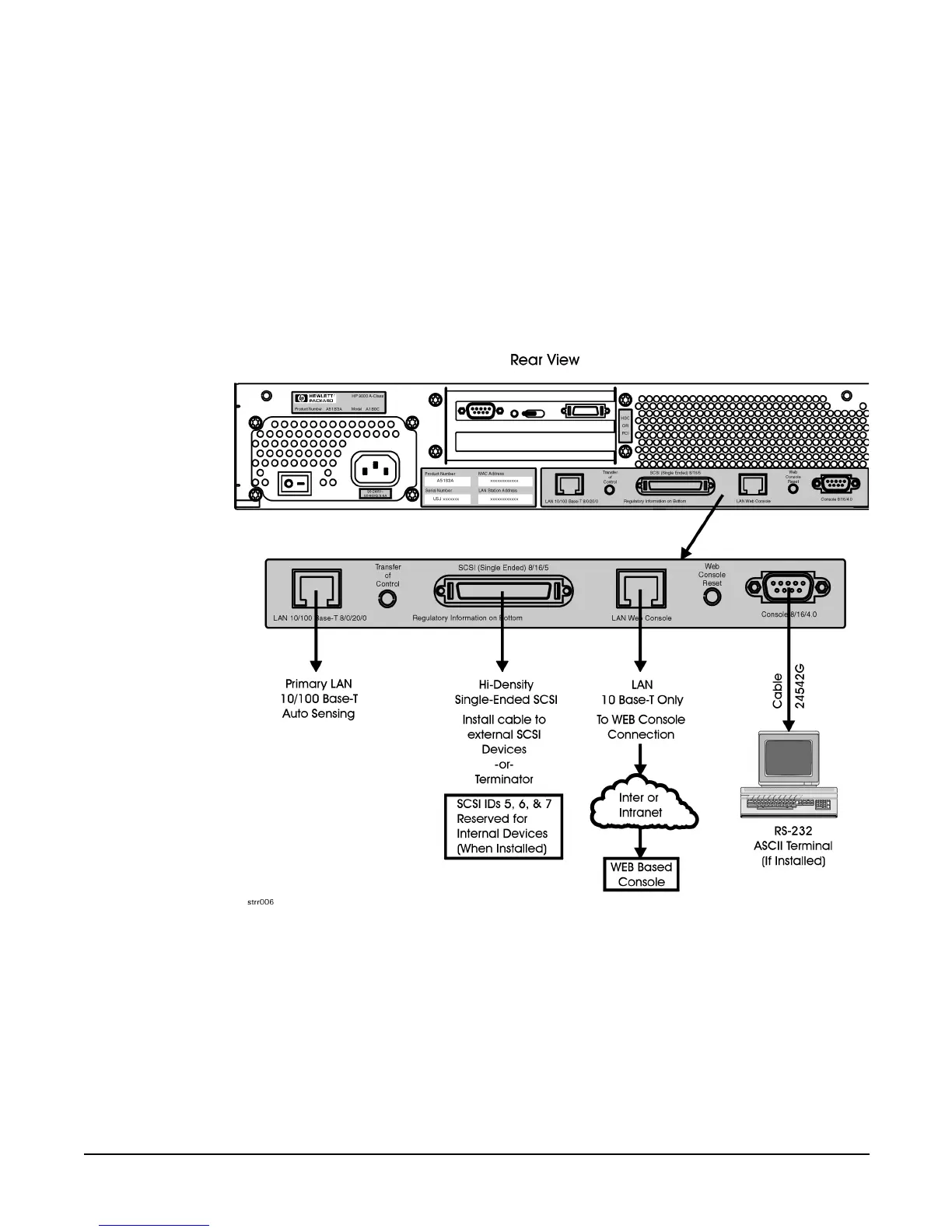A-Class Server Installation
Cabinet-Mounted A-Class Server System Unpack and Install
Chapter 2
38
External Connections
External devices are interfaced with the A-Class server by means of specific connectors
located in the rear of the server. Exterior connections to the server include ports for:
• Small Computer System Interface (SCSI) devices
•System Consoles
• Local Area Networks (LANs)
• Power Cords.
Connect External Small Computer System Interface (SCSI) Devices
Connect external SCSI devices to the Single Ended SCSI bus (labeled SCSI
(Single-Ended) 8/16/5) on the system card or to additional SCSI interface cards. If
external devices will not be connected to the SCSI bus, make sure the terminator
(1252-3932) is in place.
Make sure all devices on the SCSI bus have a unique address and the last device is
terminated. Refer to the documentation accompanying each device to learn how to set
addresses and where to place terminators.
