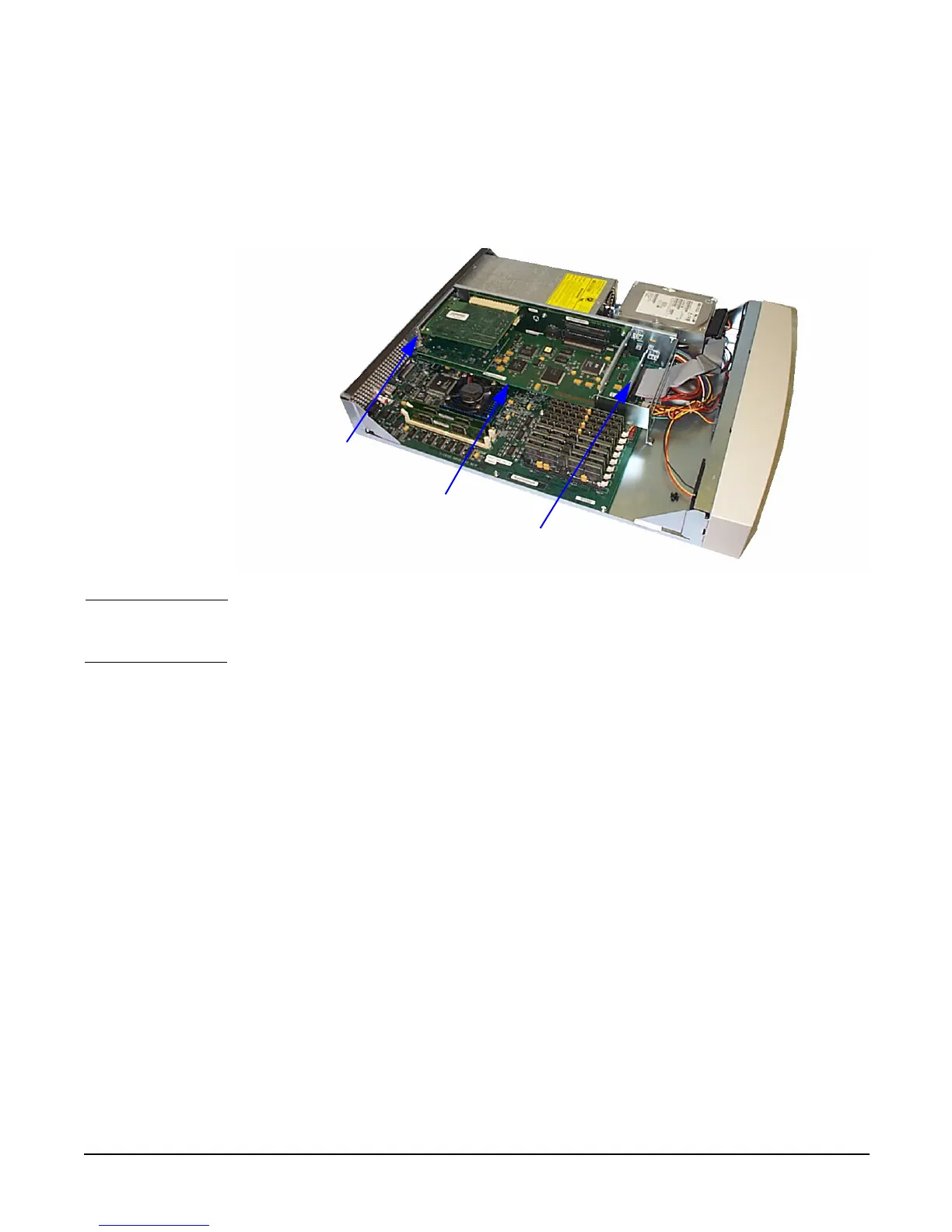A-Class System Service
A-Class Server I/O Card Removal and Replacement
Chapter 3
98
I/O Card Removal
CAUTION Always handle I/O cards by their edges. Failure to comply with this precaution may
result in damage to the card.
Step 1. Remove the card support guide screws, then remove the card support guide.
Step 2. Loosen the mounting screws that secure the bulkhead to the inside of the server chassis.
Lower the bulkhead end of the I/O card so that it is free.
Step 3. Carefully pull the I/O card away from the connector on the backplane and set it on the
grounded mat.
All PCI or all HSC cards Load order doesn’t matter.
Card Rule
Bulkhead
Mounting Screw
I/O Card
I/O Card Support Guide
