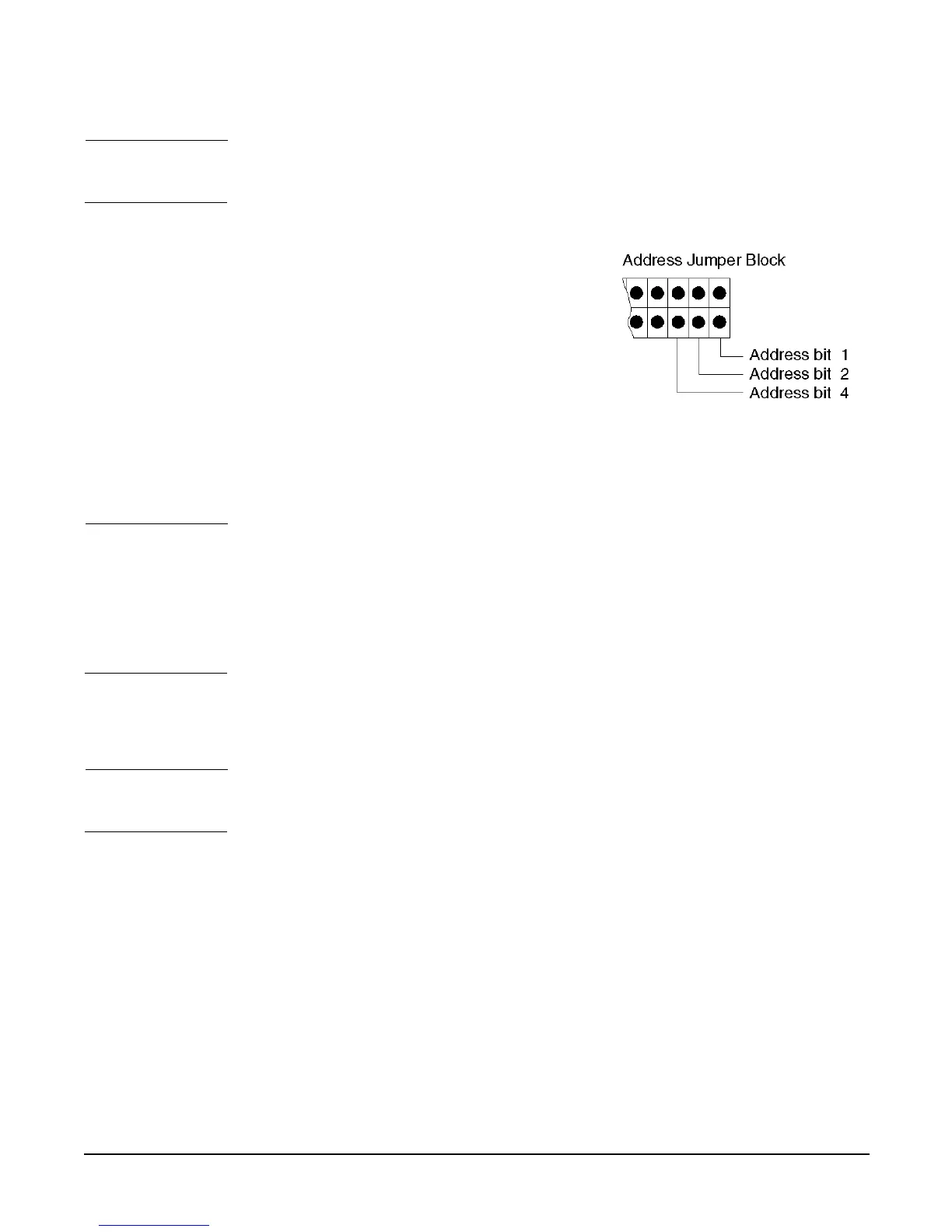A-Class System Service
A-Class Server Disk Drive Removal and Replacement
Chapter 3
96
NOTE This illustration of ID jumper settings is typical. Your drive may be different. Consult
the literature and labels on your drive for ID setting instructions.
Step 1. To Re-install the disk drive(s) follow the removal instructions in reverse.
a. re-cable the disk drive(s),
CAUTION Ensure that cables are connected correctly:
— Match the ribbon cable connector key with the slot on the receptacle.
— Match the rounded corners of the power cable connector with the rounded corners
of the receptacle.
Failure to observe these precautions may result in bent or broken pins.
b. remount the disk drive(s) in the bracket, and
c. reinstall the bracket in the server.
NOTE Lift either side of the disk bracket to ensure that the tabs on the bracket are seated
properly in the slots provided.
The following illustration shows the SCSI address jumper settings for the disk drives.
Set the upper drive to ID to 5
Set the lower drive to ID to 6
