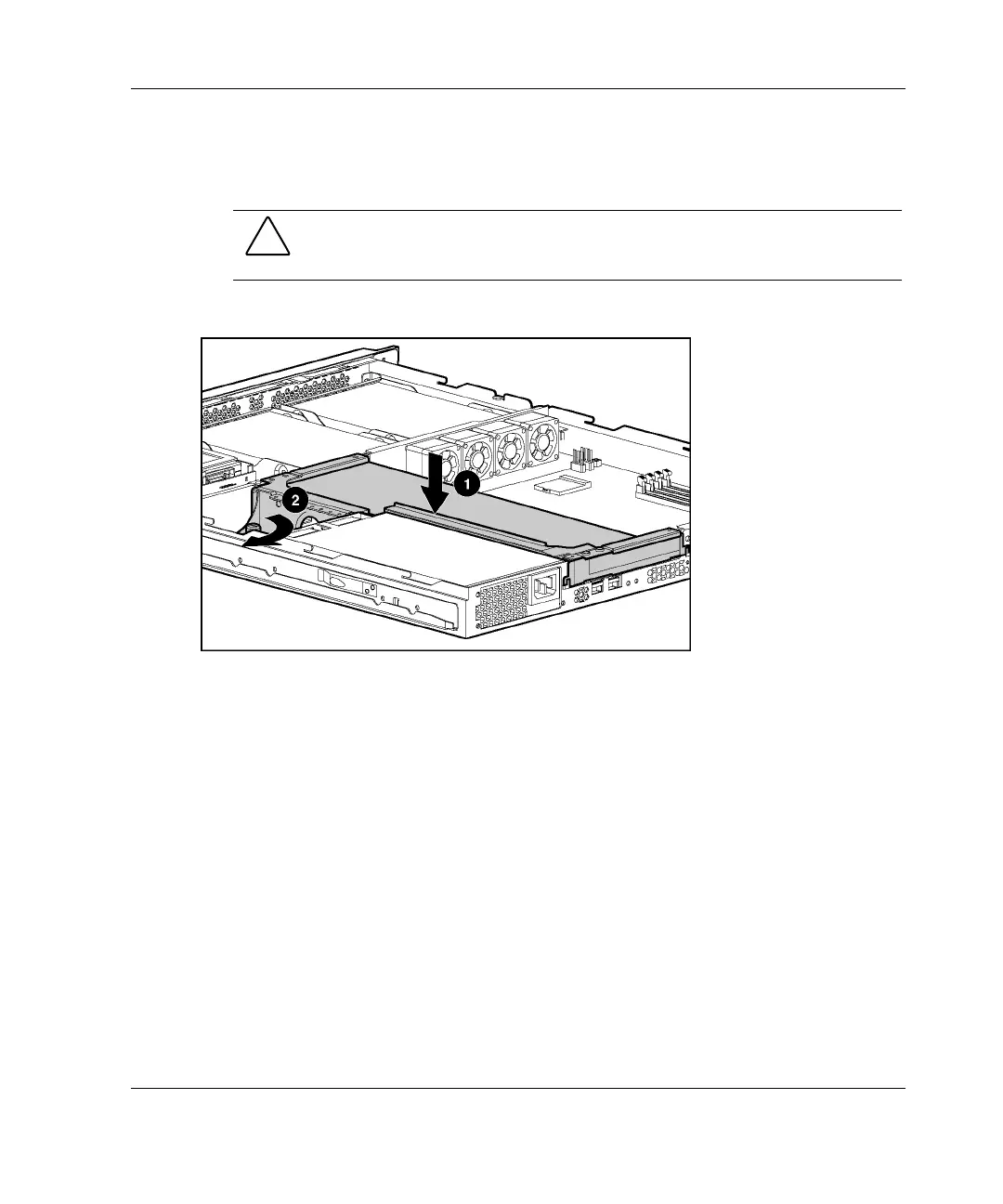Installing Hardware Options
c. Press down firmly above the expansion slot until the assembly is seated in
the expansion slot (1).
CAUTION: The server does not power up if the PCI riser board assembly is not
properly seated.
d. Tighten the PCI riser board thumbscrew (2).
Figure 3-9: Installing the PCI riser board assembly
HP ProLiant DL320 Generation 2 Server Setup and Installation Guide 3-13
HP CONFIDENTIAL
Writer: Anna Roberts File Name: d-ch3 Installing Hardware Options.doc
Codename: MoonStar Part Number: 293166-002 Last Saved On: 1/31/03 11:16 AM
