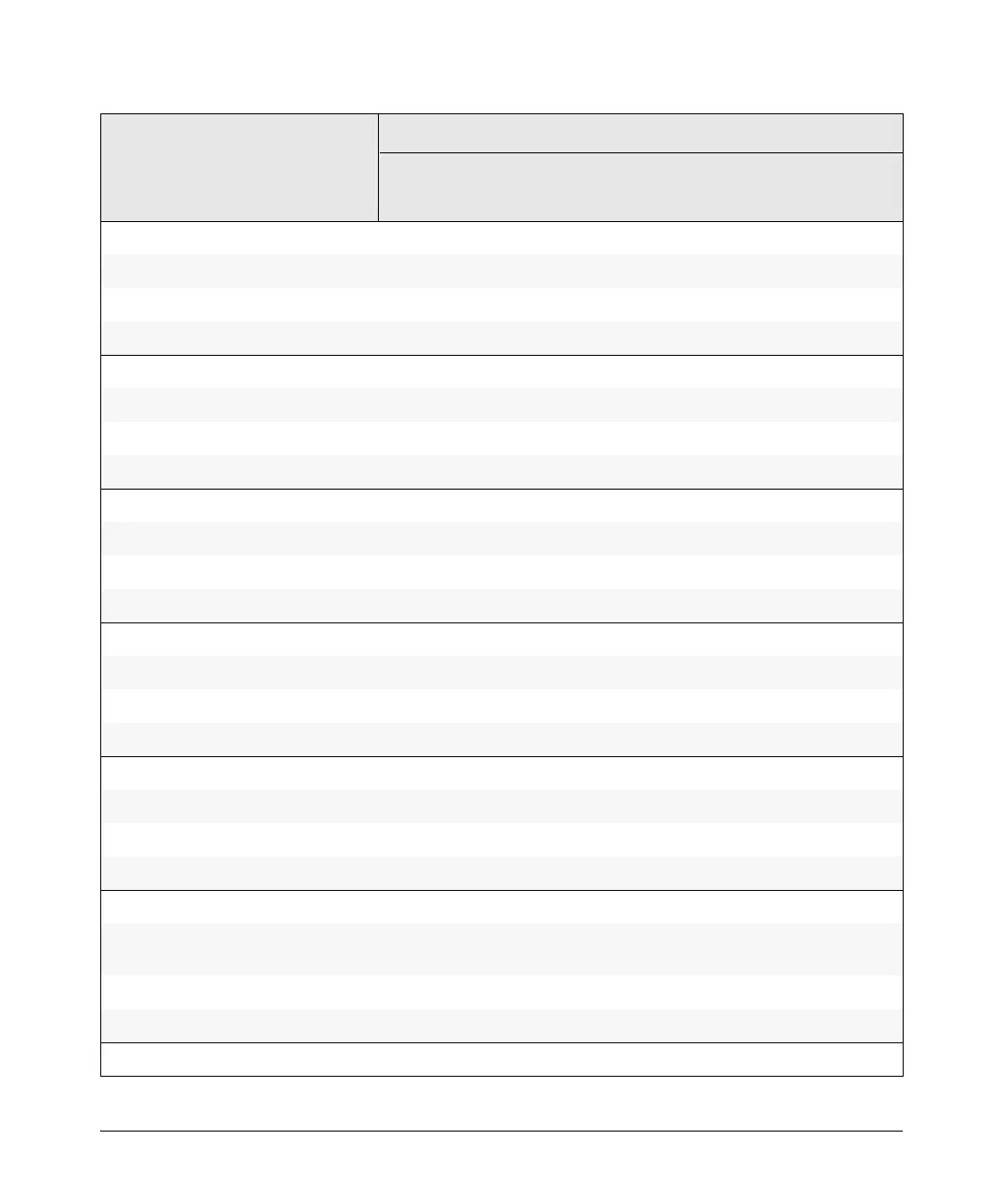xxiii
DHCP Snooping X
DHCP/Bootp Operation X
Diagnostic Tools X
Diagnostics and Troubleshooting (IPv6) X
Distributed Trunking X
Downloading Software X
Dynamic ARP Protection X
Dynamic Configuration Arbiter X
Dynamic IP Lockdown X
Eavesdrop Protection X
Equal Cost Multi-Path (ECMP) X
Event Log X
Factory Default Settings X
Flow Control (802.3x) X
File Management X
File Transfers X
Friendly Port Names X
Guaranteed Minimum Bandwidth (GMB) X
GVRP X
Identity-Driven Management (IDM) X
IGMP X
Interface Access (Telnet, Console/
Serial, Web)
X
IP Addressing X
IPv6 Addressing X
IP Preserve (IPv6) X
Software Features Manual
Management
and
Configuration
Advanced
Traffic
Management
Multicast
and
Routing
Access
Security
Guide
IPv6
Configuration
Guide
Basic
Operation
Guide
