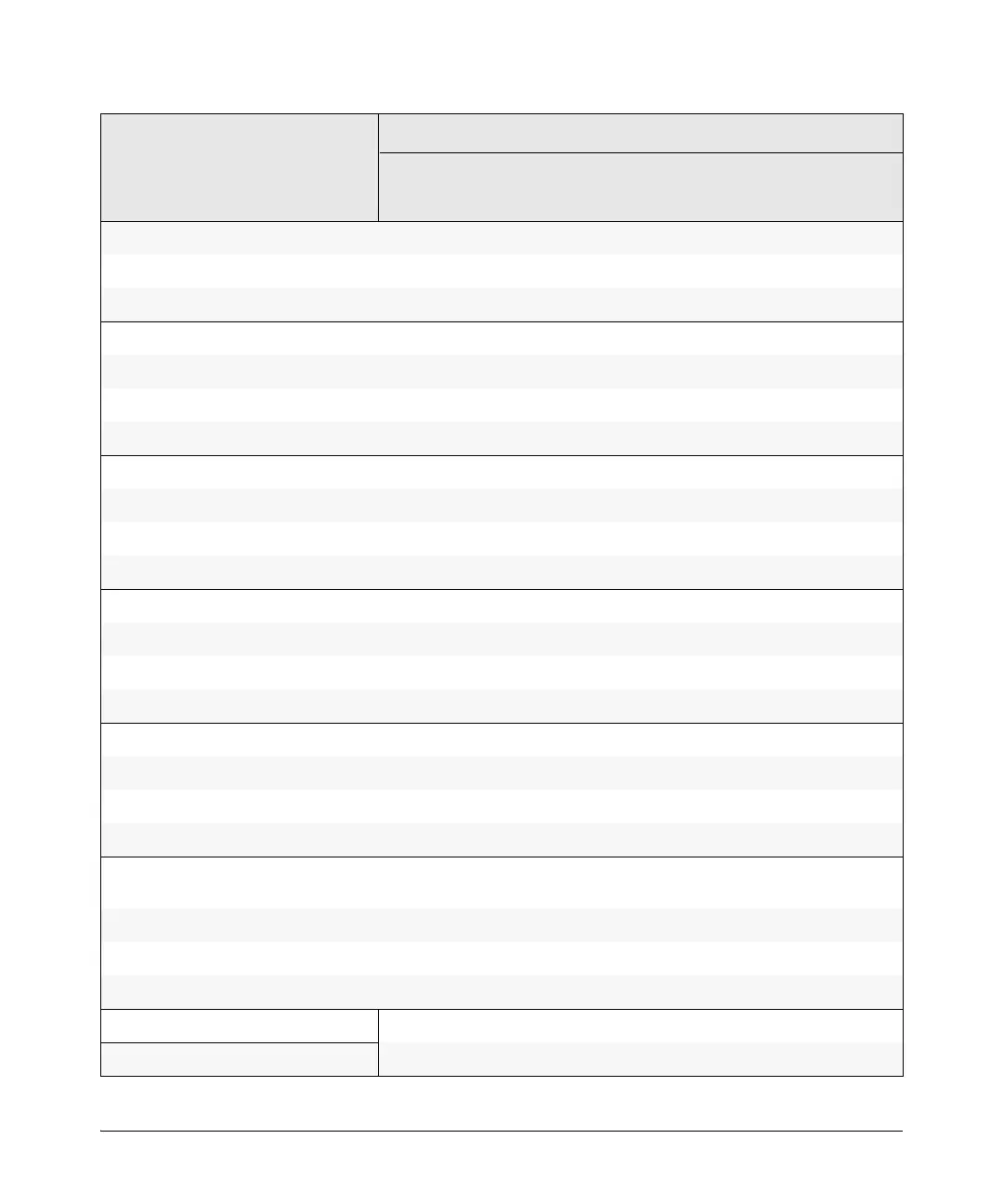xxiv
IP Routing X
IPv6 Static Routing X
Jumbo Packets X
Key Management System (KMS) X
LACP X
LLDP X
LLDP-MED X
Loop Protection X
MAC Address Management X
MAC Lockdown X
MAC Lockout X
MAC-based Authentication X
Management VLAN X
Management Security (IPv6) X
Meshing X
MLD Snooping (IPv6) X
Monitoring and Analysis X
Multicast Filtering X
Multiple Configuration Files X
Network Management Applications
(SNMP)
X
Nonstop Switching (8200zl switches) X
Out-of-Band Management (OOBM) X
OpenView Device Management X
OSPFv2 (IPv4) X
OSPFv3 (IPv6) X
Software Features Manual
Management
and
Configuration
Advanced
Traffic
Management
Multicast
and
Routing
Access
Security
Guide
IPv6
Configuration
Guide
Basic
Operation
Guide
