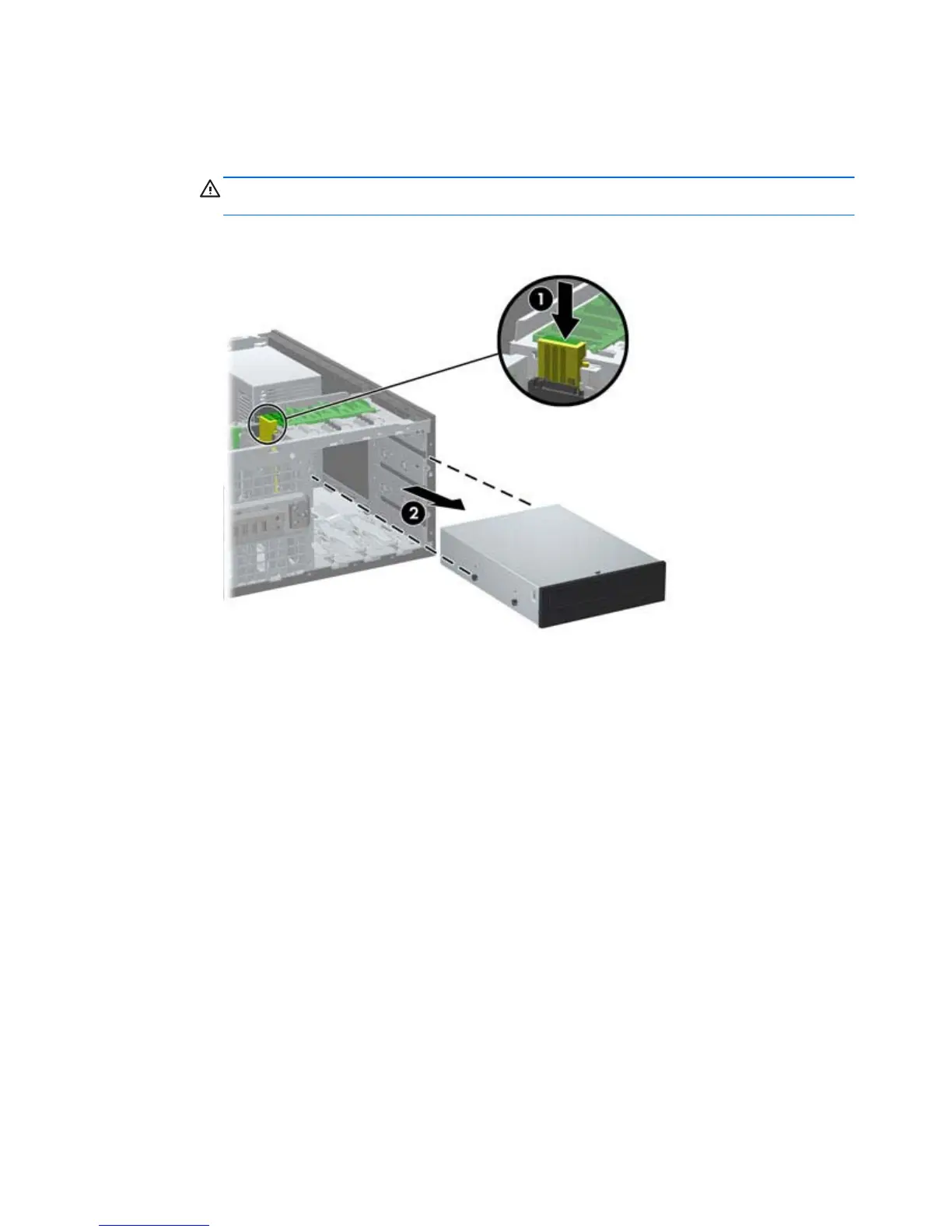5. Remove the drive from the drive bay as follows:
●
To remove a 5.25-inch drive in the desktop configuration, press down on the yellow
drivelock mechanism (1) and slide the drive from the drive bay (2).
CAUTION: When the yellow drivelock is pressed, all the 5.25-inch drives are released so
do not tilt the unit and allow the drives to fall out.
Figure 6-15 Removing a 5.25-inch Drive in the Desktop Configuration (Optical Drive
shown)
92 Chapter 6 Removal and Replacement Procedures Convertible Minitower (CMT) Chassis
