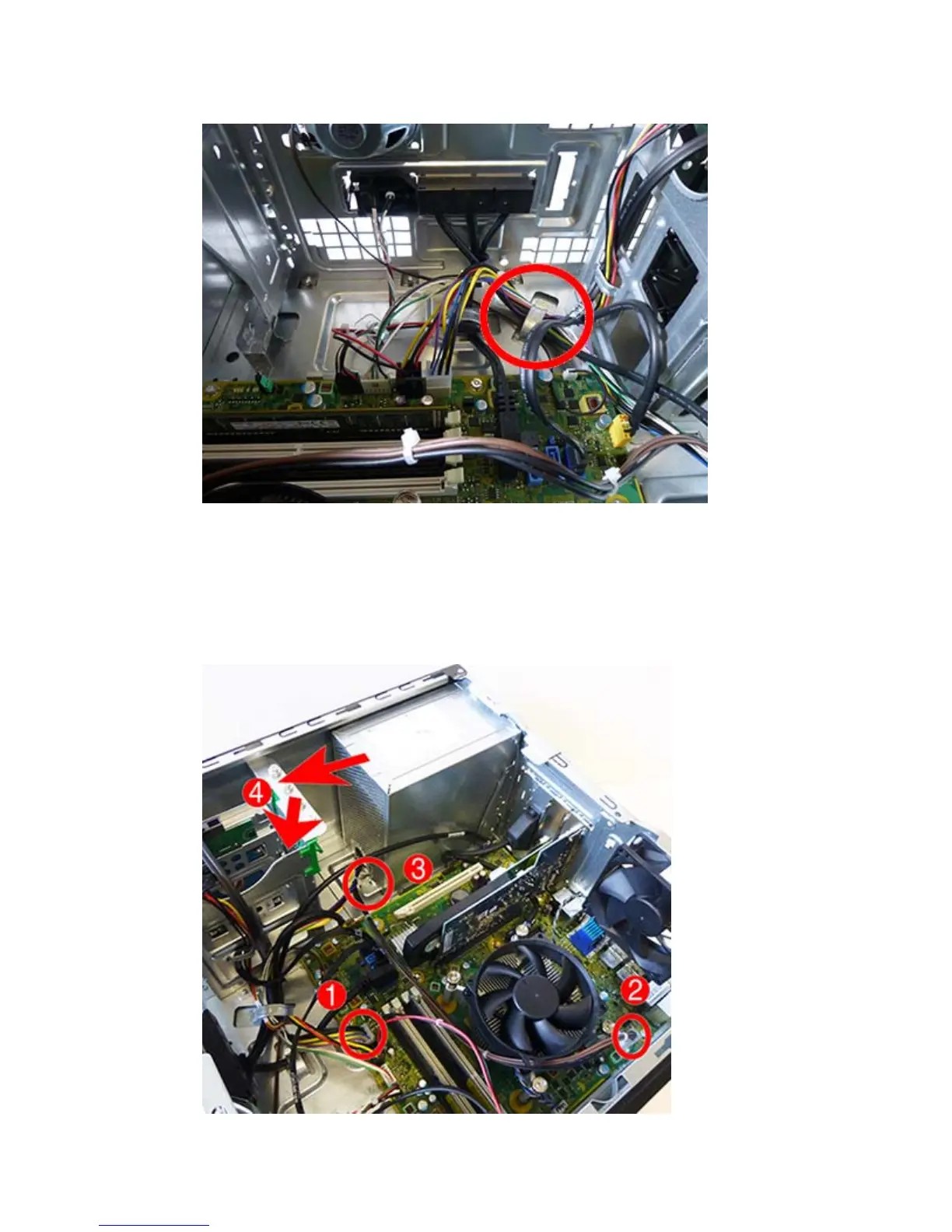4. Remove the power cable from the clip on the base pan.
5. Disconnect the power supply cable from the PWR system board connector (1) and the
PWRCPU system board connector (2).
6. Press the tab (3) on the base pan in front of the power supply that holds it in place.
7. Slide the power supply toward the front of the computer, rotate toward the fan so the power
supply clears the lip on the top of the chassis, and then lift the power supply out of the chassis
(4).
Power supply 61
