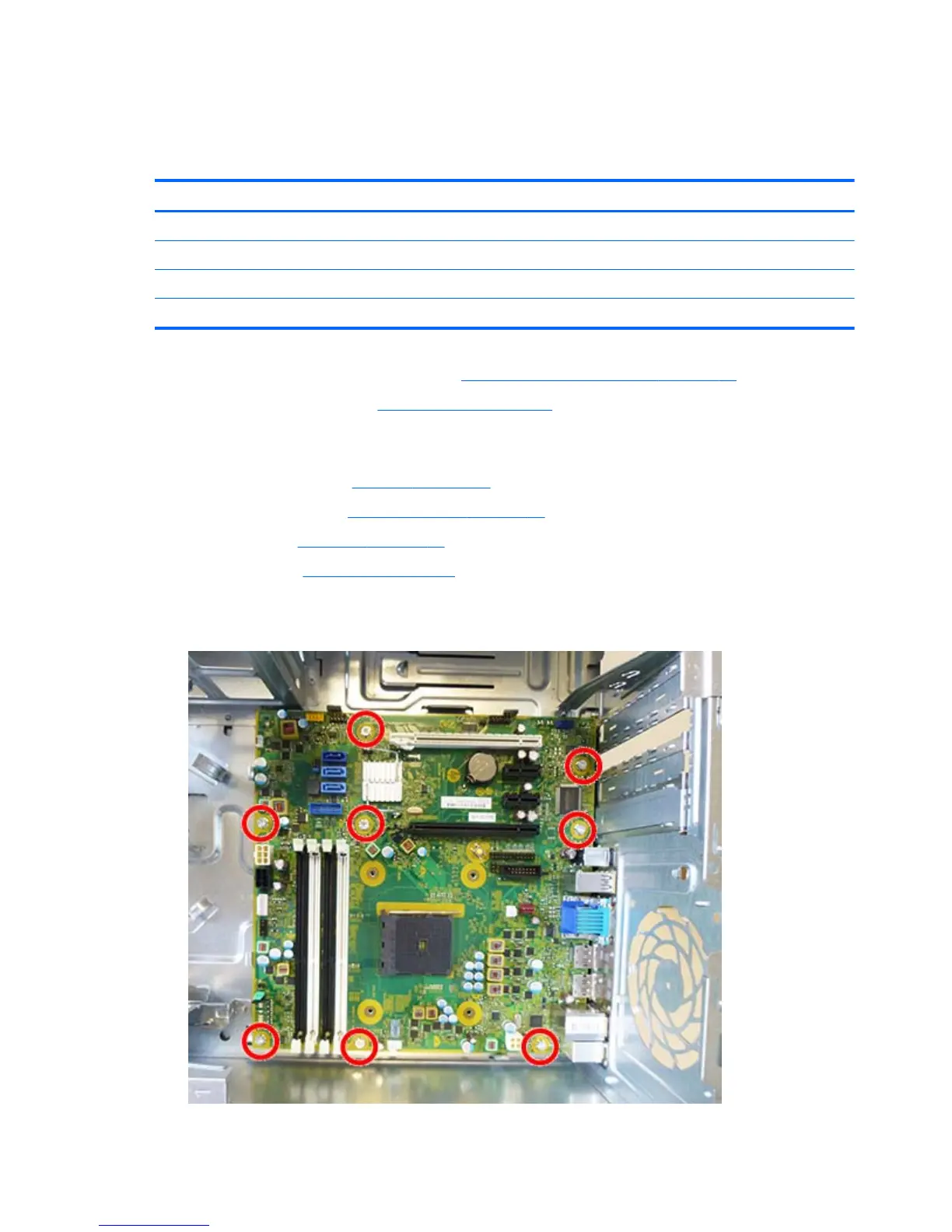To install the power supply, reverse the removal procedure.
System board
Description
System board for use in models without Windows 8.1
System board for use in models with Windows 8.1 Standard
System board for use in models with Windows 8.1 Professional
System board for use in NetClone models
1. Prepare the computer for disassembly (Preparation for disassembly on page 32).
2. Remove the access panel (
Access panel on page 33).
3. When replacing the system board, make sure the following components are removed from the
defective system board and installed on the replacement system board:
●
Memory modules (
Memory on page 36)
●
Expansion cards (
Expansion cards on page 39)
●
Heat sink (
Heat sink on page 55).
●
Processor (
Processor on page 56)
4. Disconnect all cables connected to the system board, noting their location for reinstallation.
5. Remove the eight Torx T15 screws that secure the system board to the chassis.
62 Chapter 5 Removal and replacement procedures – Microtower (MT) chassis
