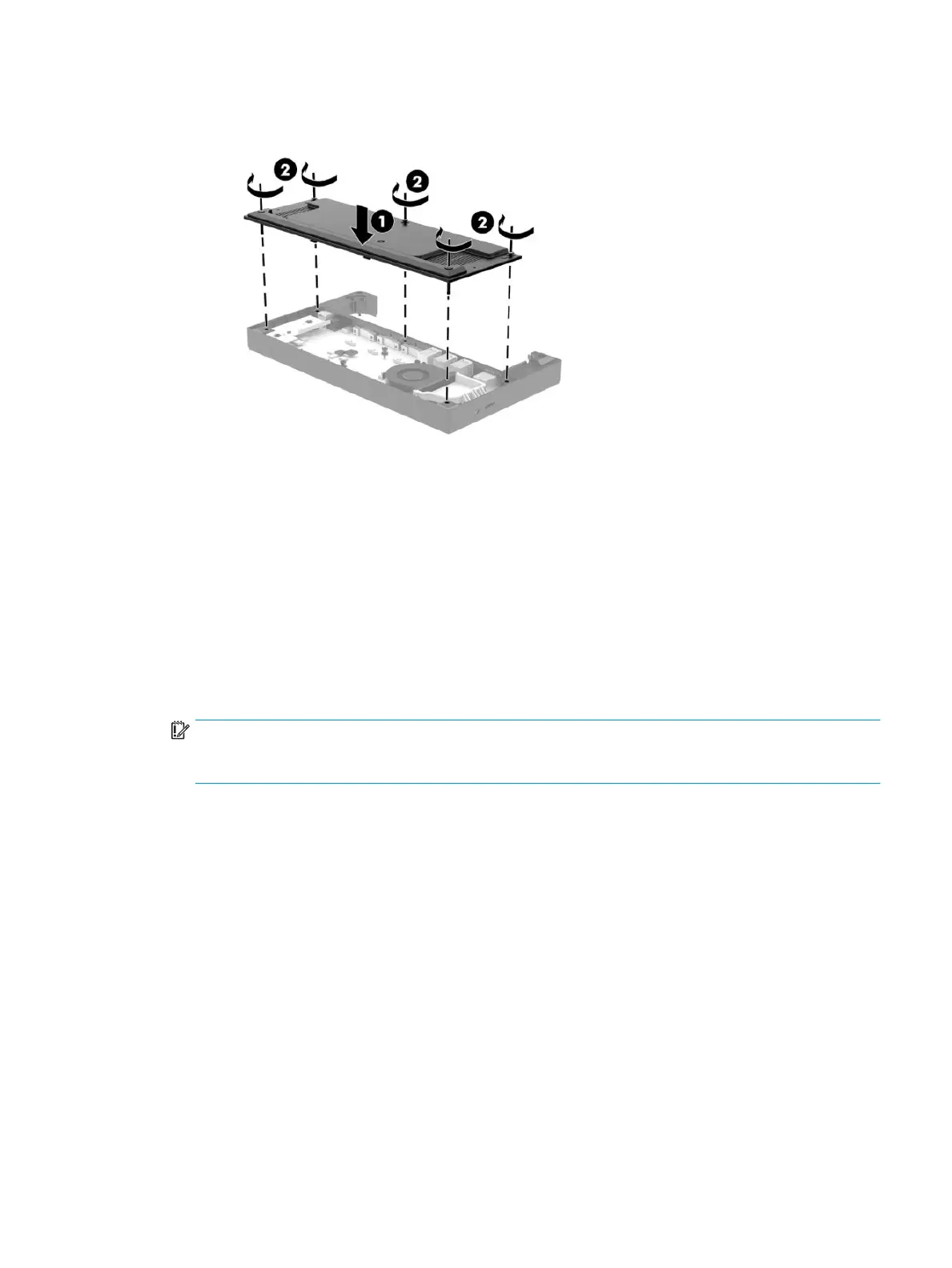5. Place the bottom plate onto the I/O connectivity base (1), and then secure the plate to the I/O
connectivity base with the ve screws (2).
6. Reconnect the I/O connectivity base’s power cord and peripheral devices.
Connecting a standalone optional ngerprint reader to the I/O
connectivity base
The optional ngerprint reader can be used as a standalone device or it can be attached to the I/O
connectivity base. Follow the procedure below to connect a standalone ngerprint reader to the I/O
connectivity base.
1. Turn o the mobility system properly through the operating system, and turn o any external devices.
2. Disconnect the power cords from the mobility system and I/O connectivity base.
IMPORTANT: Regardless of the power-on state, voltage is always present on the system board as long
as the system is plugged into an active AC outlet. You must disconnect the power cord and wait
approximately 30 seconds for the power to drain to avoid damage to the internal components.
Connecting a standalone optional ngerprint reader to the I/O connectivity base 31
