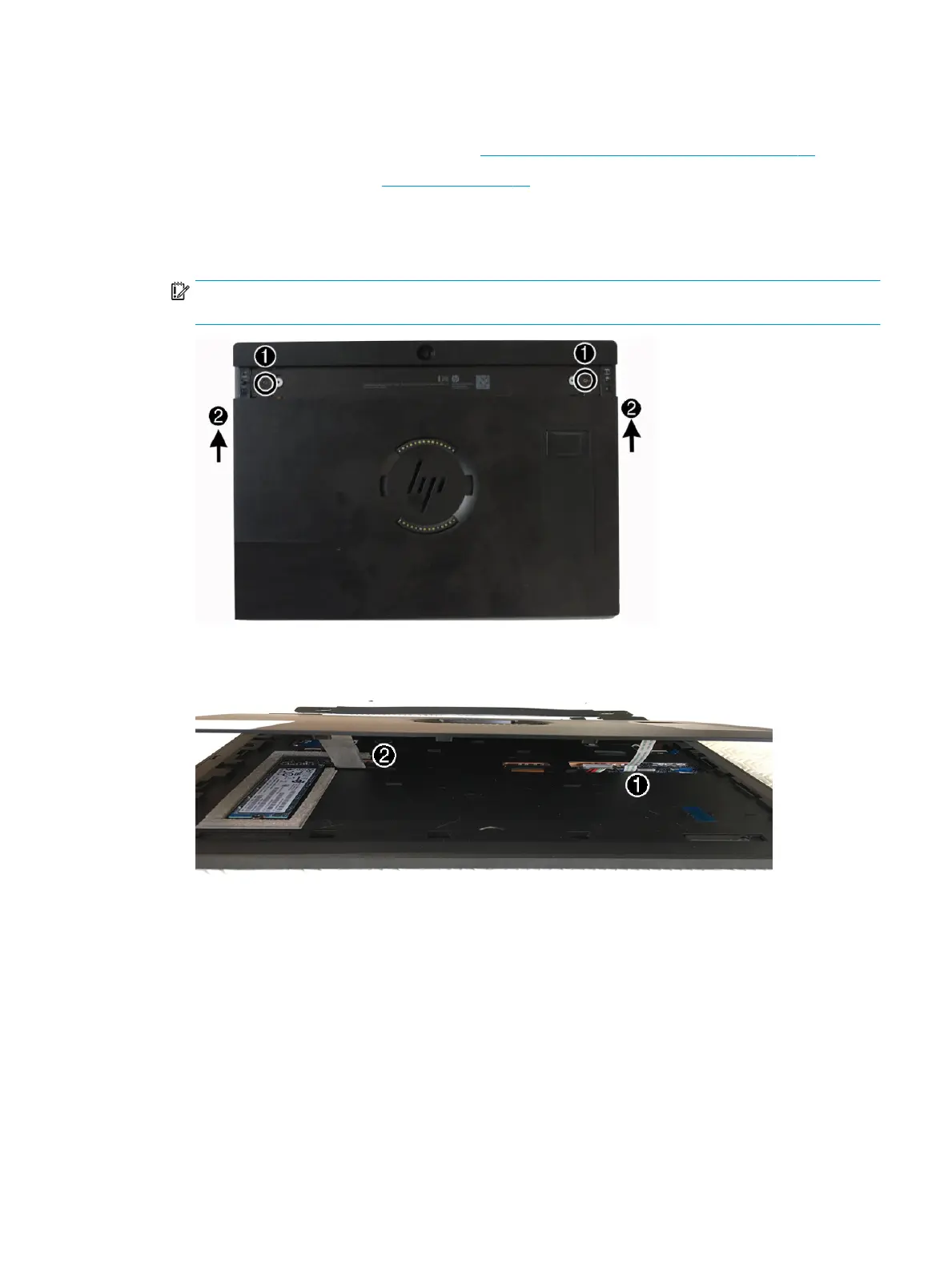Backplate
1. Prepare the computer for disassembly (see Preparing to disassemble the computer on page 37).
2. Remove the hand strap (see Hand strap on page 38).
3. Loosen the two screws under the hand strap (1).
4. Slide the backplate upward slightly, and then lift it up enough to access the cables underneath that
connect the backplate to the system board (2).
IMPORTANT: Cables route from the backplate to the system board. Be sure not to accidentally
disconnect the cables when lifting the backplate.
5. If equipped, disconnect the NFC and/or ngerprint reader cables from the system board (1).
6. Disconnect the communication cable from the system board (2), and then remove the backplate.
To replace the backplate, reverse the removal procedures.
Backplate 39
