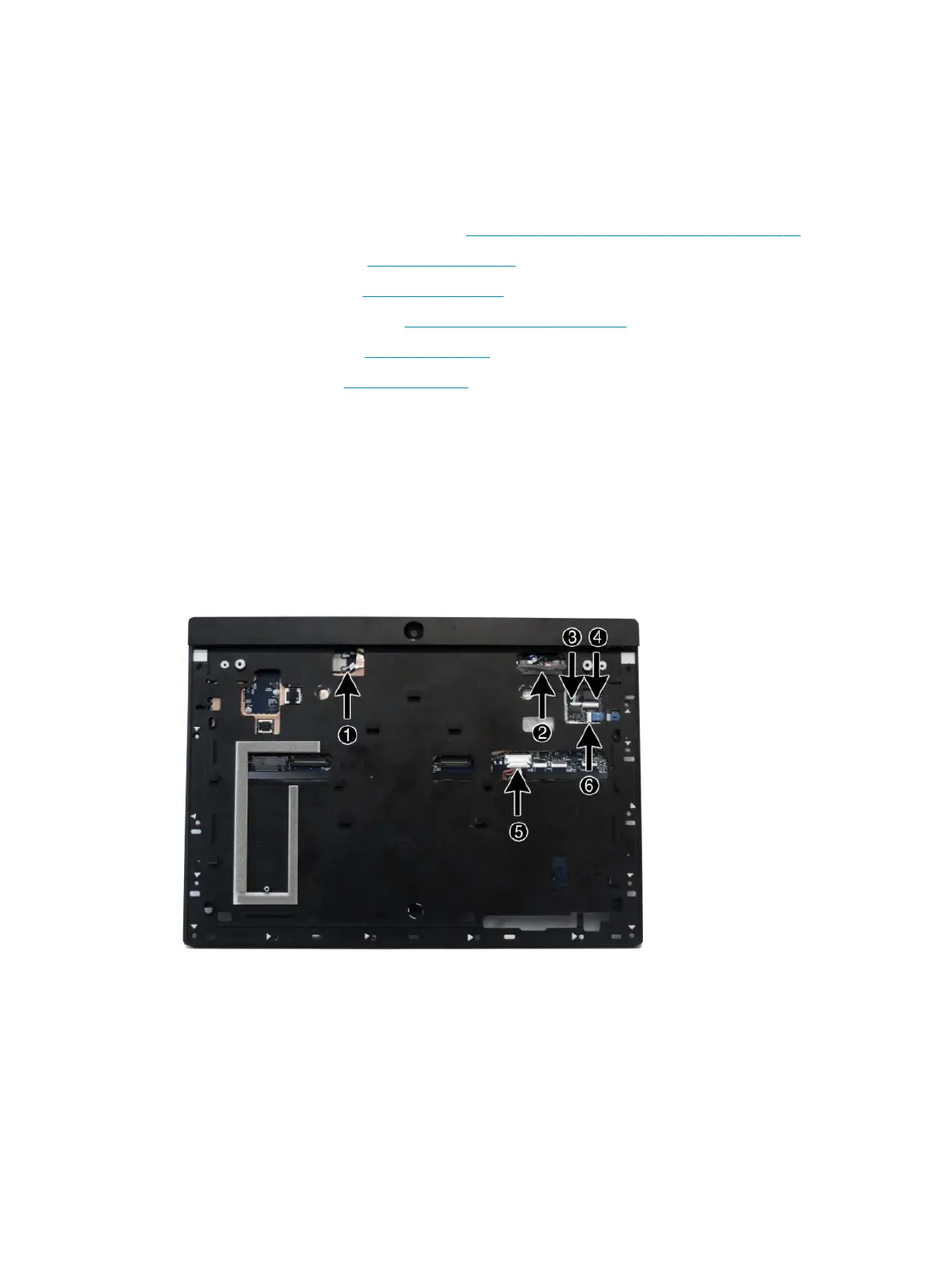System board
To remove the system board you must rst remove the stand bracket and plastic piece. You must also remove
the metal I/O bracket on the side of the system board.
To remove the system board:
1. Prepare the computer for disassembly (see Preparing to disassemble the computer on page 37).
2. Remove the hand strap (see Hand strap on page 38).
3. Remove the rear cover (see Backplate on page 39).
4. Remove the solid-state drive (see Solid-state drive (M.2) on page 40).
5. Disconnect the battery (see Battery on page 44).
6. Remove the display (see Display on page 40).
7. Disconnect the following cables from the back of the system board:
(1): WLAN antenna cables
(2): WWAN antenna cables
(3): Speaker cable
(4): Power cable (ZIF)
(5): Battery cable
(6): SIM board cable (ZIF)
8. Position the computer upright with the system board facing you.
9. Disconnect the three webcam cables from the system board (1).
10. Remove the eight screws (2) that secure the system board to the computer.
11. Lift the USB bracket o the system board (3).
46 Chapter 6 Removal and replacement procedures for the mobility head unit
